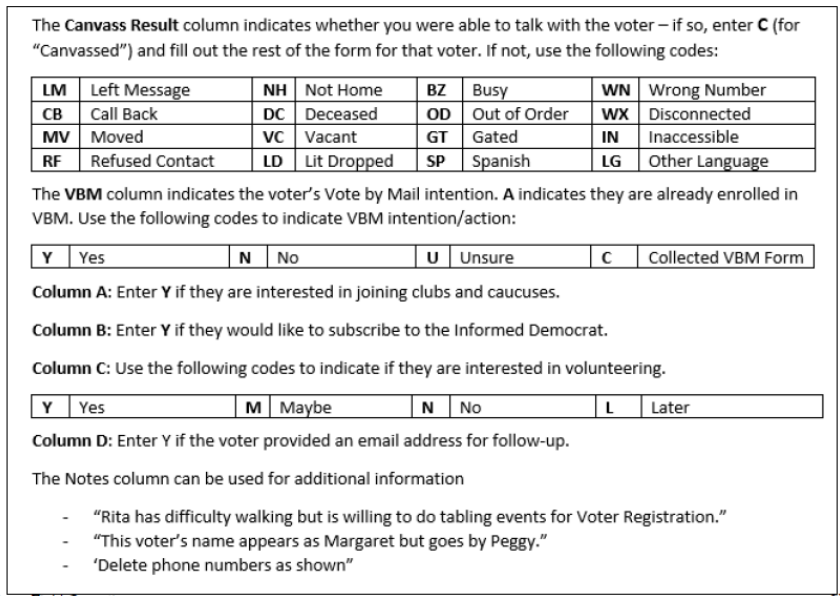The VAT New Voter Canvass List
1. Request a New Voters Canvassing List from your county VAT Administrator.
2. When you receive the email sharing the current month’s report of New Voters, click the link and the VAT page with your New Voters Report will appear.
a. Select “Canvass List” to see the format for canvassing new voters and writing the new or corrected information on the printed for. Download onto your computer and print.
b. Select “Raw Data” if you would like the same information formatted in a
spreadsheet. It will download as a .csv file but you may save it as an Excel
workbook sheet if desired.
3. Identify the best way to contact the new voter
a. Use the voter information to decide the best way to contact each voter:
phone; email; door knock; send a letter or postcard?
b. The voter’s age can help determine the best hour of the day to call.
c. Check the address of new 18-year-old voters in VAN to see if parents are Dems
4. Divide your list into groups by method of contact – recruit volunteers to help
a. Email each New Voter Engagement (NVE) volunteer a canvass list with an
assignment and the instructions with the codes to record (see the illustration)
5. The person doing the contacting should plan “conversation starters” for each voter
6. Contact New Voters to say “welcome” and share your enthusiasm
a. Inform them of Vote by Mail, Early Voting dates, Polling Places, how to add a
snowbird address with the Supervisor of Elections to receive mail ballots when
away from their Florida voting residence
b. Gather missing information – phone, email, snowbird mailing address
c. See if they are interested in joining a local Club or Caucus
d. Ask if they would like to volunteer – record their interests
e. Ask for their questions
7. Record the information you gather on your Canvassing List
8. Possible follow-up tasks
a. Help with Vote by Mail Enrollment or Registration of another person
b. Deliver any Vote by Mail Enrollments to Supervisor of Elections
c. Information about Clubs and Caucuses
d. Volunteer opportunities presented to voter
e. Add new emails to your precinct email list
9. Complete your NVE Canvass List and send to your county data team for input into Votebuilder (VAN).