Organizing your lists is important, because as you will soon see, the number of lists you have grows exponentially and you are not always going to remember what you named them. So you want a naming convention that is easy to recall and recognize.
Think of a 4-drawer vertical filing cabinet. The drawers are the major categories of lists. They may be one of the following, a combination of the following, or something of your own creation:
- Election cycles (e.g. 2018, 2020, etc.)
- Types of Canvasses (e.g. Voter Registration, GOTV, etc.)
- Districts (e.g. Region 1, District 1, Region 1, District 2)
- Precinct Numbers
- Neighborhoods (e.g. Hunters’ Green, Arbor Green, etc.) Here is a screen shot of some of my folder names:
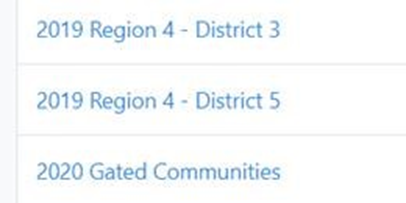
File naming is equally important. Develop a scheme for naming folders that is meaningful to you and will be easy to recall.
2019.07.10 VRD P370 Oak Creek
2019.07.10 VRD P370 Outpost Point
2018.10.15 GOTV R4 D4 P565, 567, 569
2020. 01.12 SLR Dunham Sta/Club Manor E
VRD – Voter Registration Drive
Use abbreviations that are easily replicated and remembered. For example:
P – Precinct
GOTV – Get Out the Vote
SLR – Street Leader Recruitment
VBM – Vote By Mail

