Before you Start: To access the RoboCall Function in VAN, you must have an access level 1 or 2. You must also have a RoboCall Account with a credit card on file. If you do not already have a CallFire Account you must set up a new account.
- Click on Phone Services >Robocall Accounts in the Votebuilder (VAN) left-hand menu. If it’s not visible, ask Sam Fullam at FDP to enable CallFire.
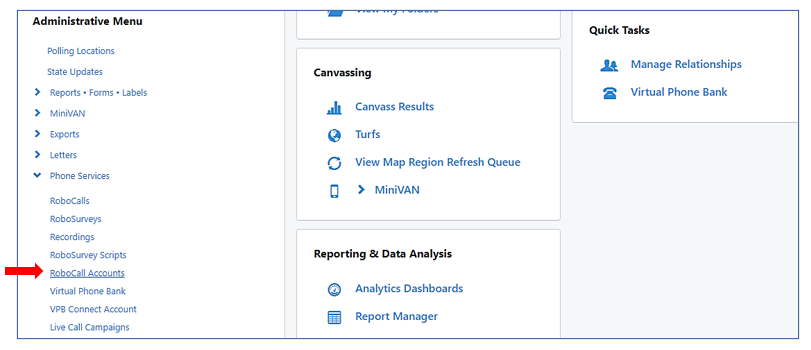
- When you click on “Robocall Accounts”, click “Add New Robocall Account” in the upper right. You’ll need a credit card to set up the account. We use the DEC account. Once you have an account set up, you’ll be asked to put enough money in the account to cover the maximum cost of each robocall campaign. It never costs as much as the maximum, so there’s always a credit for the next campaign.
- CallFire Robocalls cost 1.3 cents per 30 seconds. You should be able to get your scripts so they can be “voiced” within 30 seconds. If conducting a survey, the cost is based on the number of Survey Questions asked. CallFire calculates the exact amount after calls are completed. (Look for someone with radio or TV experience to voice the scripts.)
Create RoboCall scripts for DEMs and NPAs, including “Paid for by the XX County Democratic Party” language.
- Record all scripts as .mp3 or .wav files and save to your computer. Preview the recordings for sound quality and volume and re-record until you are satisfied. Calls are charger per 30 second segment so time carefully. Save in one folder.
Note: If you cannot save your recording in those formats, there programs that convert from one media format to another. Wondershare UniConverter is easy to use, available for Windows and Mac ($50). It’s media player allows you to verify the sound quality and displays the time (to keep you in a 30 second segment)
Wondershare UniConverter: https://videoconverter.wondershare.com/
- Upload scripts into VAN RoboCall. On Home Page click Phone Services> Recordings in left hand column.
Select a phone number to be used as the required Caller ID – presumably the DEC office primary or secondary number. The phone number must have a caller ID that will appear when the RoboCall is placed. Verify this by calling the number. If necessary, remove any blocks on the caller ID before proceeding. Consider using the number from a secondary line in the office so that office staff or volunteers can anticipate that incoming calls on that line may be in response to the RoboCall.
Create and save your list of voters to call using one of the Master Searches.
RoboCalls are restricted to land lines so all searches must include a step to narrow to people with phone = not a cell or likely not a cell AND a step to remove people marked Do Not Call, Robocall bounced. As of July 2024, there is new metadata for phone “device type” which will identify landlines. This will be the preferred variable to narrow the search once the data are complete in VAN.
With your list open in VAN, set up RoboCall by clicking the Calls telephone icon at the top of the screen. From the pop-up menu, CLICK Set up RoboCalls using CallFire. (If that option is greyed out, ensure you have level 1 or 2 administrative privileges.)
- On the New RoboCall screen, enter a name for your call campaign; enter the Caller ID phone Number, and a description.
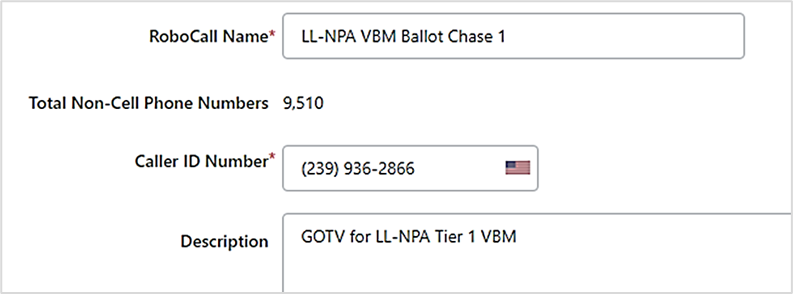
- From the New RoboCall Recording screen select your recorded mp3 or wav message, CLICK Upload and then SAVE. The recording will be saved for selection in the next screen.
- On the next screen – New RoboCall Recording – select the correct recording for a live person answering the phone and if desired a different recording for an answering machine.
Check the recording time since cost is per 30 second segment.
- CLICK Next. On the following screen, select the day and start and end times to begin the campaign – consider the best time to reach your target audience (we used 10 am to 7 pm during the 2022 Primary Election).
- On the next screen, enter your own phone number for the test number and listen to the message for accuracy and sound quality.
- Select the account you deposited money into to pay for your calls. CLICK Next and review all the set-up details.
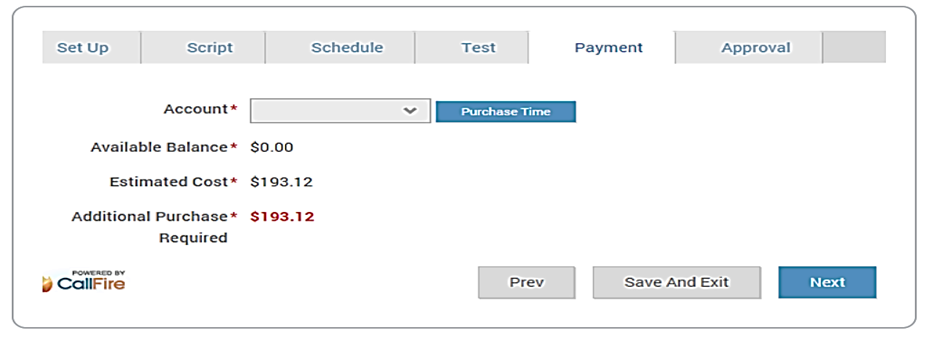
- The final setup screen shows the details of the RoboCalls you are about to make. Verify it is correct. When ready, click on Finish to confirm the RoboCalls.
To track call progress, the final screen shows the RoboCalls made in the past day
- On the Home Page< Administrative Menu, click on Phone Services.
- Click RoboCalls to see all of the recent calls and the number completed.
- Click twice on Start Date to sort the list in chronological order (or alternatively,
select one date on which calls are being made and you will only see those calls).
- Click on the name of the RoboCall campaign for more details.
APPENDIX
2024 Primary VBM Ballot Chase Robocall Scripts
All August 20 Primary Election ballots include Democrats running for School Board District 7. Democrats are also running in School Board Districts 2 and 3 so ballots for those districts include two school board races with Democrats. We will have six different robocalls – three for Democrats and three for left-leaning NPAs.
District 2 Democrats
The primary ballot for district 2 has Democrats running for school board in Districts 2 and 7.
Hi, this is Liz Matt of the Democratic Party of Lee County. You should have received your primary election ballot in the mail. Please vote for Carol FRANTZ in school board district 2 and for Sheridan CHESTER in school board district 7. Your vote is very important to protect the integrity of the education of our children. Please sign and return your ballot TODAY! For additional candidate information, visit LEE COUNTY DEMS DOT ORG. Paid for by the Democratic Party of Lee County.
District 2 NPAs
The primary ballot for district 2 has Democrats running for school board in Districts 2 and 7.
Hi, this is Liz Matt of the Democratic Party of Lee County. You should have received your primary election ballot in the mail. As an independent voter, you CAN vote in the School Board elections – please vote for Carol FRANTZ for school board district 2 and Sheridan CHESTER for school board district 7. Your vote is very important to protect the integrity of our children’s education. Please sign and return your ballot TODAY! For additional candidate information, visit LEE COUNTY DEMS DOT ORG. Paid for by the Democratic Party of Lee County.
District 3 Democrats
The primary ballot for district 3 has Democrats running for school board in Districts 3 and 7.
Hi, this is Liz Matt of the Democratic Party of Lee County. You should have received your primary election ballot in the mail. Please vote for Kaitlyn SCHOEFFEL (pronounced show-full) in school board district 3 and Sheridan CHESTER in school board district 7. Your vote is very important to protect the integrity of the education of our children. Please sign and return your ballot TODAY! For additional candidate information, visit LEE COUNTY DEMS DOT ORG. Paid for by the Democratic Party of Lee County.
District 3 NPAs
The primary ballot for district 3 has Democrats running for school board in Districts 3 and 7.
Hi, this is Liz Matt of the Democratic Party of Lee County. You should have received your primary election ballot in the mail. As an independent voter, you CAN vote in the School Board elections – please vote for Kaitlyn SCHOEFFEL in school board district 3 and Sheridan CHESTER in school board district 7. Your Your vote is very important to protect the integrity of the education of our children. Please sign and return your ballot TODAY! For additional candidate information, visit LEE COUNTY DEMS DOT ORG. Paid for by the Democratic Party of Lee County.
Districts 1/4/5 Democrats
The primary ballot for districts 1, 4 and 5 has a Democrat running for school board only for District 7.
Hi, this is Liz Matt of the Democratic Party of Lee County. You should have received your primary election ballot in the mail. Please vote for Sheridan CHESTER in school board district 7. Your vote is very important to protect the integrity of the education of our children. Please sign and return your ballot TODAY! For additional candidate information, visit LEE COUNTY DEMS DOT ORG.
Paid for by the Democratic Party of Lee County.
Districts 1/4/5 NPAs
The primary ballot for districts 1, 4 and 5 have a Democrat running for school board only for District 7.
Hi, this is Liz Matt of the Democratic Party of Lee County. You should have
received your primary election ballot in the mail. As an independent voter, you
CAN vote in the School Board elections – please vote for Sheridan CHESTER in
school board district 7. Your vote is very important to protect the integrity
of our children’s education. Please sign and return your ballot TODAY! For
additional candidate information, visit LEE COUNTY DEMS DOT ORG. Paid for by
the Democratic Party of Lee County.

