Most volunteers will canvass using the MiniVAN app on a smartphone, instead of
a printed list. Canvassers do NOT need a VoterBuilder account, only an ActionID. The canvassing results, when synced in MiniVAN, are sent to the same MiniVAN Commit area as Pending Commits. The volunteer is listed as the Canvasser for the synced List.
1. Download the MiniVAN Touch app on the cell phone from the Apple Store, Google Play Store, etc.

2. Open the App.
a. Click the Log in with ActionID button if the canvasser already has an ActionID.
b. Click the Create Your ActionID button if the canvasser does not already have
an ActionID.
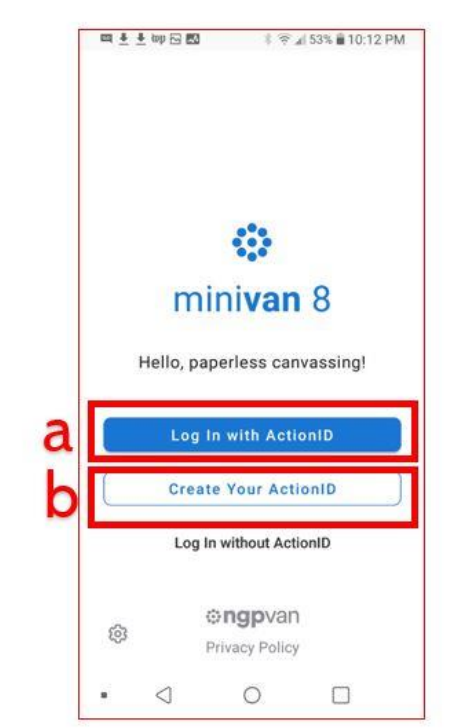
3. To Create an ActionID, the canvasser will need to fill out the required fields
including the Email address, a Password, Name and Cell Phone Number. Check the Privacy Policy box, then click the Create Account button.
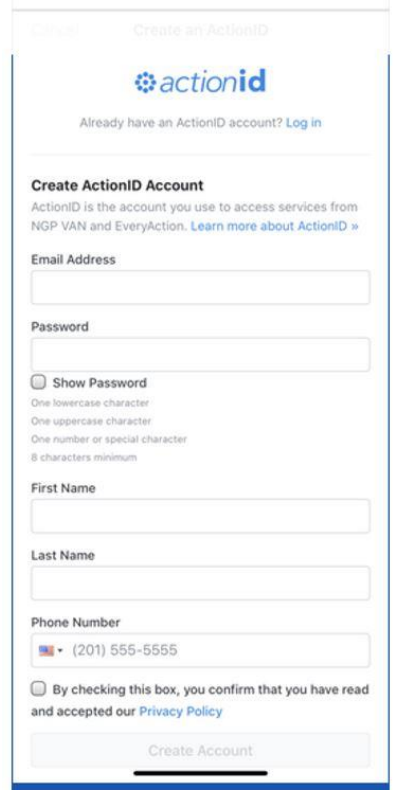
4. The Canvasser will receive a verify email and can then log into MiniVAN with
the newly created ActionID.
5. Give the Canvasser the List Number (email, phone or in person) created
when printing a List or Turf, or when Generated for a Turf. (See the topics
for Printing a List and Generating a List Number).

