1. From the VoteBuilder Home Screen, open Quick Lookup.
2. Supply the necessary information to locate the voter for whom you want to add an Activist Code.
3. Open their Voter Record.
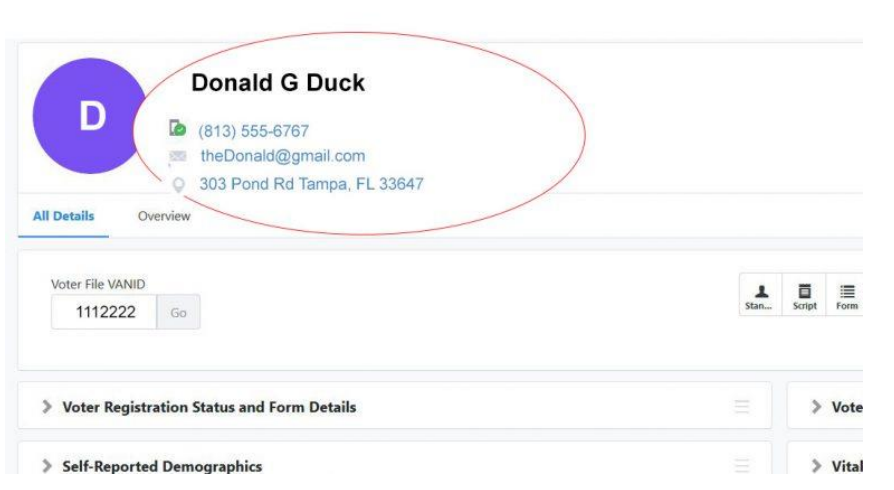
4. Scroll down to the section labeled Activist Code.

5. Open the Activist Code section. Locate the link to Add Multiple Activist Codes. (Note: The list of existing Activist Codes attached to a voter’s record may be quite lengthy.)
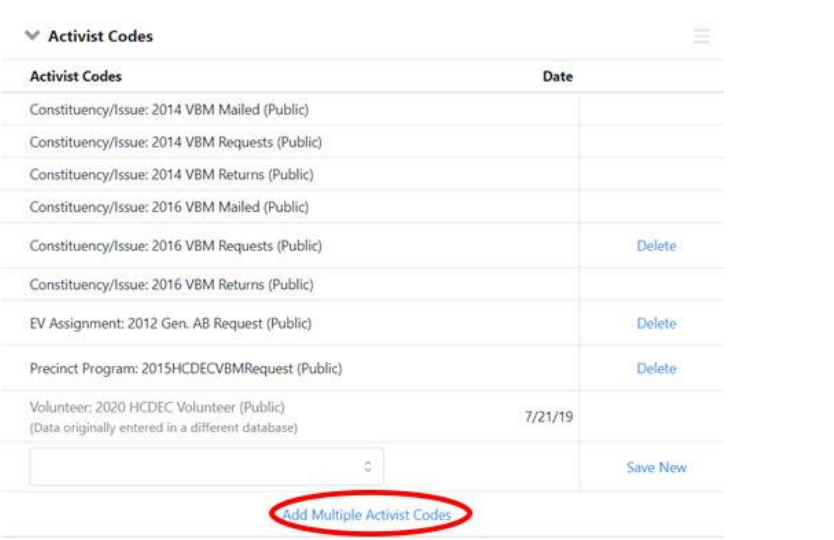
6. Locate the Activist Code you want to add.
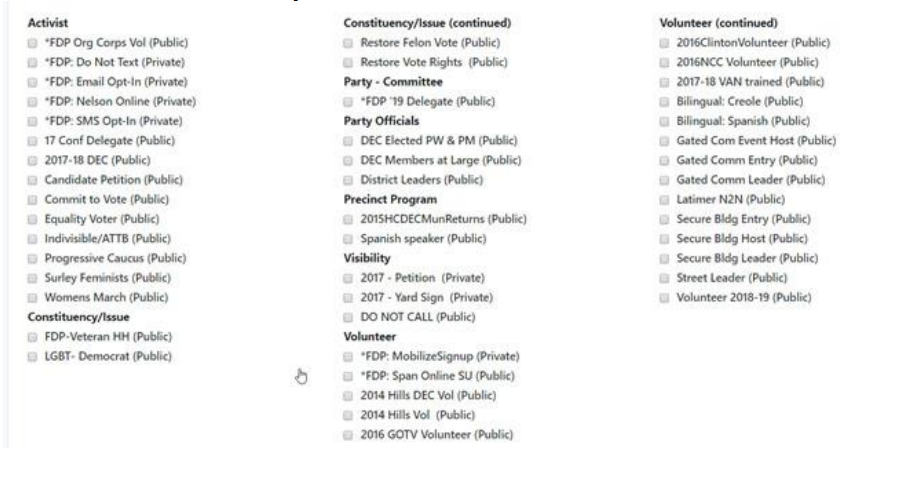
7. Check the box to the left.
8. Save

