When callers attempt all numbers on a list, that round of calls is deemed
“complete”. Callers will no longer be able to access that phone bank unless you
take action.
It is quite likely that while all voters in the phone bank have been called, many
were not reached. The caller may have left a message, but that is not always the
case. In this event you will want to give callers access to these numbers again to
make a second round of calls.
There are multiple ways to provide access for a second round of calls in an active
phone bank.
1. Display the Virtual Phone Bank List from the Organizing section of the left
menu and locate the Phone Bank you want to manage.
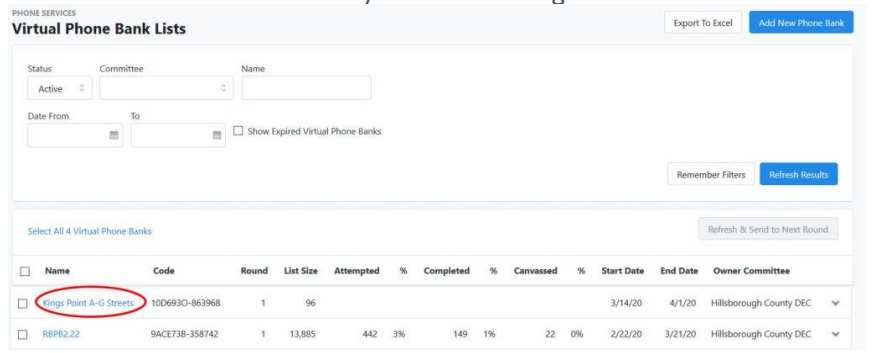
2. Use the slide bar at the bottom of the screen to scroll to the right.
3. Click on the down arrow for that phone bank.
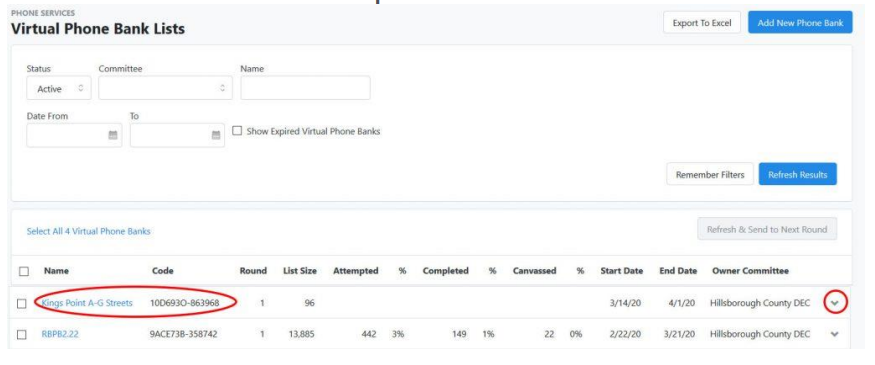
4. Select Refresh and Send to Next Round.
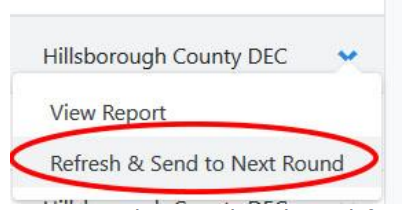
You can also complete this task for several phone banks at one time.
5. Click the boxes next to the names of the phone banks you want to send to the next
round.
6. Select Refresh & Send to Next Round.
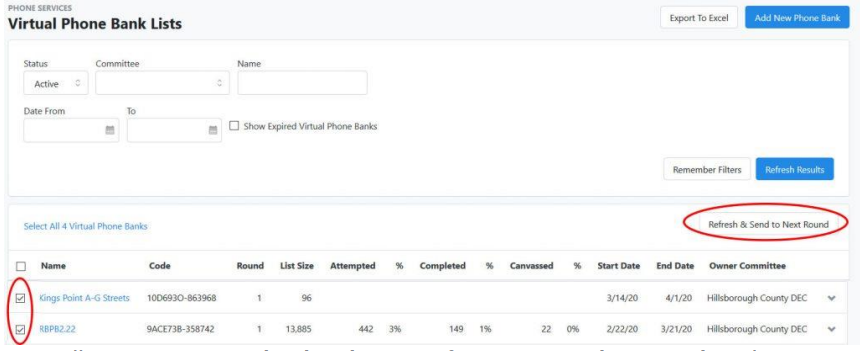
Finally, you can open the details screen for an Active Phone Bank and
select Send to Round #. (Note: the number will vary depending on
which round has been completed.)
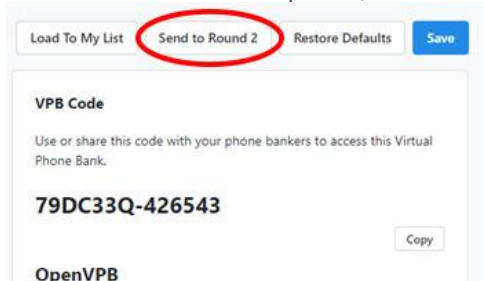
It is important to be persistent when making calls to voters. If they are not
reached on the first round, they should be called a 2nd, and if needed, 3rd
time. However, you do not want to alienate voters. We recommend you limit the
calls to three rounds if you are calling for volunteers.

