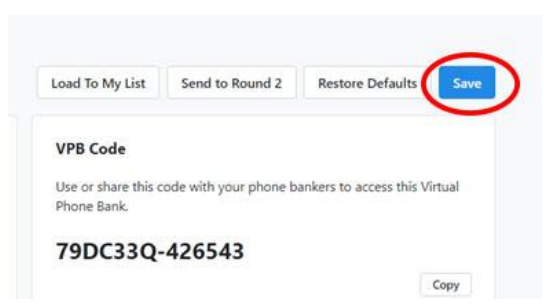If you need to update any settings or change the script or display settings on
the phone bank, you can make those changes in the main editing screen of the phone bank.
1. Display the Virtual Phone Bank List from the Organizing section of the left
menu.
2. Locate the phone bank you wish to edit by scrolling through the list, sorting the list, or filtering the list.
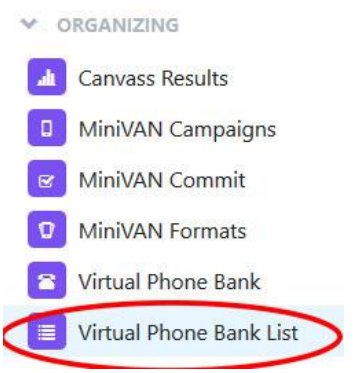
3. Click on the name of the list to display the phonebank details.
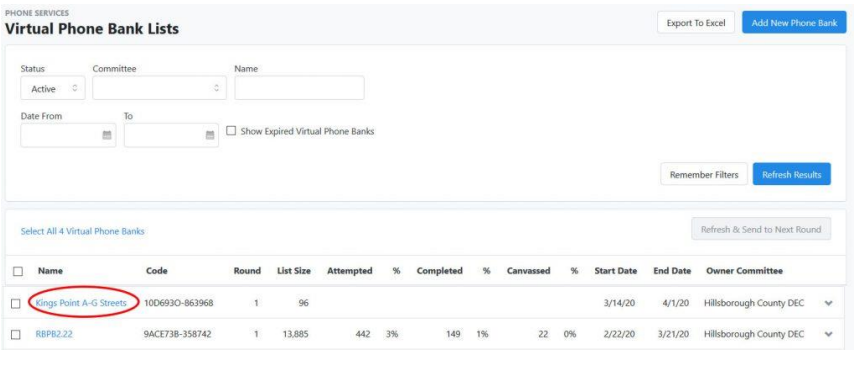
4. Make the desired modifications.
5. When all of the changes have been made, select Save.