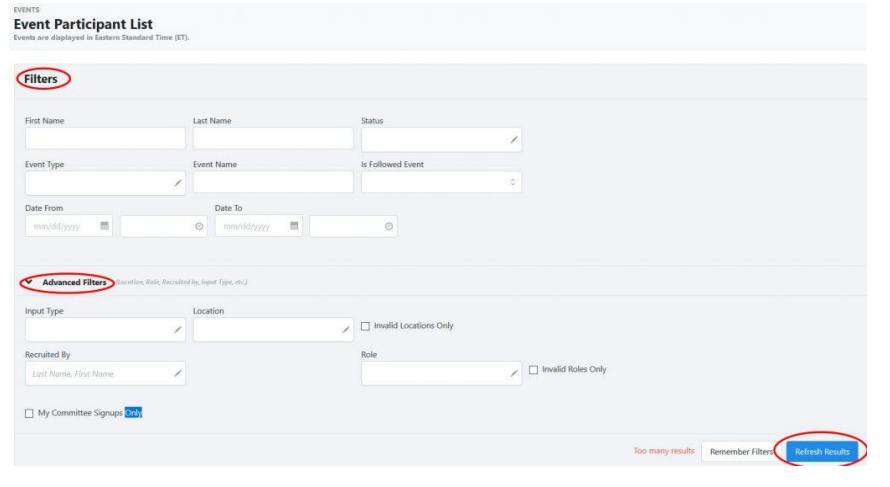1. In the My Campaign tab, find the Events menu. Select Event Participant List.
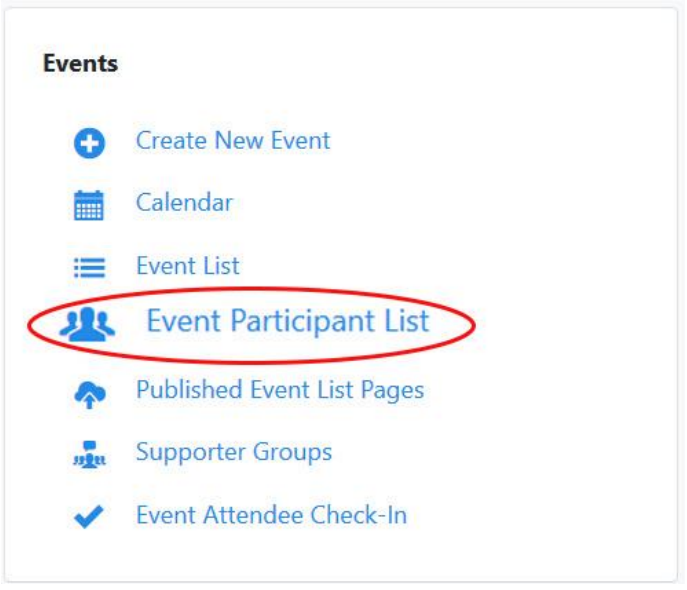
This will display a list of all participants of all events for the specified date range.
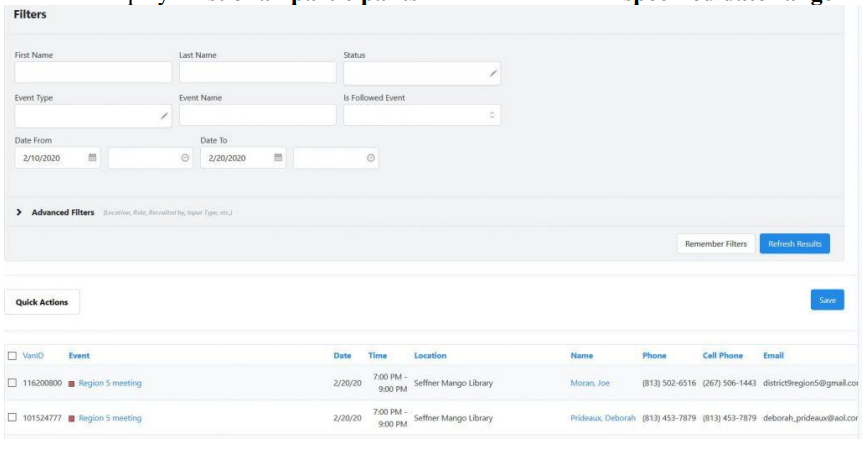
2. You will, most likely, want to filter this list. Set your Filters, then Refresh the Results.