1. In the Administrative Menu of the home screen, select Monitor the System.
2. Then select Most Frequent User Report.
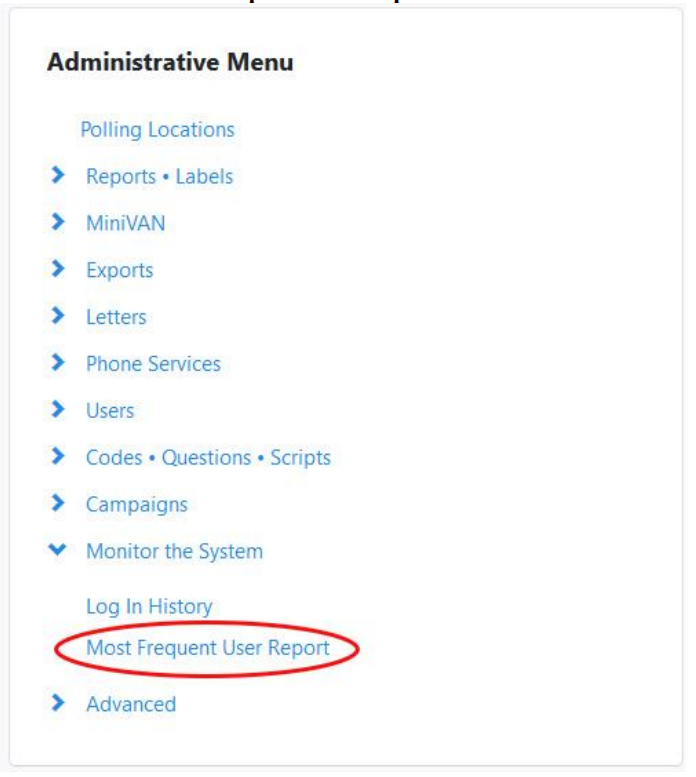
You will see a list of VoteBuilder users in the order of the number of times they have logged into VoteBuilder.
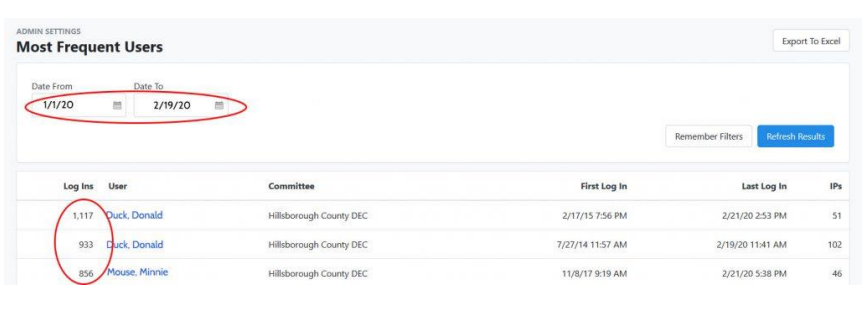
Voter Outreach Person to Person
Target your Text Messages with EMS
Content coming soon.
Target your Text Messages with EMS
1. In the Administrative Menu of the home screen, select Monitor the System.
2. Then select Most Frequent User Report.
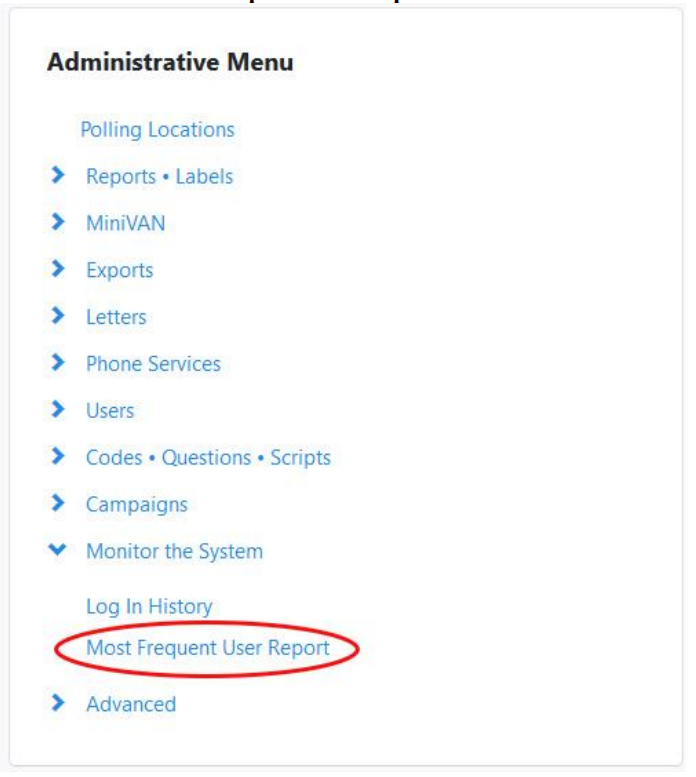
You will see a list of VoteBuilder users in the order of the number of times they have logged into VoteBuilder.
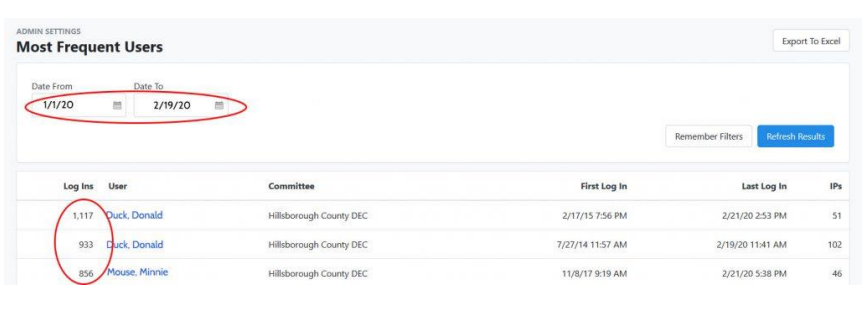
1. In the Administrative Menu of the home screen, select Monitor the System.
2. Then select Most Frequent User Report.
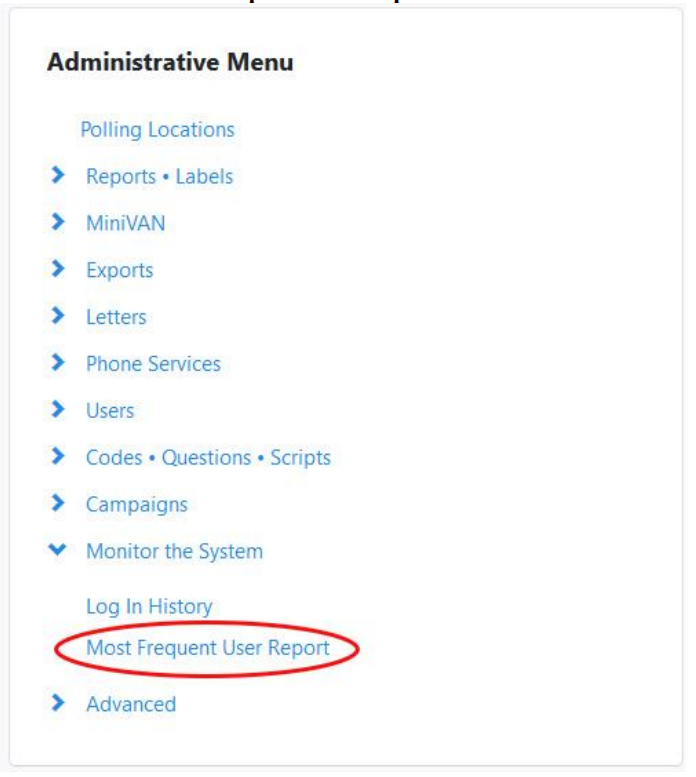
You will see a list of VoteBuilder users in the order of the number of times they have logged into VoteBuilder.
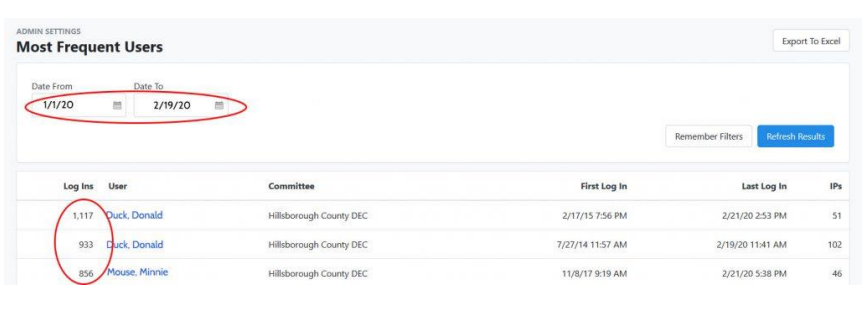
Voter Outreach Person to Person
Target your Text Messages with EMS
Content coming soon.
Target your Text Messages with EMS