1. Click on MiniVAN Commit from the Organizing section of the left side vertical
menu.

2. You will be at the MiniVAN Commit screen. Click on the Status drop down and
select Committed.
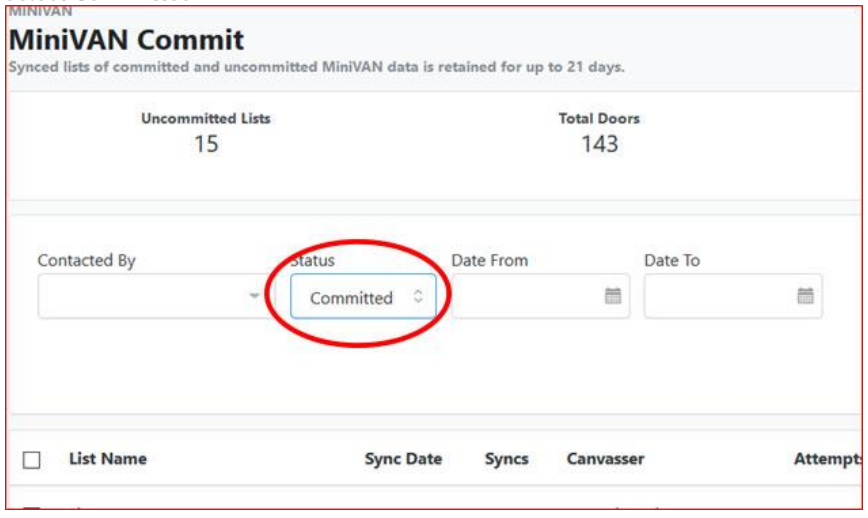

3. You can optionally limit the committed list to a specific Canvasser and Date
Range (within the past 21 days) by entering a Contacted By and selecting Date
From and Date To dates.
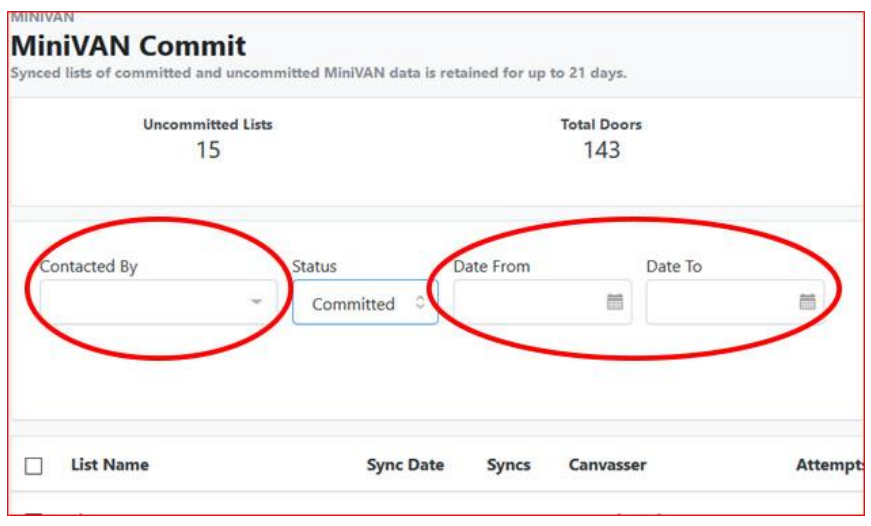
4. Click the Refresh Results button.

5. Follow the same procedures for viewing the Previously Committed Canvasses as you would for Pending Canvasses as in the Wiki Viewing the Homes Canvassed.

