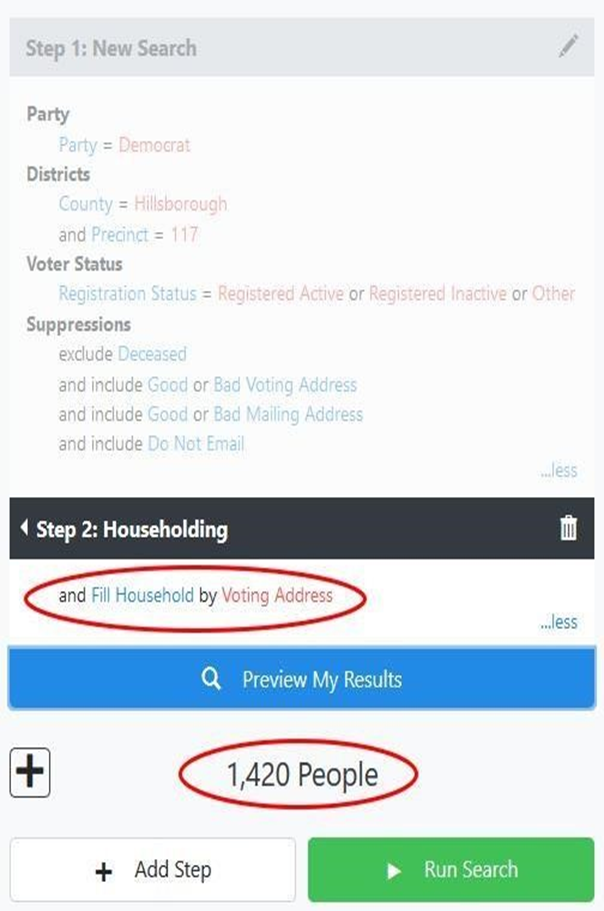Householding is a specific type of Multi-step List. It allows you to expand your list to include others in the household of a voter meeting your other criteria. Similarly, you can limit your list to only one voter per household.
1. Create your list specifying Hillsborough, precinct, party, voting history, etc.
Use any criteria you wish to create your basic list.
2. Click on Add a Step.
3. Select Householding:
The Householding box will open.
4. Open the drop-down menu for Householding Option:
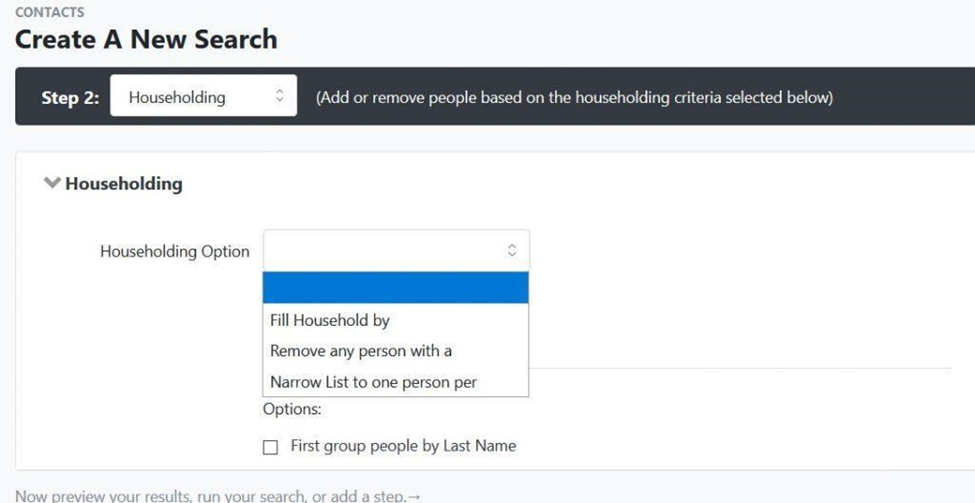
“Fill Household by” allows you to add additional people to the list.
“Remove any person with a” and “Narrow List to one person per” both provide methods to remove people from the list.
5. Select Fill Household by. A new field will be available. The pop-up menu for that field looks like the following shown below.
6. Select Voting Address:

This will add on the rest of the people at the voting address, whether they meet to original criteria or not. In this example below, the original list contained 871 people. The new combined list contains 1,420 people.