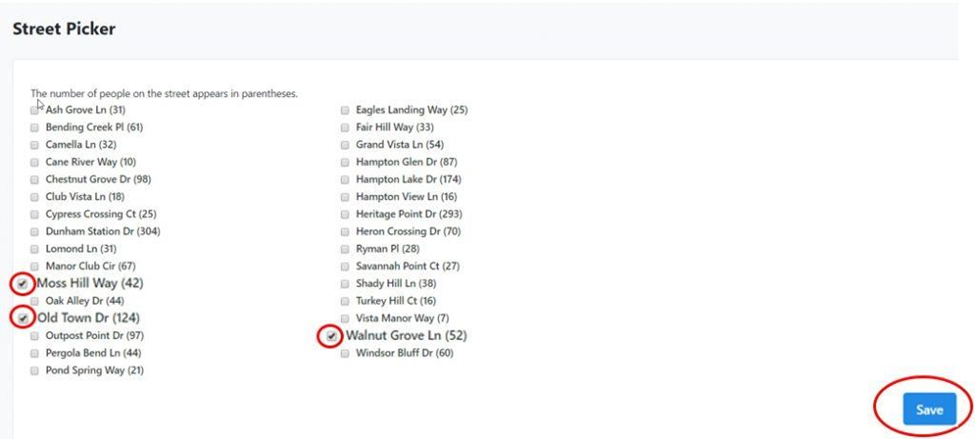2. Open the Home Districts criteria box.
3. Select County and Precinct.
The Street Name criteria will appear and is blue indicating that it is a link to a list of streets in the selected precinct.
4. Select Street Name.
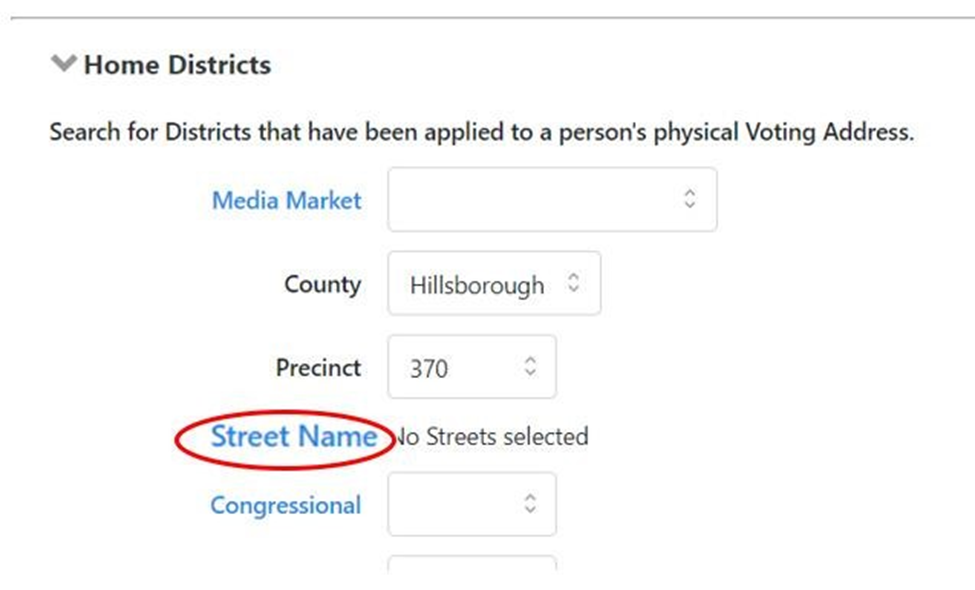
A list of all streets in the selected precinct will be displayed.
5. Select the street or streets you want to include on your list. 2. Click Save.