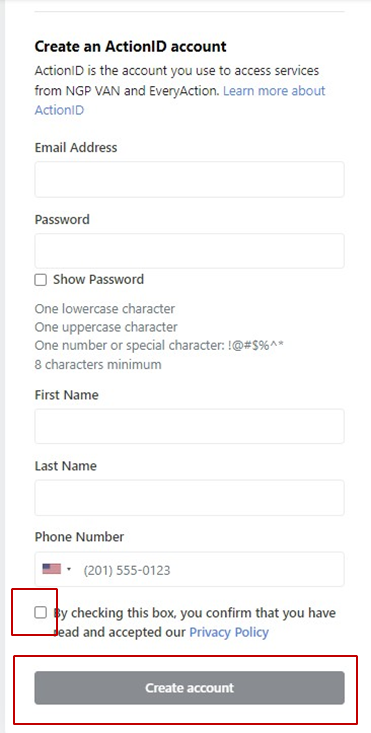Do you Have an ActionID Account?
If you already have one, do you remember your password?
An Action ID Account is needed to use MiniVAN for canvassing and to phone bank using Open Virtual Phone Bank. You use the same ActionID for all these programs.
If you already have an ActionID, please make sure you can still log in. Don’t have one? Sign up NOW
The easiest way to create an account or reset your password is the go-to the program or App you are going to use, –MiniVan, OpenVPB, or VoteBuilder , to get to the ActionID login screen
MiniVan – App on your phone.
MiniVan – App on your phone.
OpenVPB – https://www.openvpb.com/VirtualPhoneBank/
VoteBuilder – https://www.votebuilder.com/

If you try to log into MiniVan, OpenVPB, or VoteBuilder and cannot, if you think you may already have created an ActionID, click ‘Don’t remember your password?.
If you do not already have an ActionID, click ‘Create Account’ at the top right of the Login window.
You can always create your ActionID directly for future use with any of the programs or apps, by going to: https://myaccount.ngpvan.com/CreateAccount or scanning in this QR code.
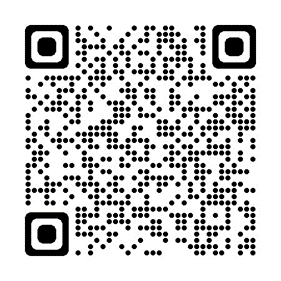
https://myaccount.ngpvan.com/CreateAccount
Fill out the form as directed.
1. Enter an Email Address. If you have multiple email addresses, pick one that you are likely to remember.
2. Create a strong Password, but one that you can easily remember.
3. Enter your name.
4. Please use your mobile phone number when entering your
phone number, since it may later be used for two-step verification.
5. Check the box confirming you have read and accepted the Privacy Policy
6. Click the Create account button.