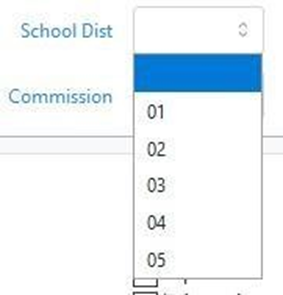1. Create a New List.
2. Open the Home Districts criteria box.
3. Select County. Several new fields will be displayed.
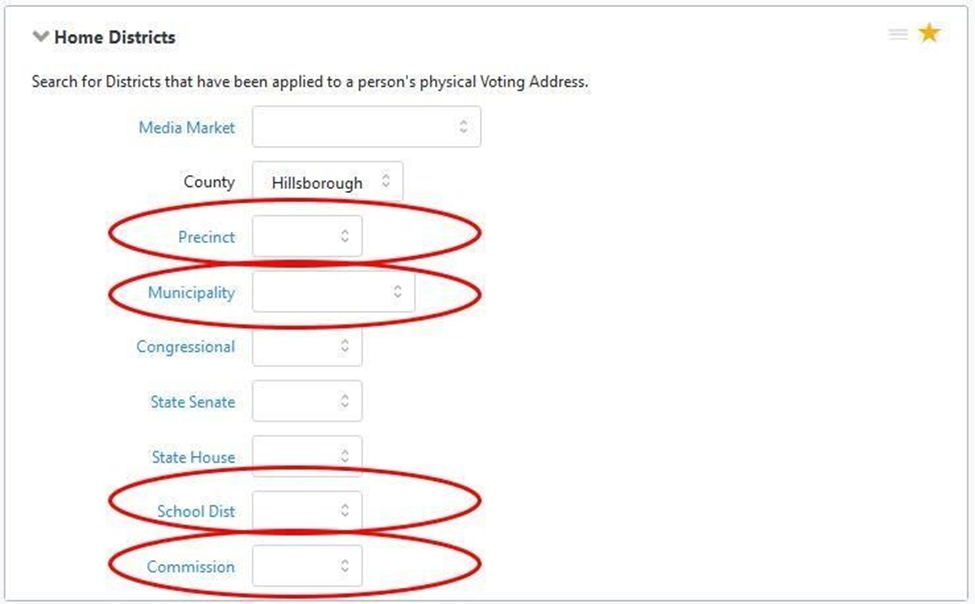
Note that the Congressional, State Senate, State House, School District, and districts for that race. Commission fields are all blue. That means each is a link to a list of available.
DO NOT select a precinct if you want to produce a list for a specific race. (Note: If you choose a specific race, the precincts available to you will be limited to those eligible to vote in that race.)
4. To limit your list to a specific US Congressional race, open the pull down menu in that field. You will see the following options. Select the one you want.
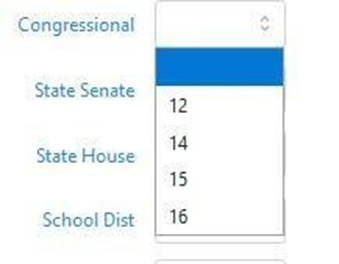
5. To limit your list to a specific Florida Senate race, open the pull down menu in that field. You will see the following options. Select the one you want.

6. To limit your list to a specific Florida House race, open the pull down menu in that field. You will see the following options. Select the one you want.
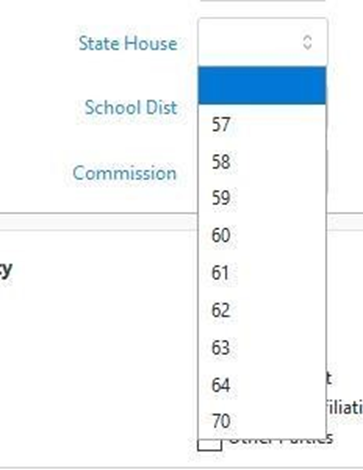
7. To limit your list to a specific School Board race, open the pull down menu in that field. You will see the following options. Select the one you want.