1. Open your list of Turfs.
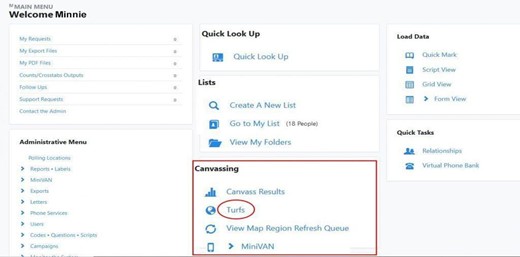
2. Locate the turf you want to generate a list number for and click on the arrow to the right.
3. Select Generate List Number.

You will see the Print List screen.
4. Complete it as appropriate for your canvass and select Generate List Number:

The list of turfs will be re-displayed and the list number will be included:
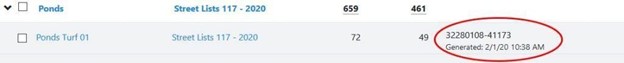
5. You can then distribute that number via text or email to the canvasser.

