1. To make calls on a public phone bank, open a new tab on your browser
(e.g. Chrome or Safari).
2. Type www.openvpb.com in the address bar of the browser.
The user will see the following screen.
3. Select Get Started.
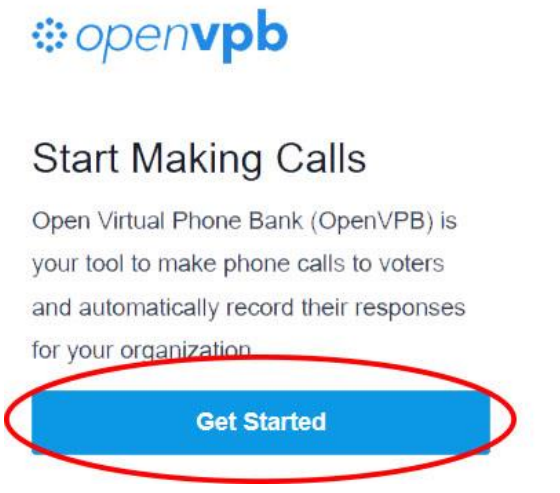
You will then need to log in with your ActionID and password.
4. Select Log In.
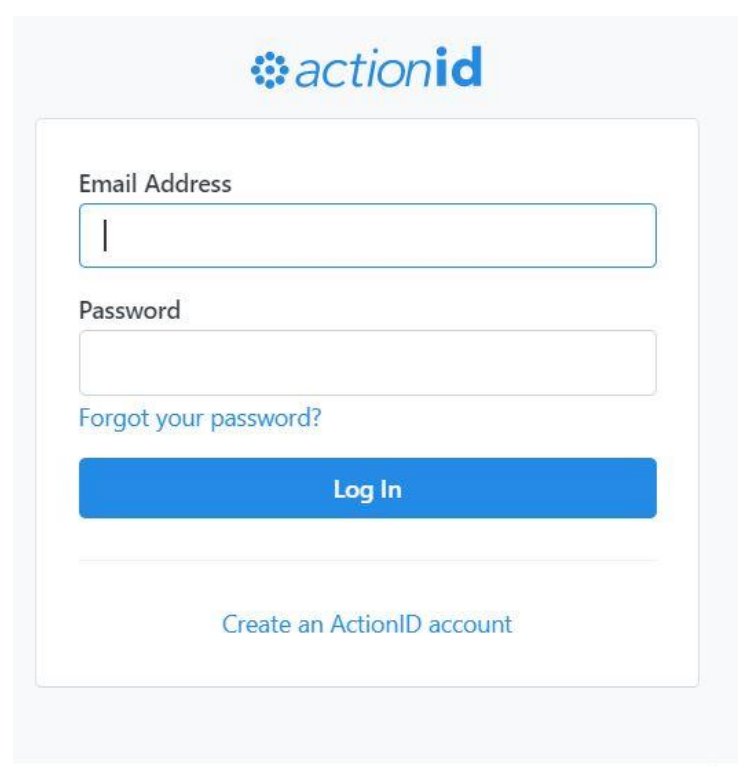
The Join a Phone Bank screen will be displayed.
5. Enter the phone bank number.
6. Select Join Phone Bank.

The first caller will be displayed, and you can begin making calls

