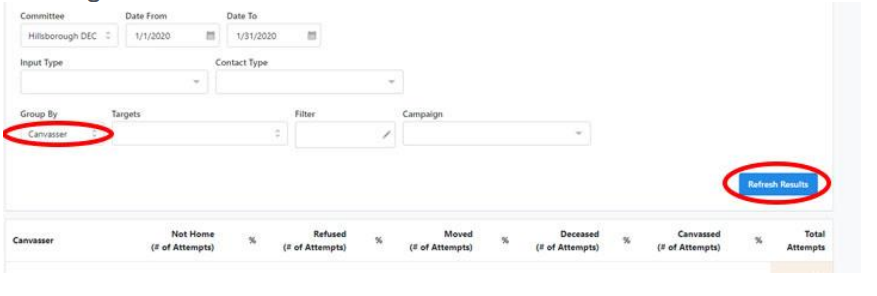1. In the Canvassing section of the My Voters Home Screen, select Canvass
Results.
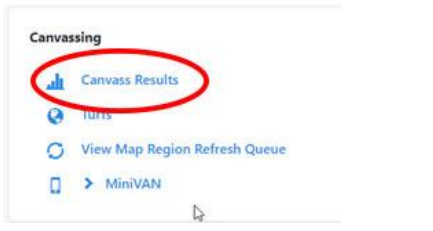
The default view is to see the canvass results for the entire county on the
current date.
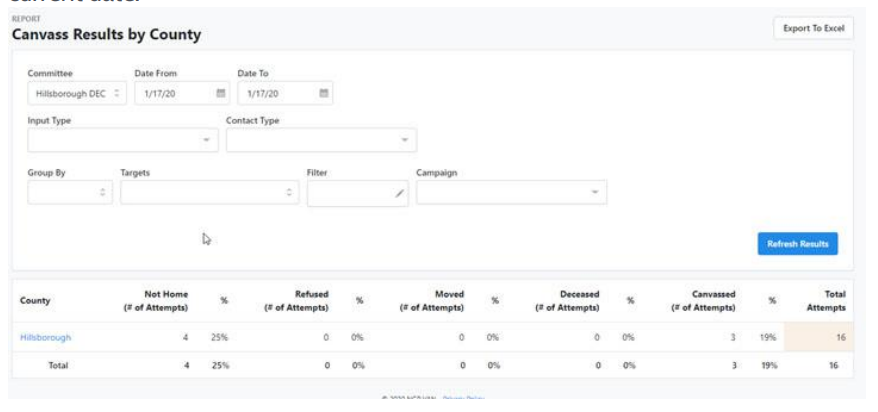
2. Click on the link for Hillsborough, and the results will be re-displayed by precinct for the same date range.
3. You can specify whatever time period you like.
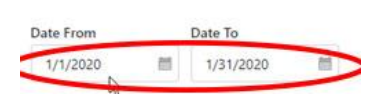
4. There are many ways to filter the list including by Contact Type, Input Type,
etc.
5. Of particular interest will be a list by canvasser. In the Group By field, select
Canvasser and then select Refresh Results. You will see something similar to the following: