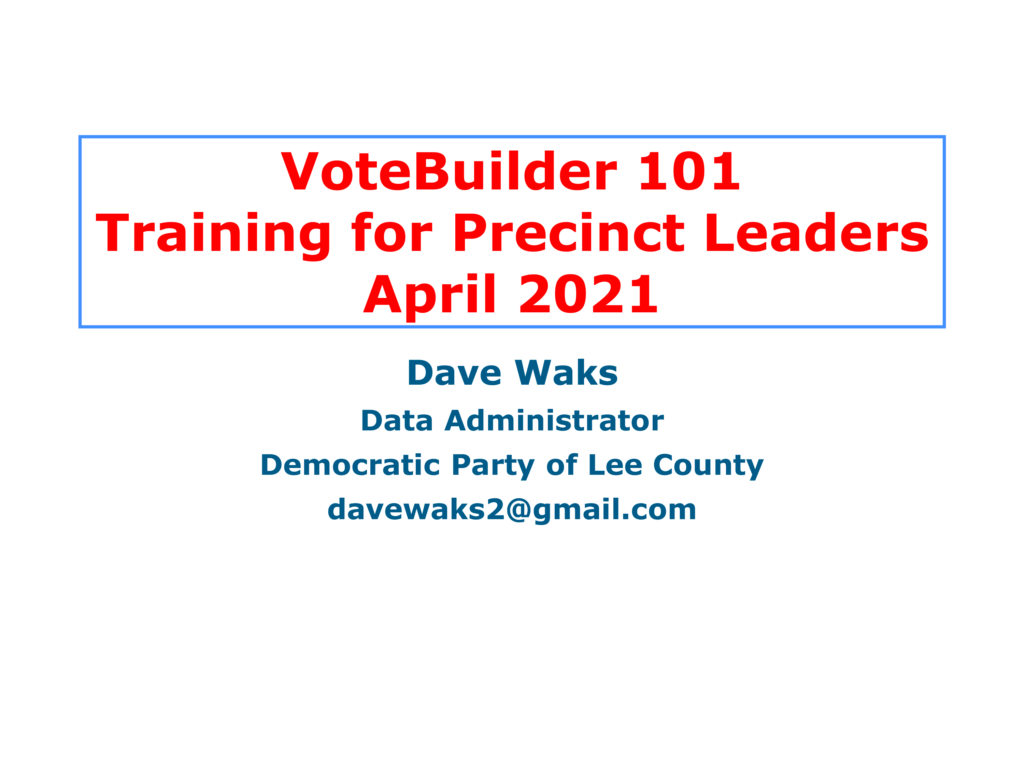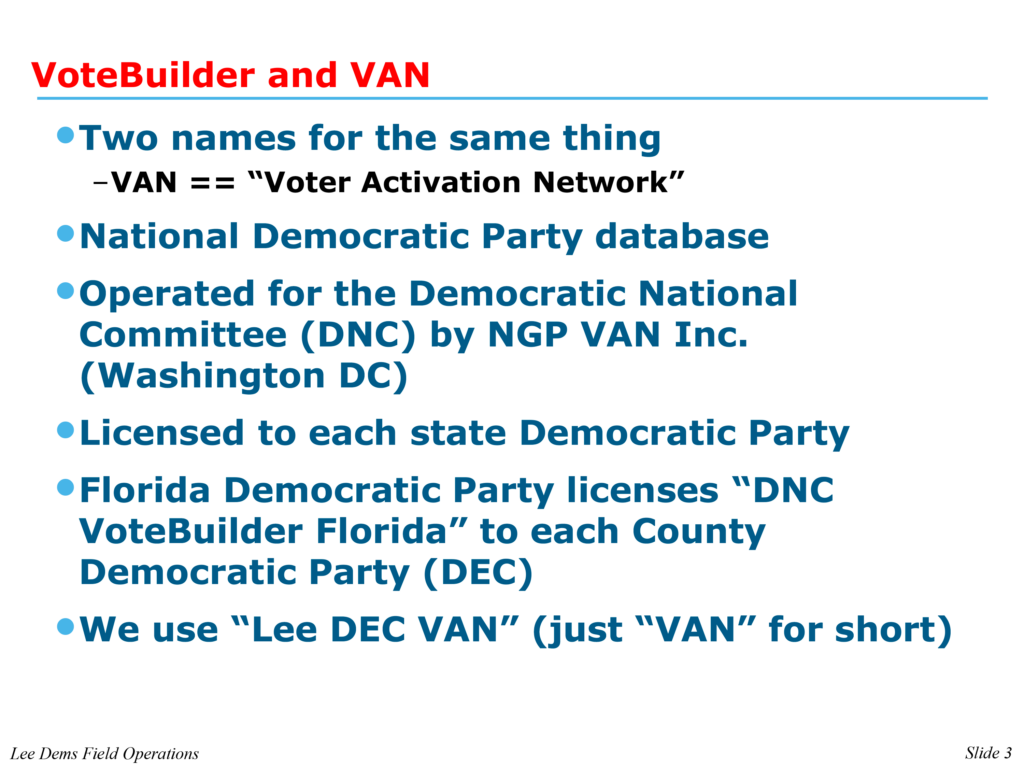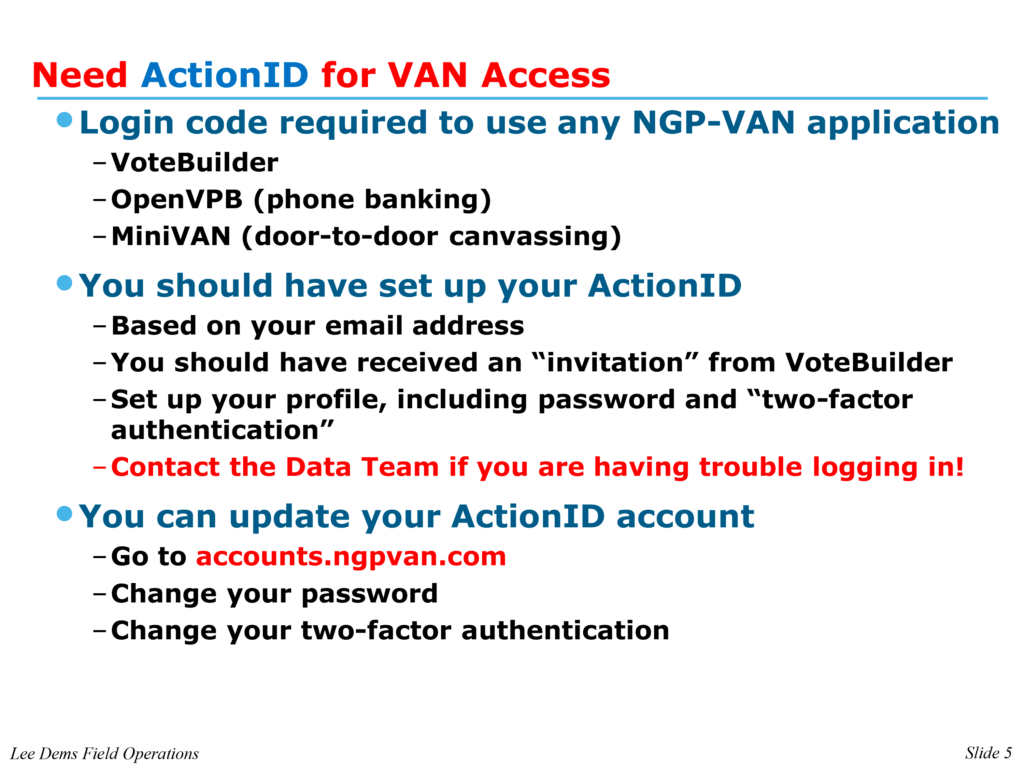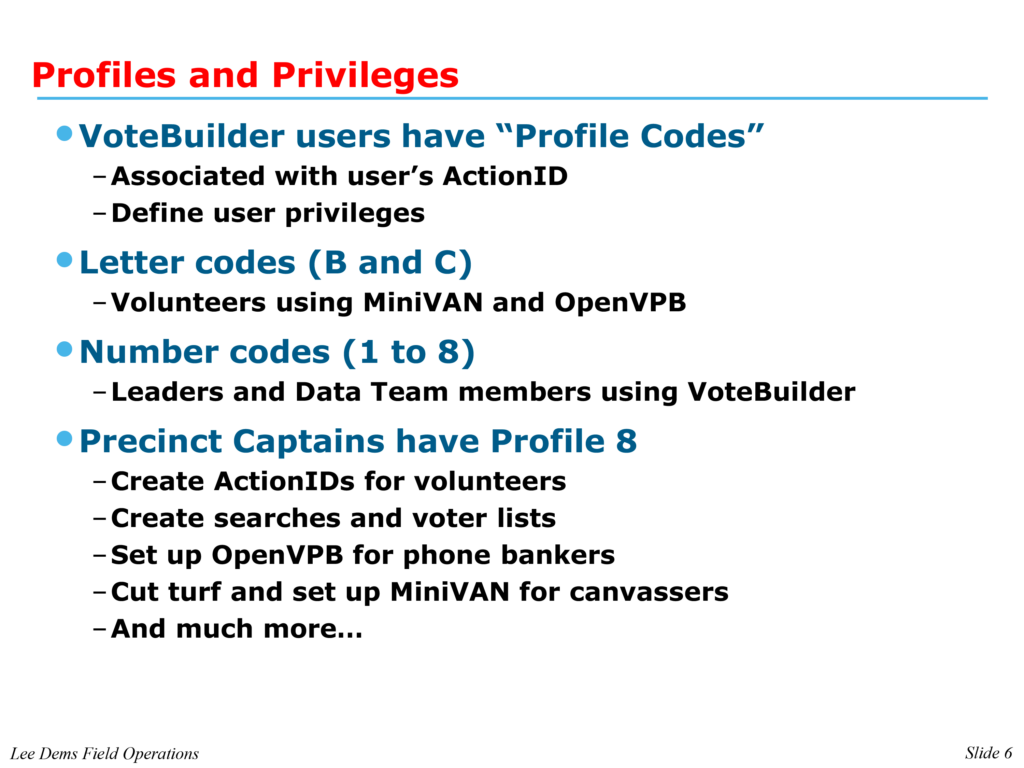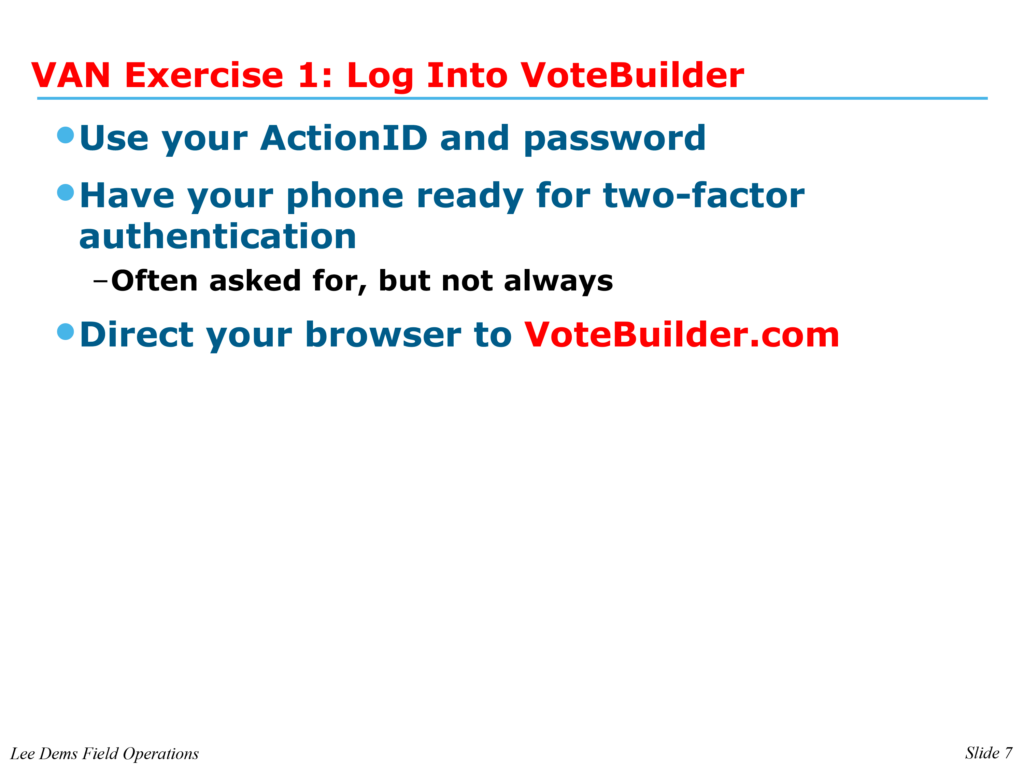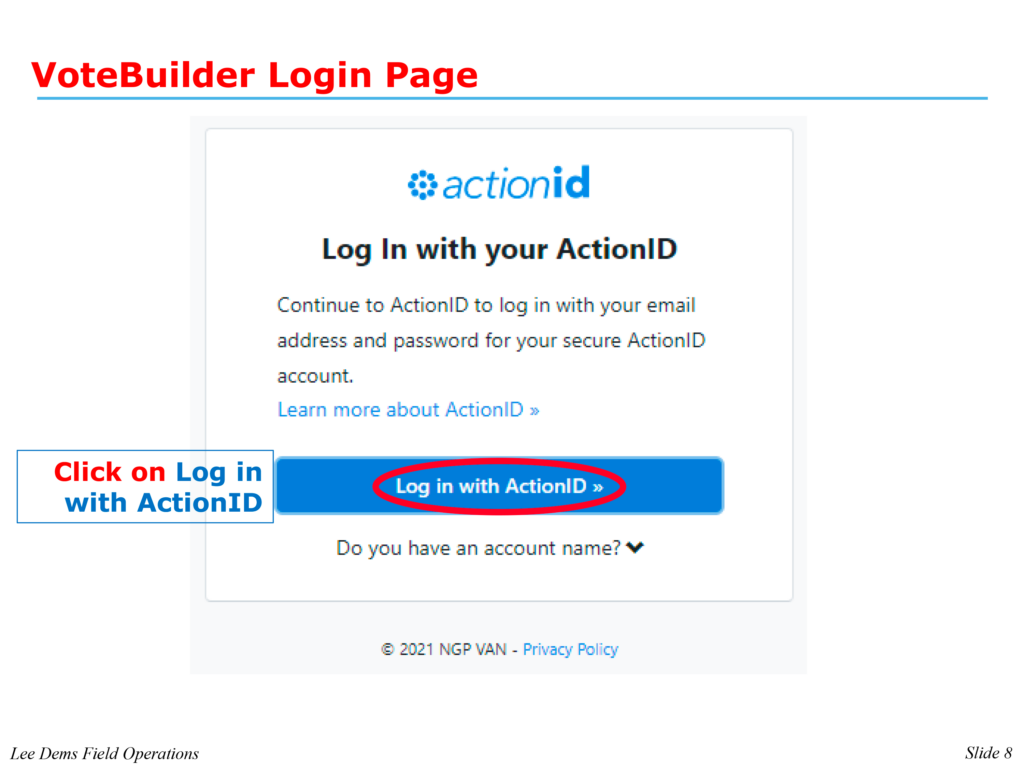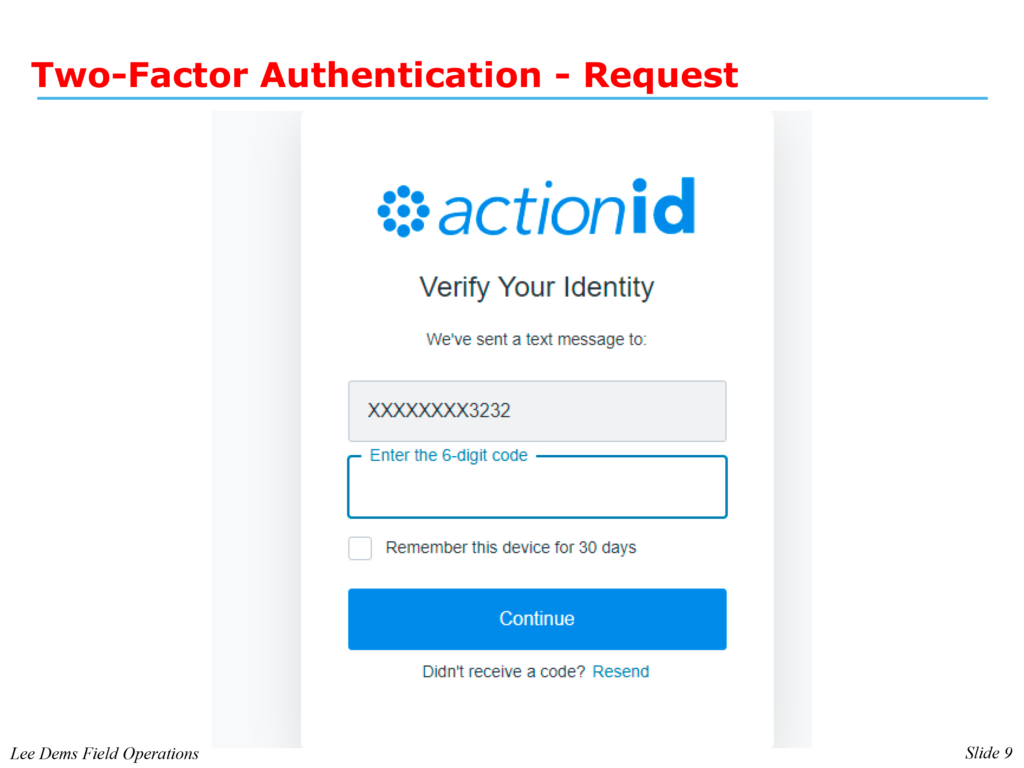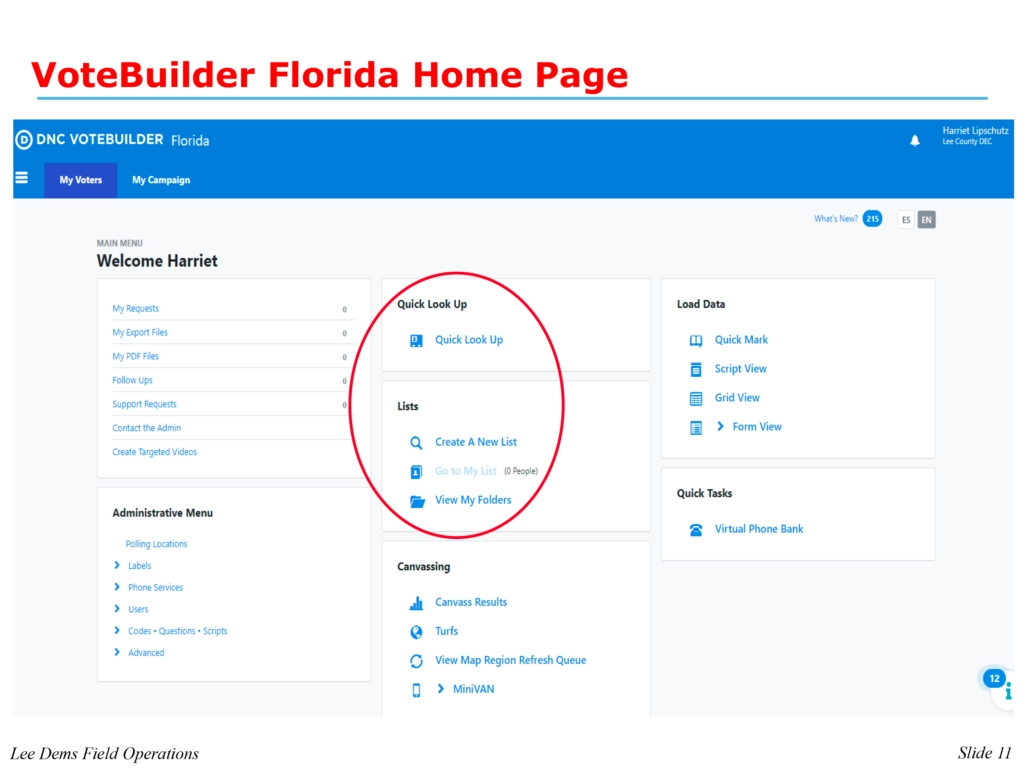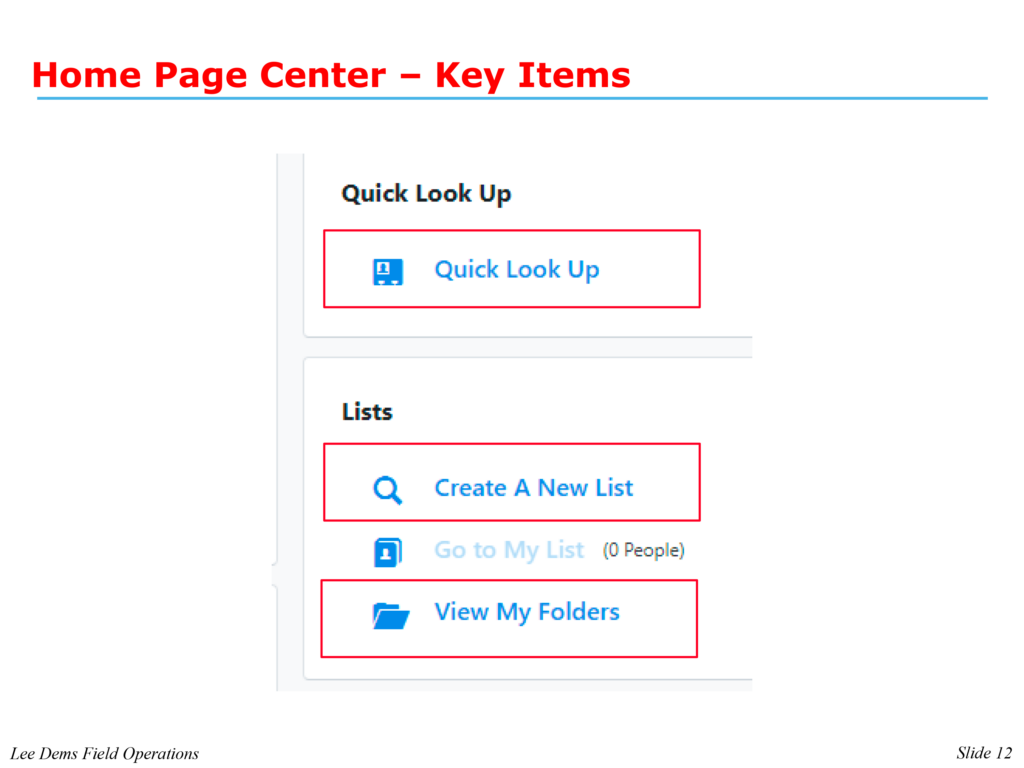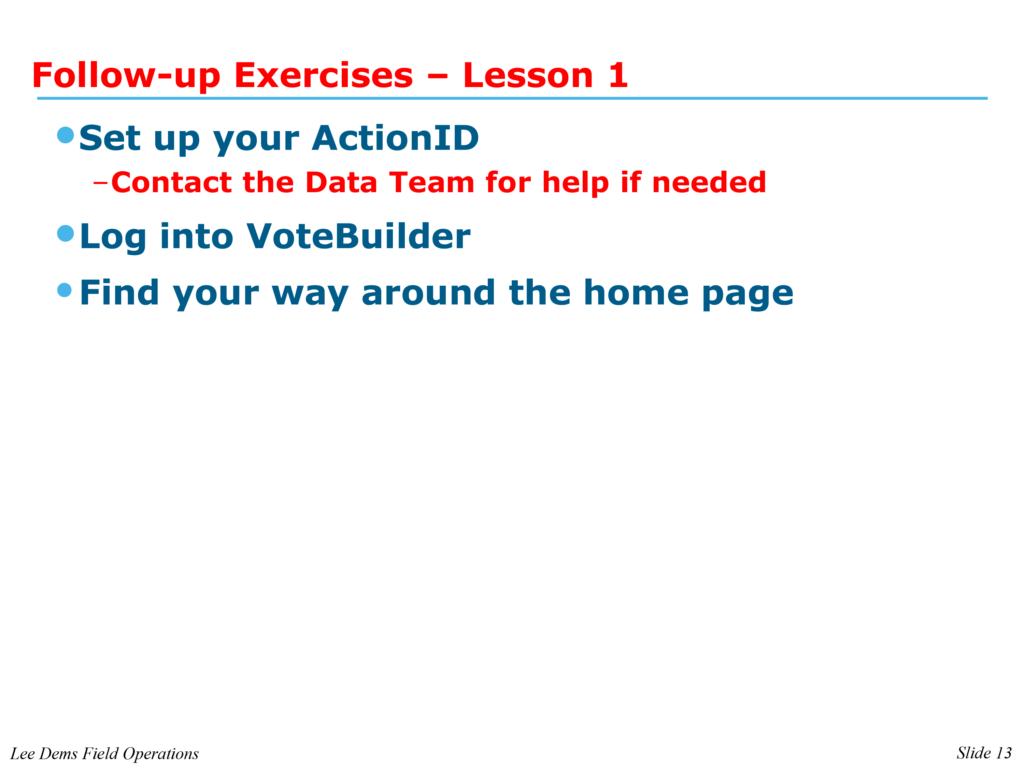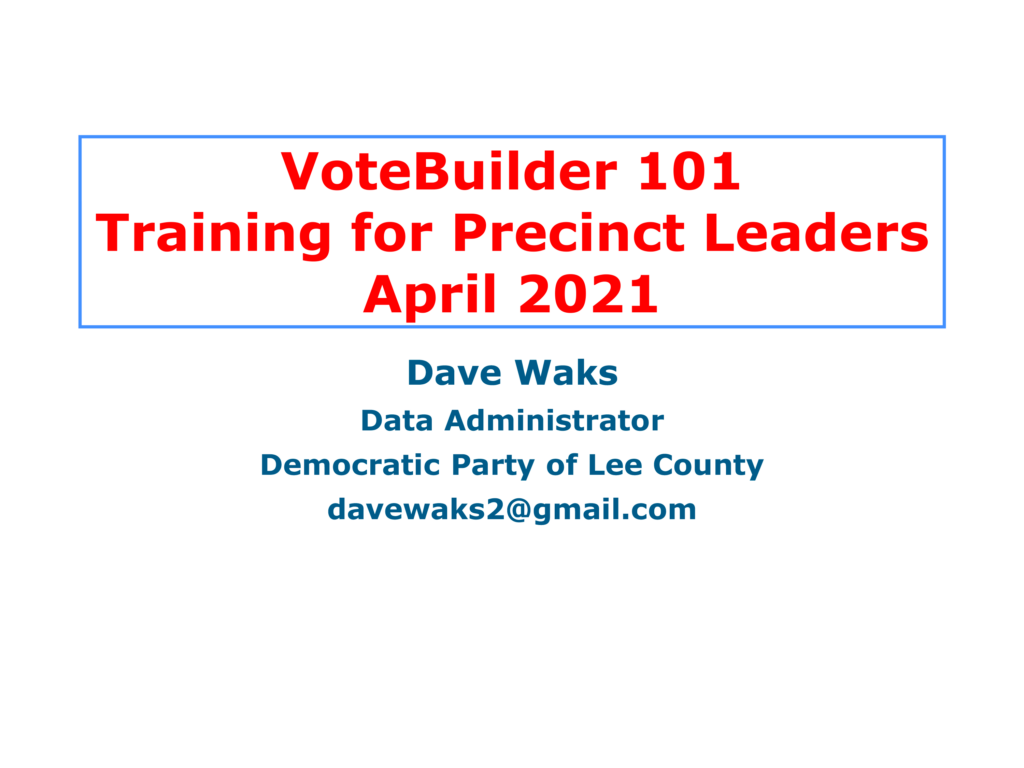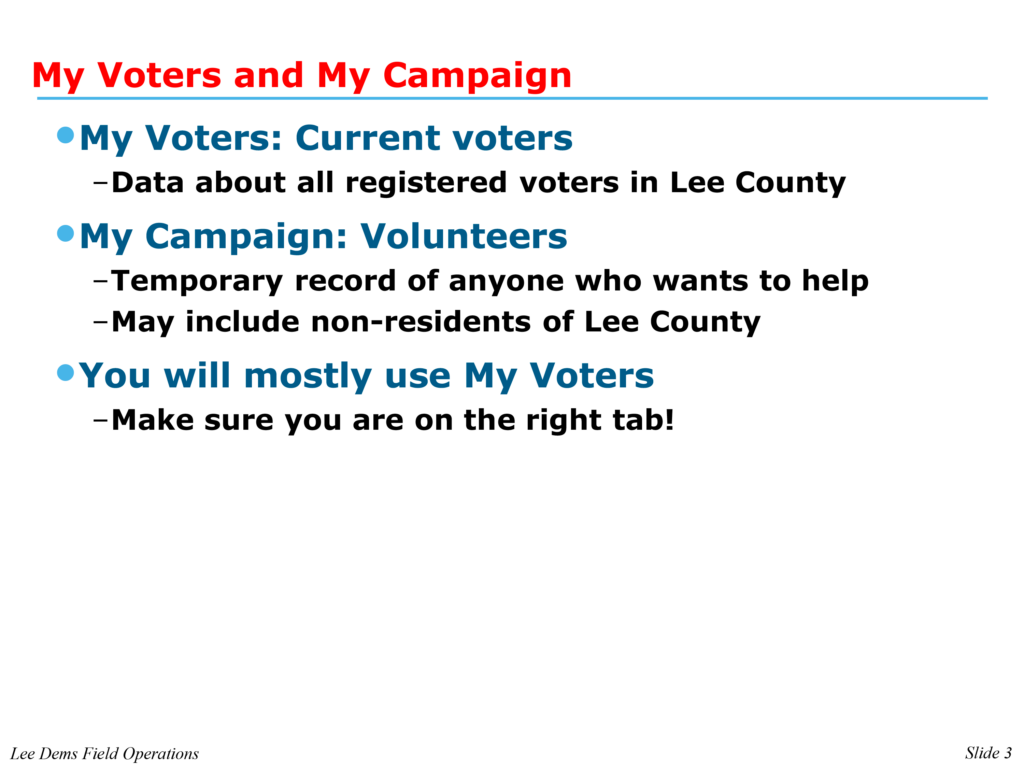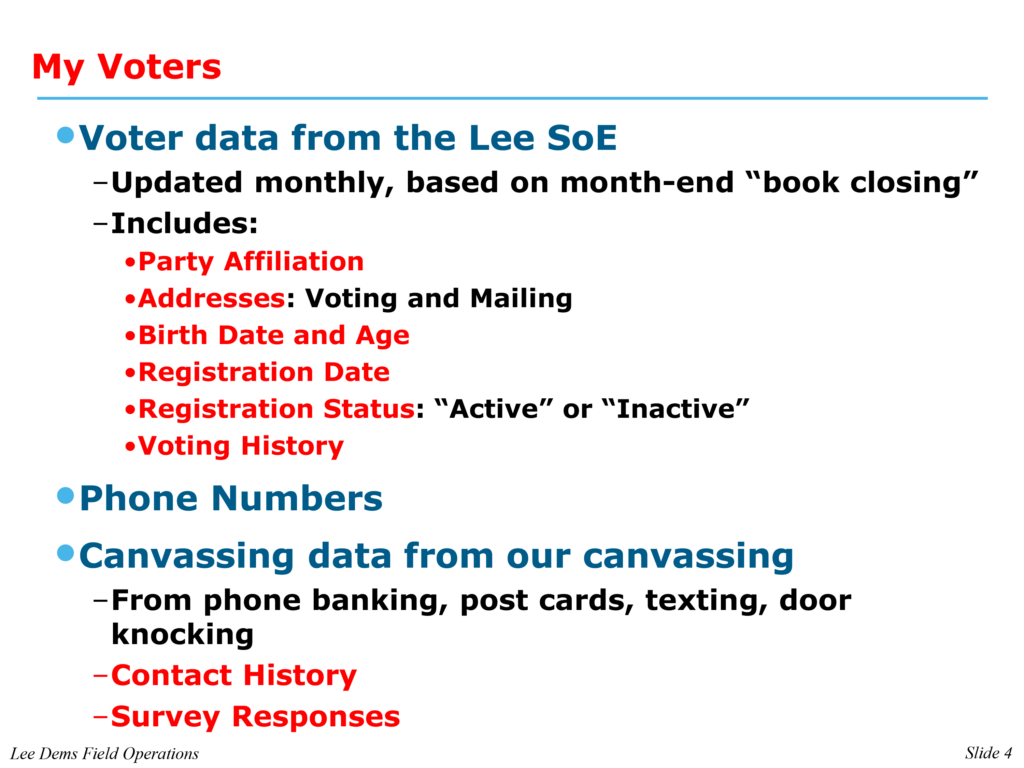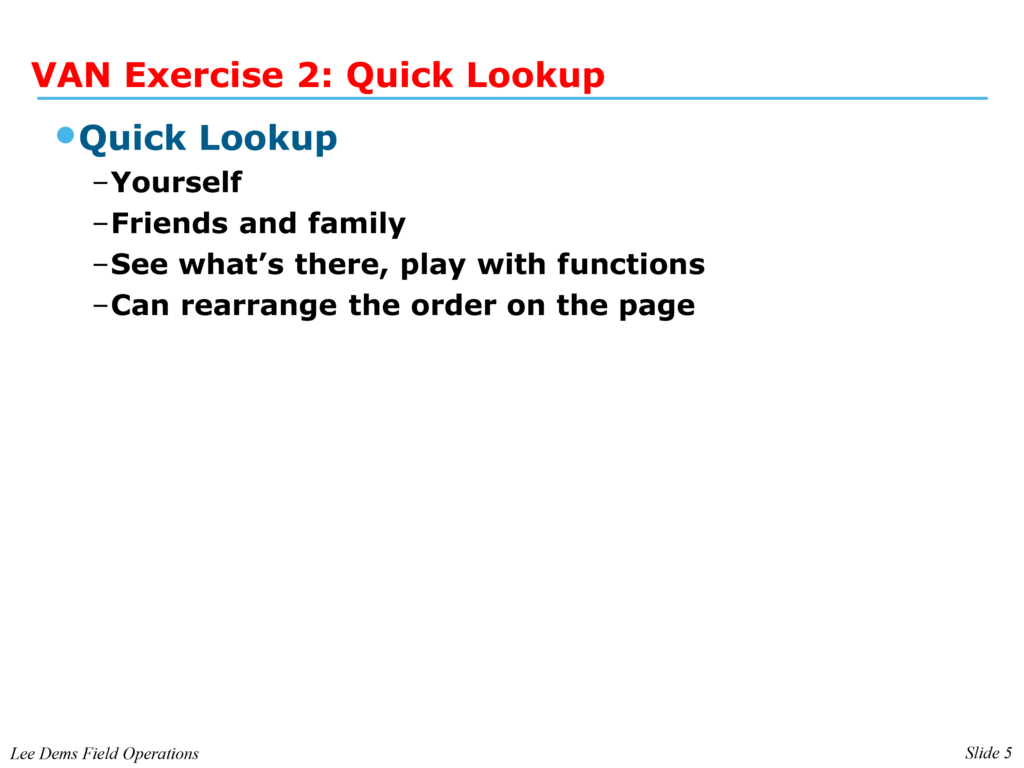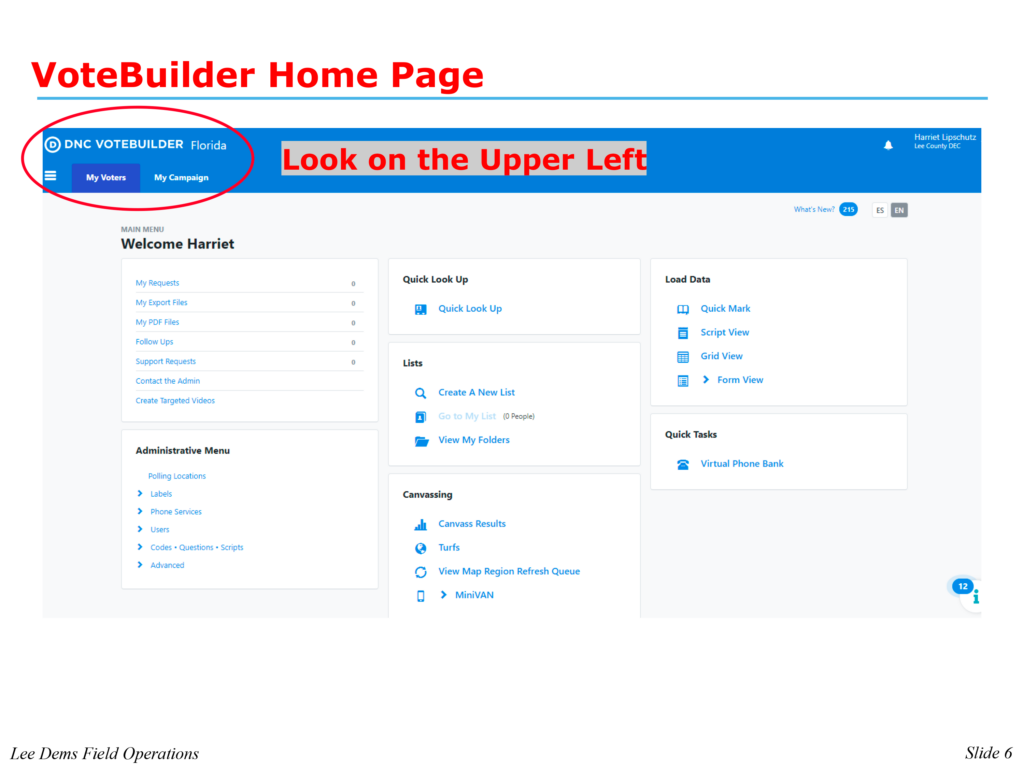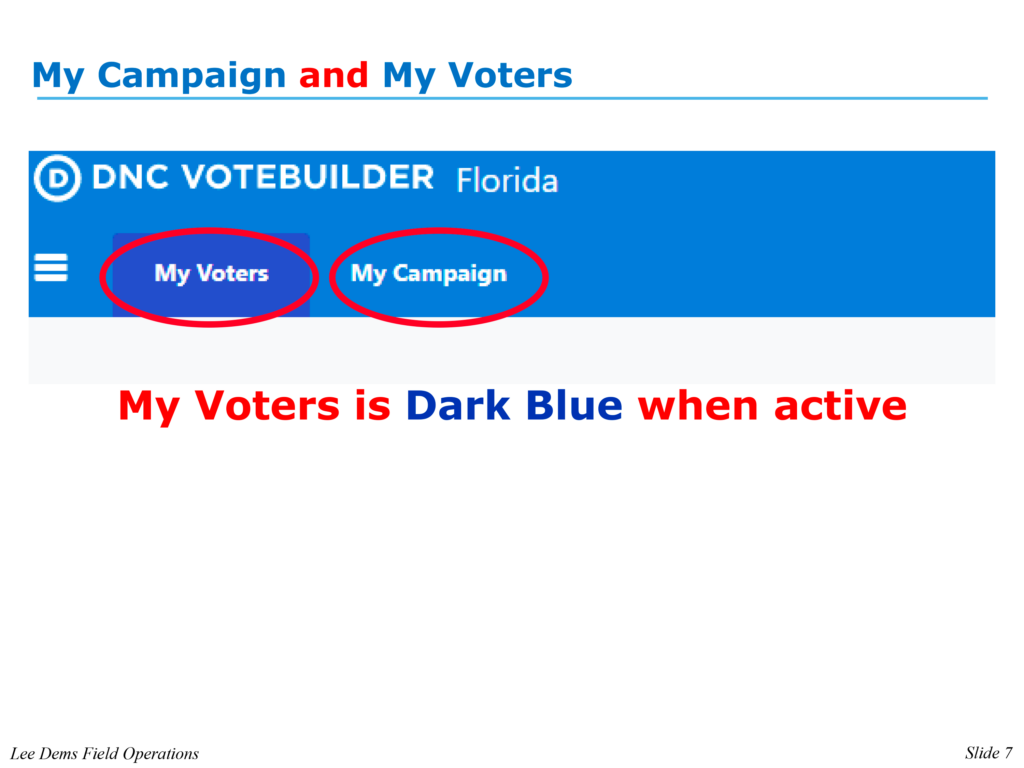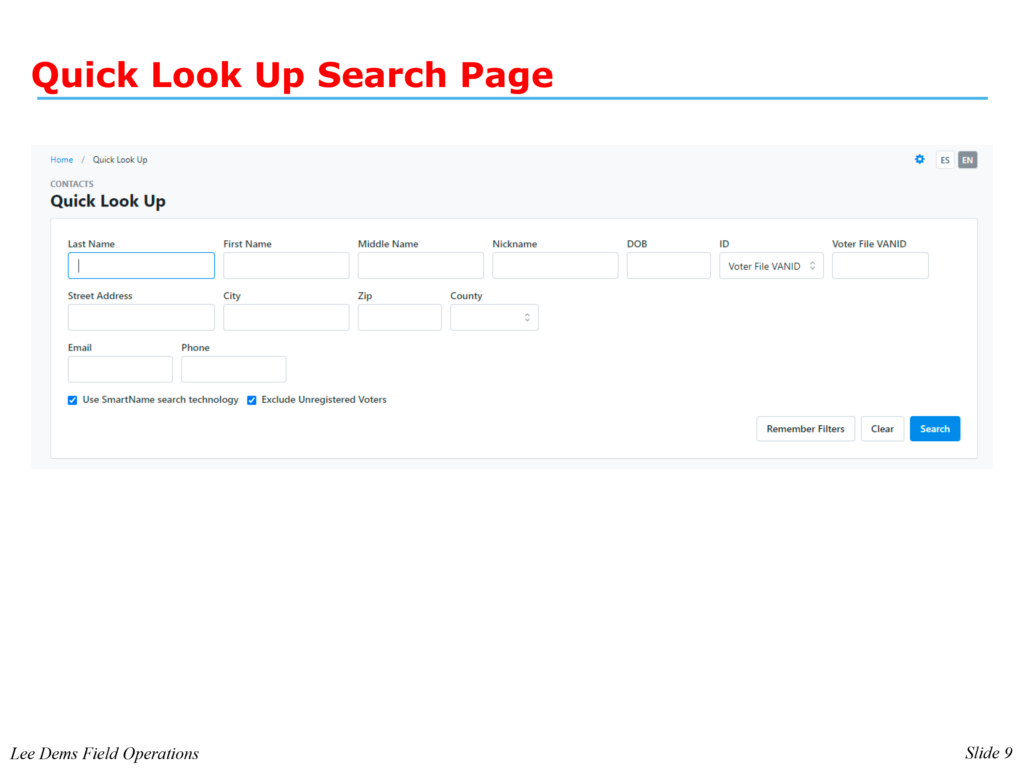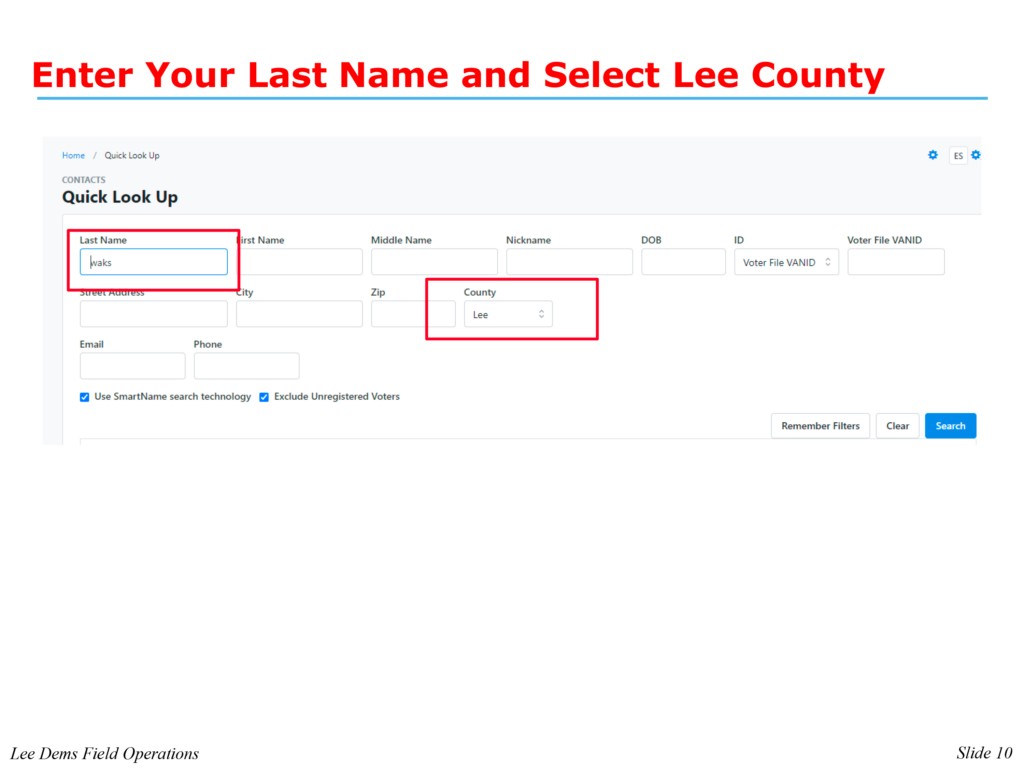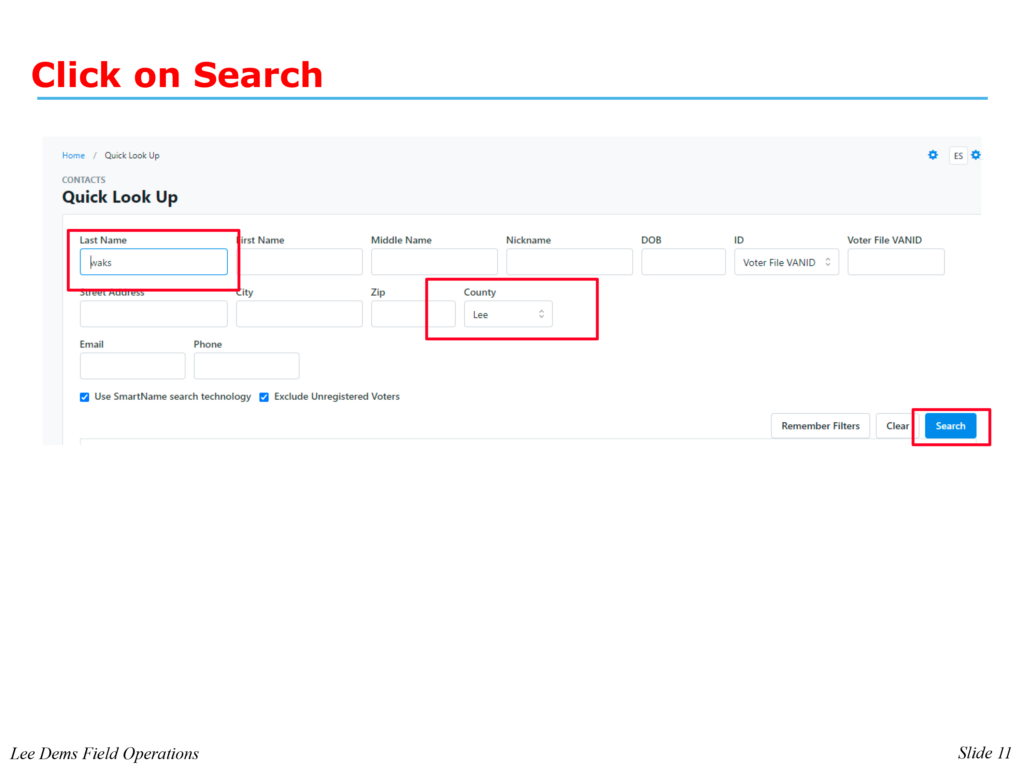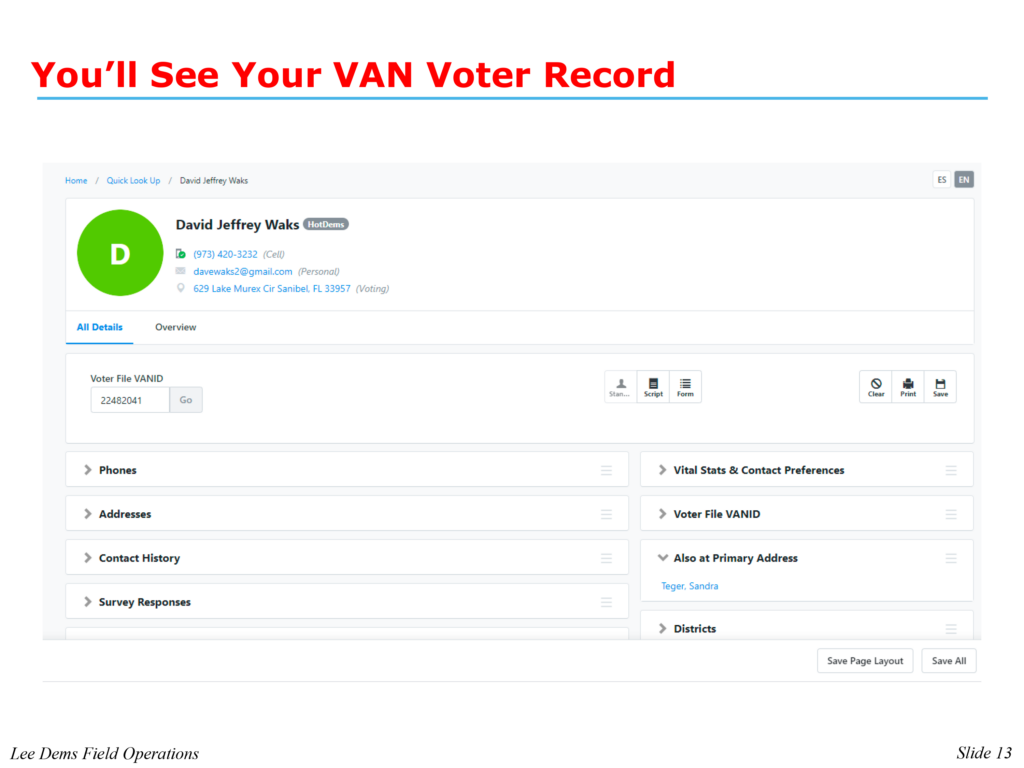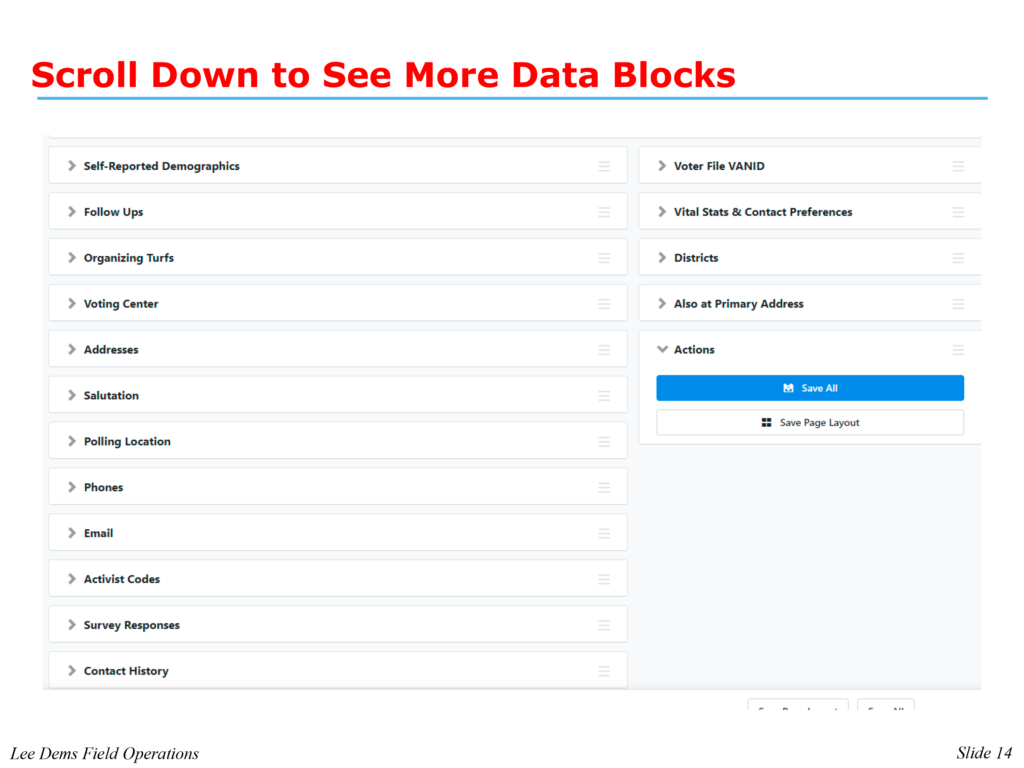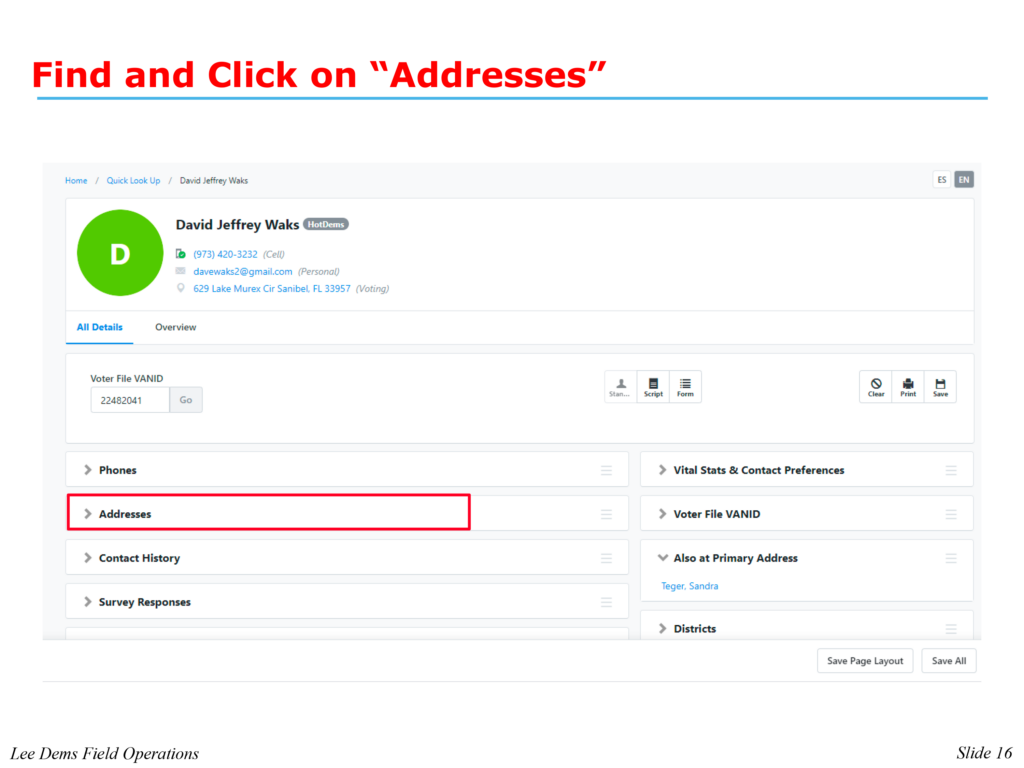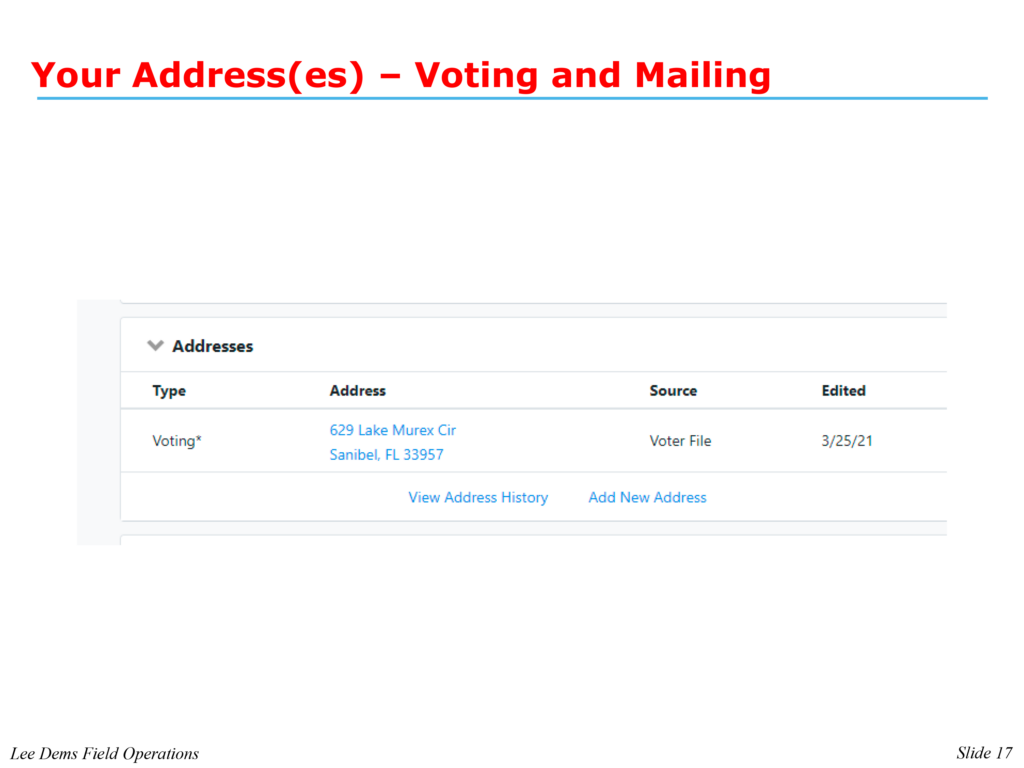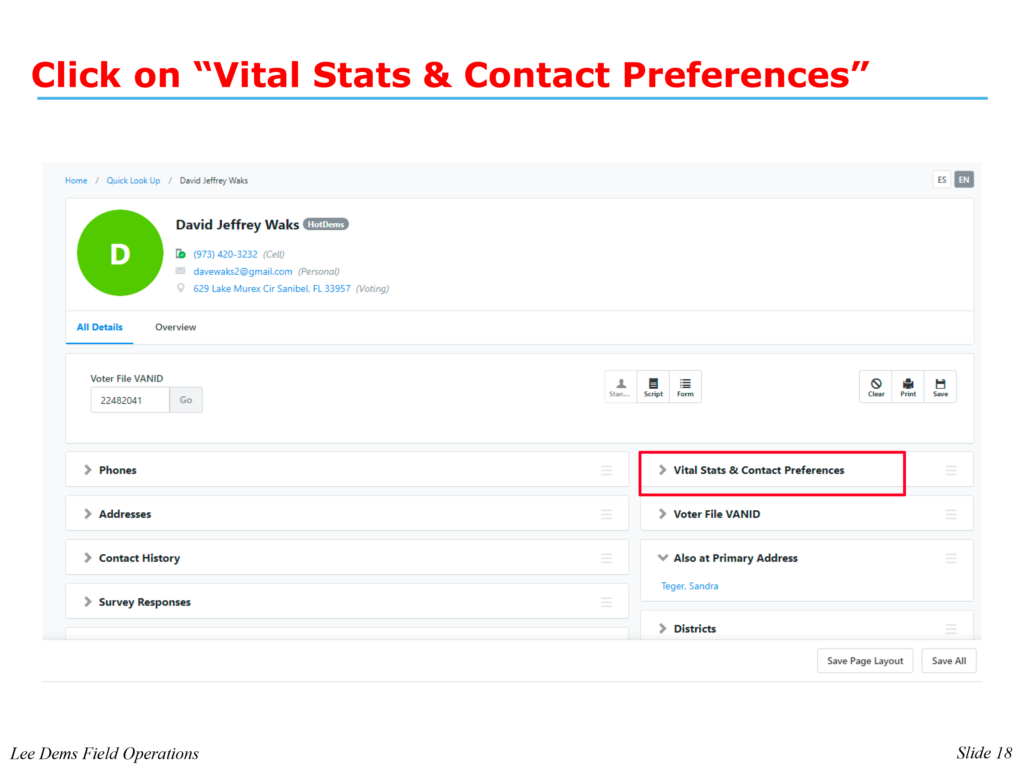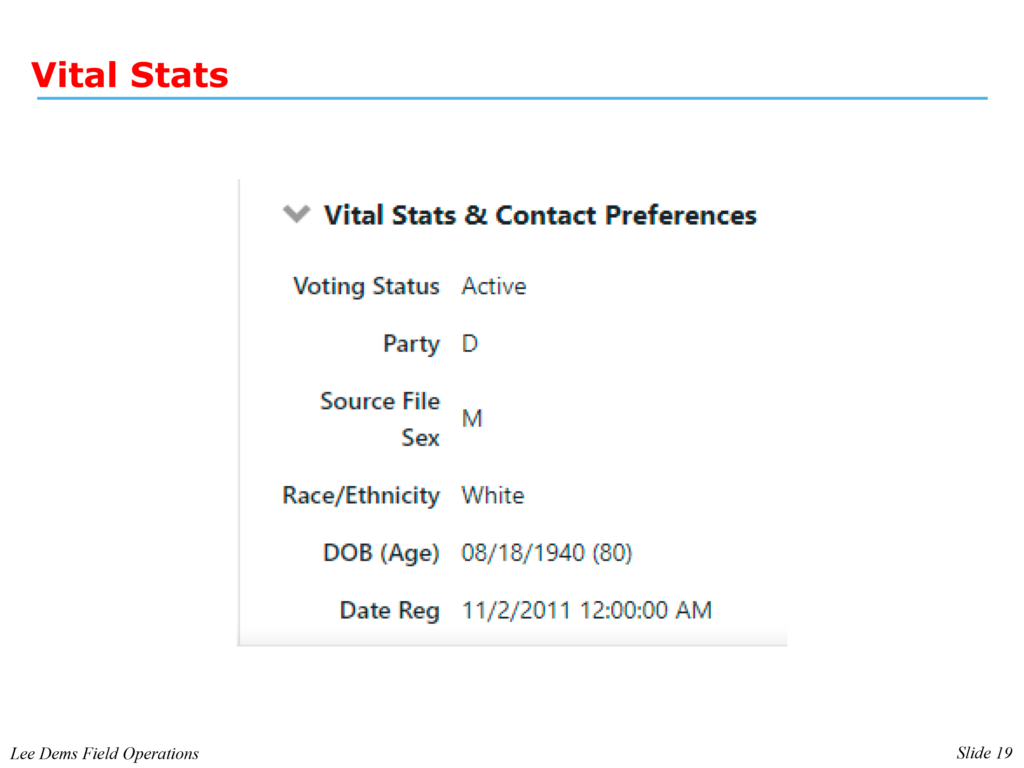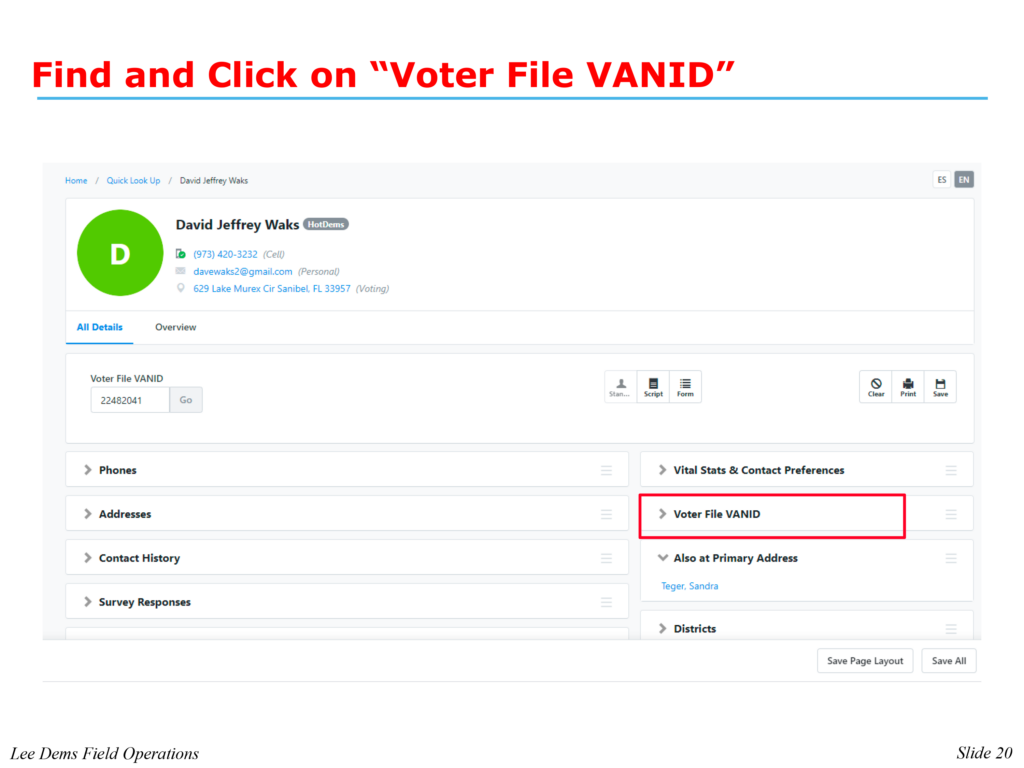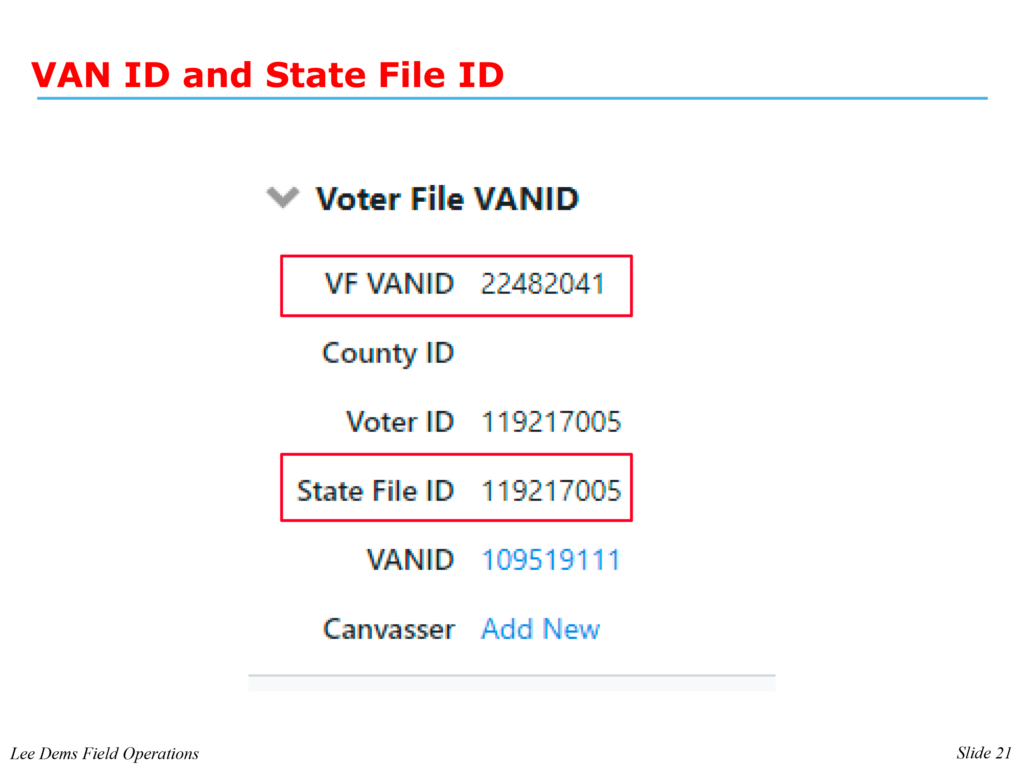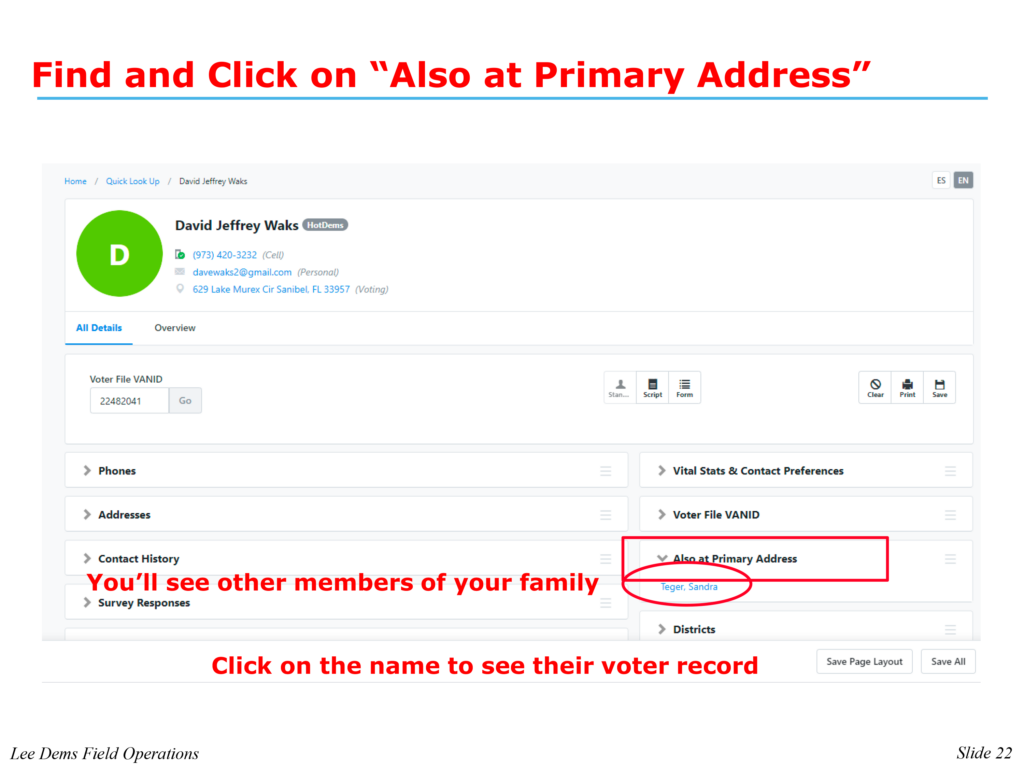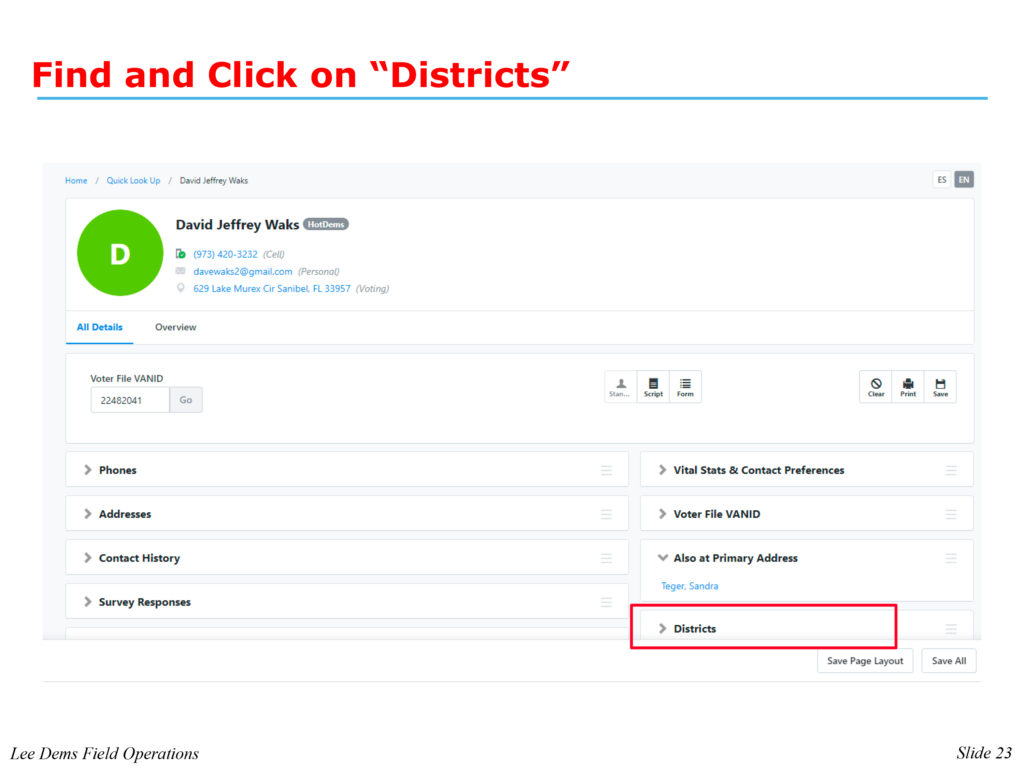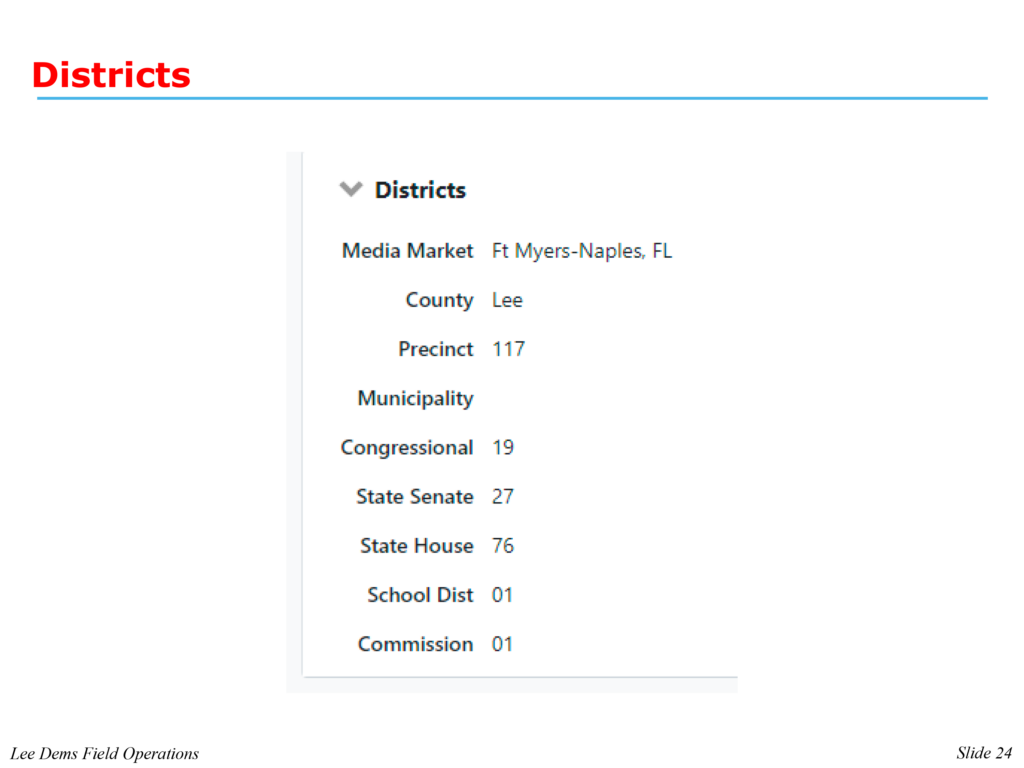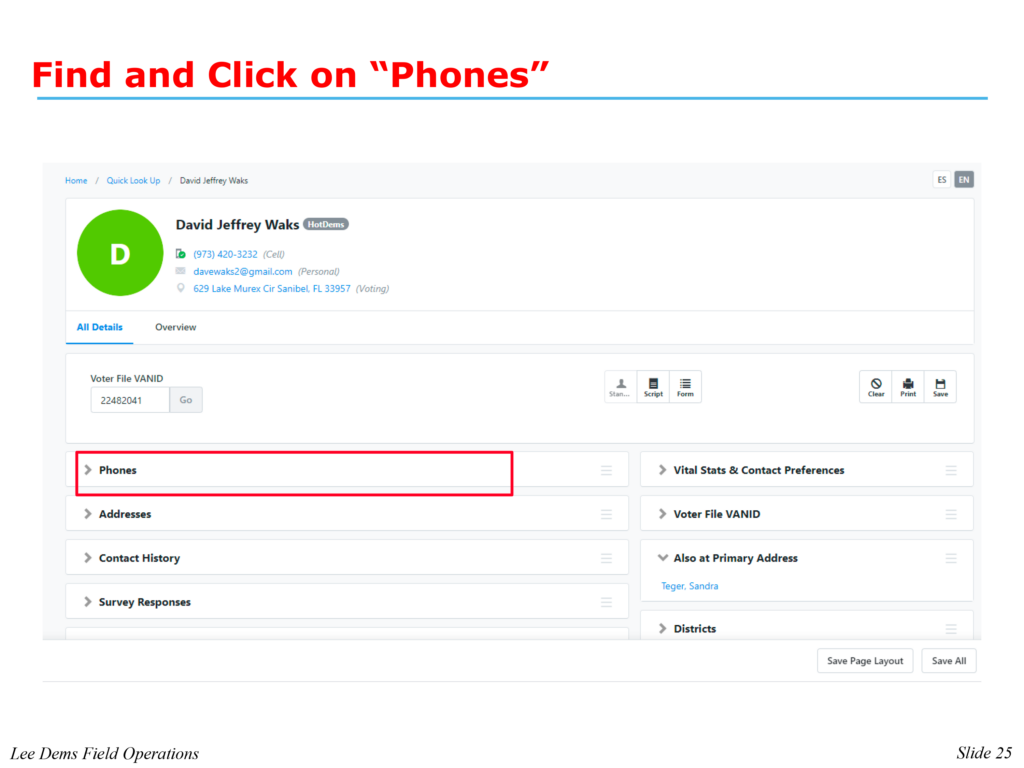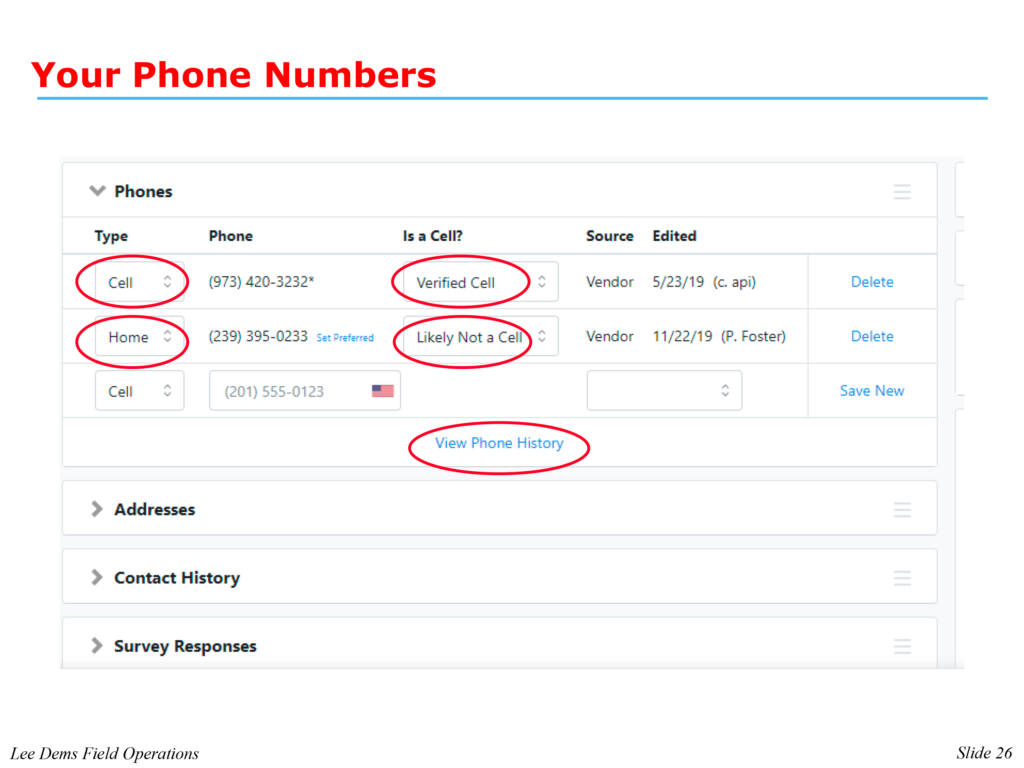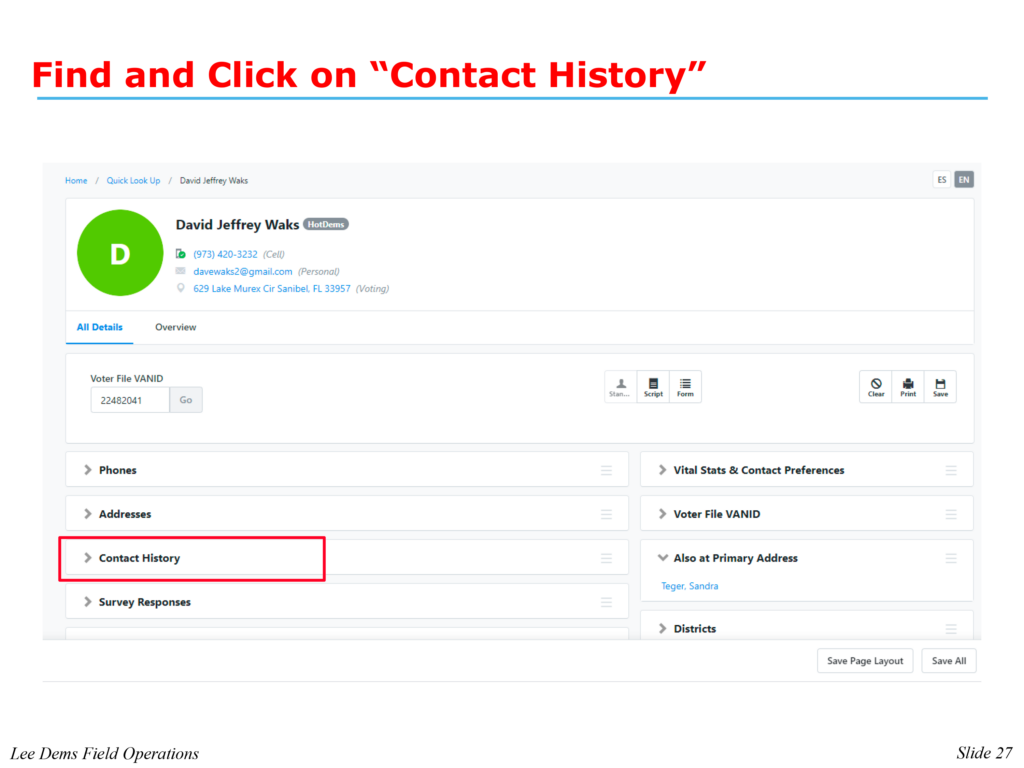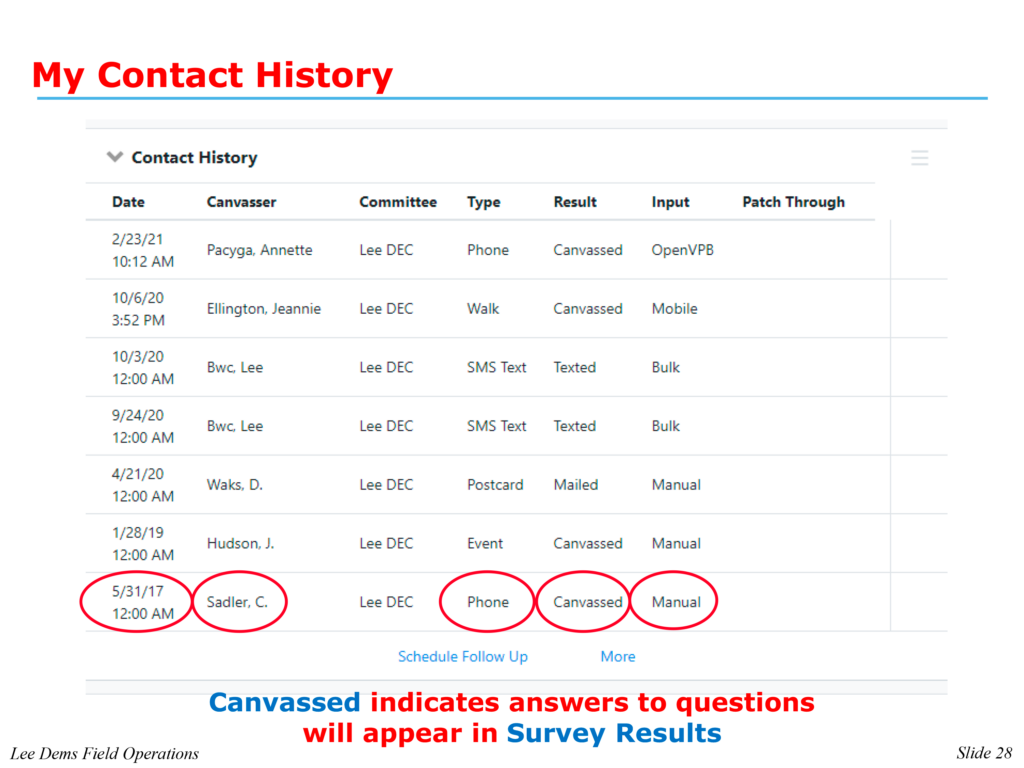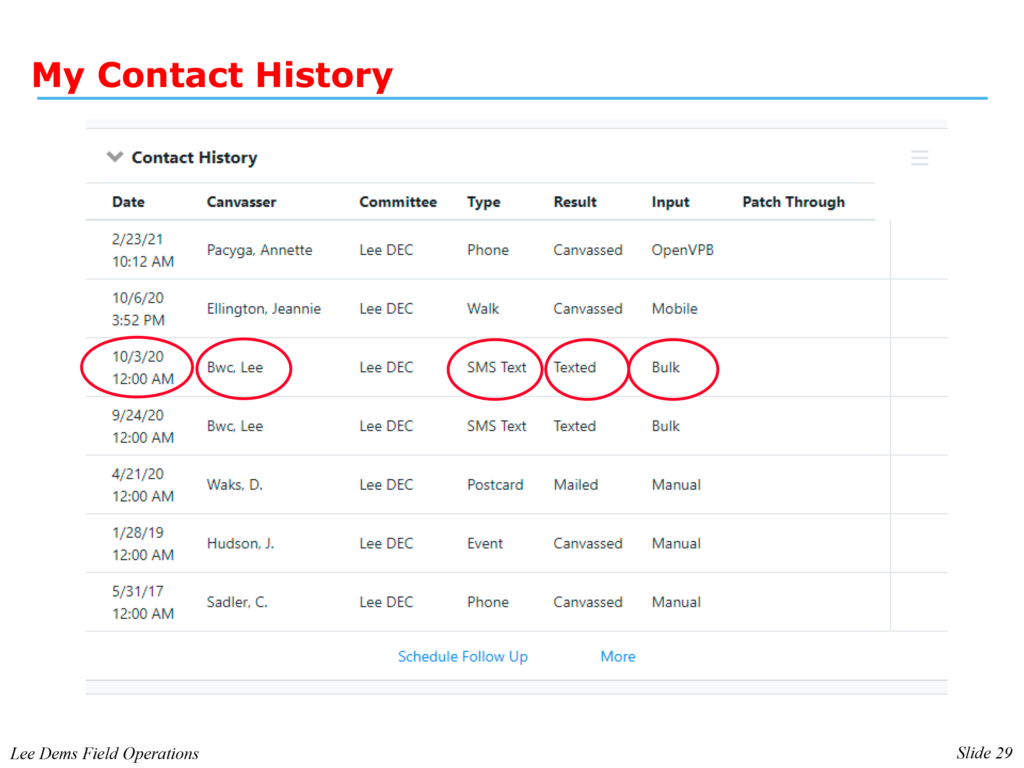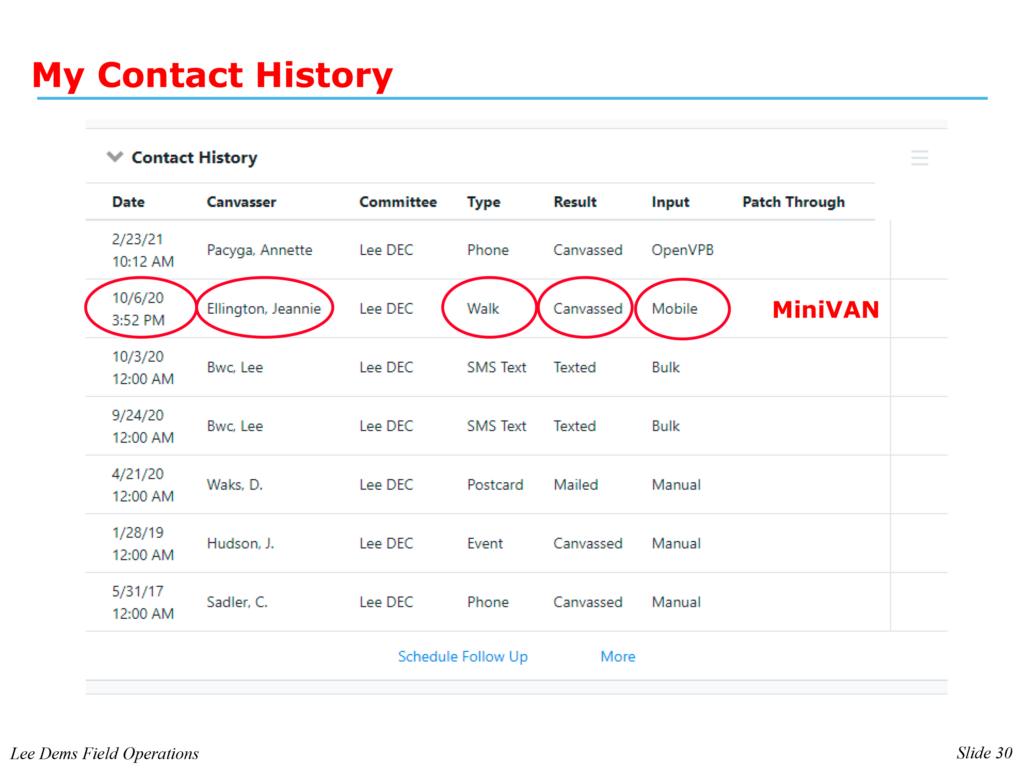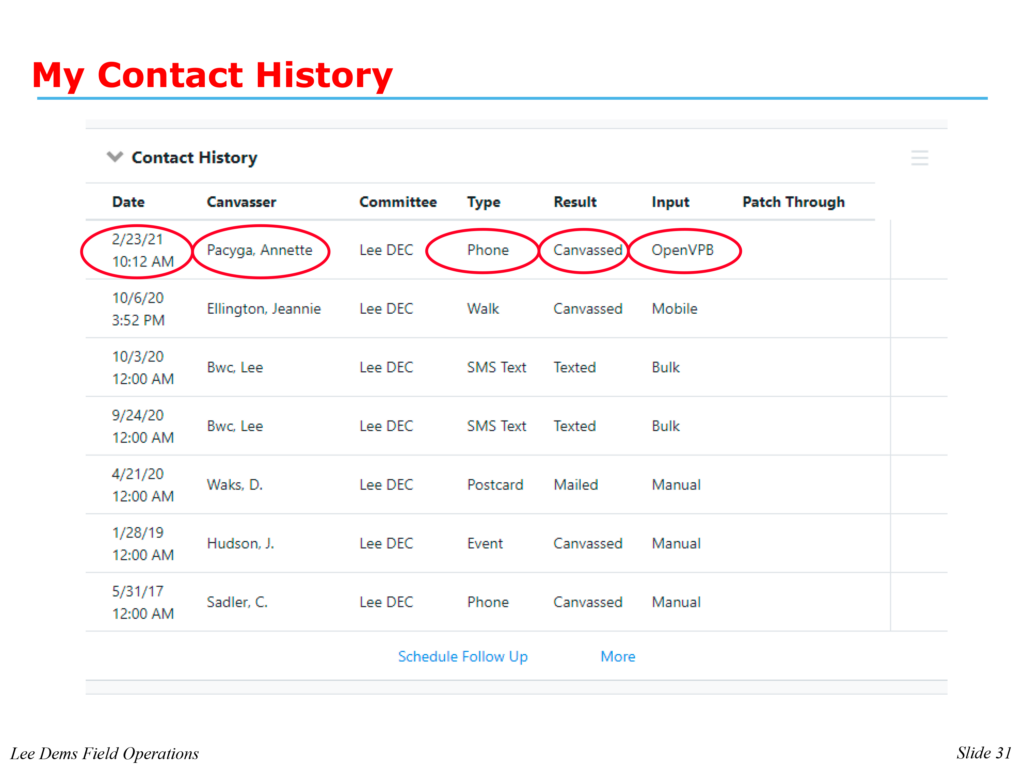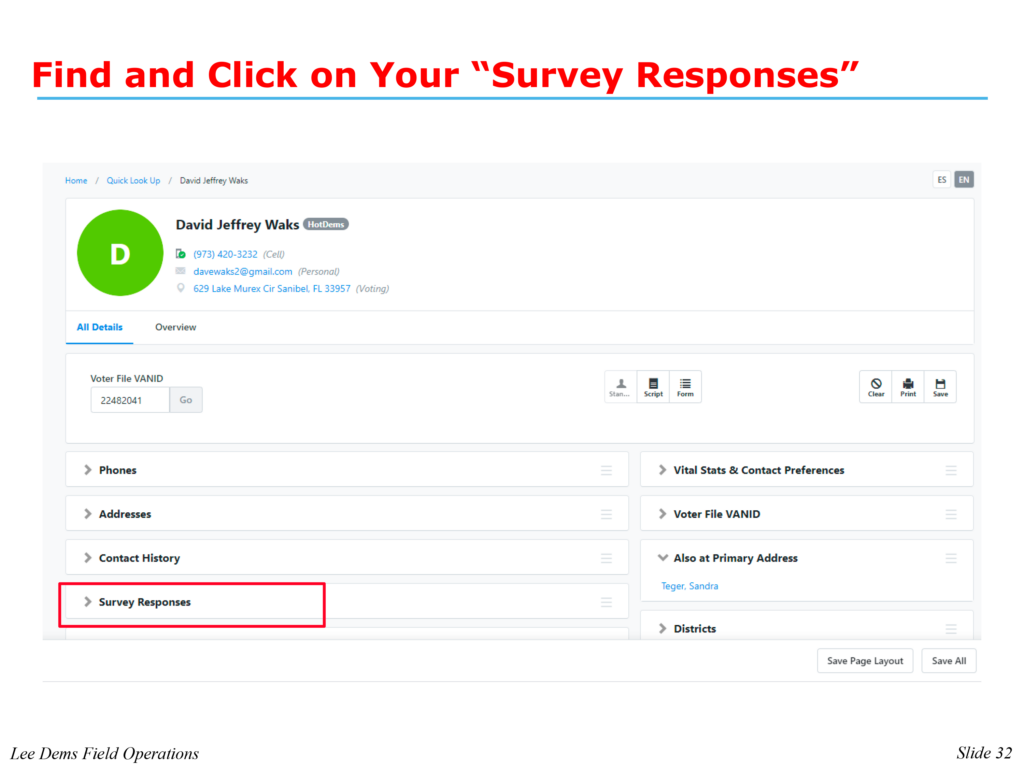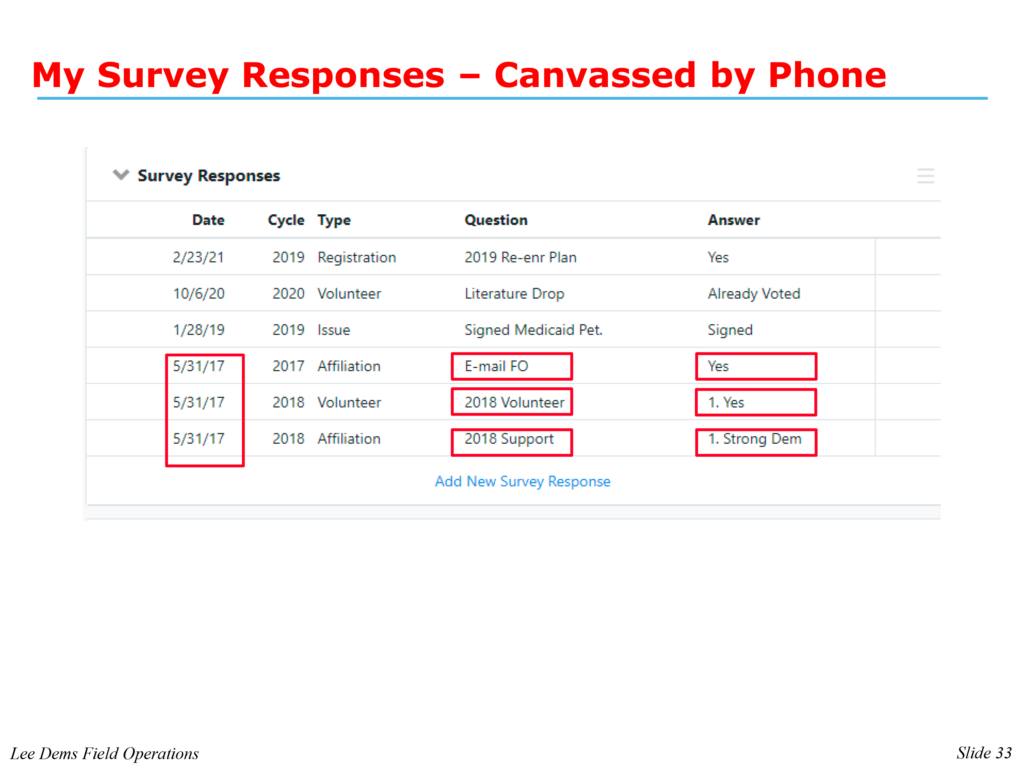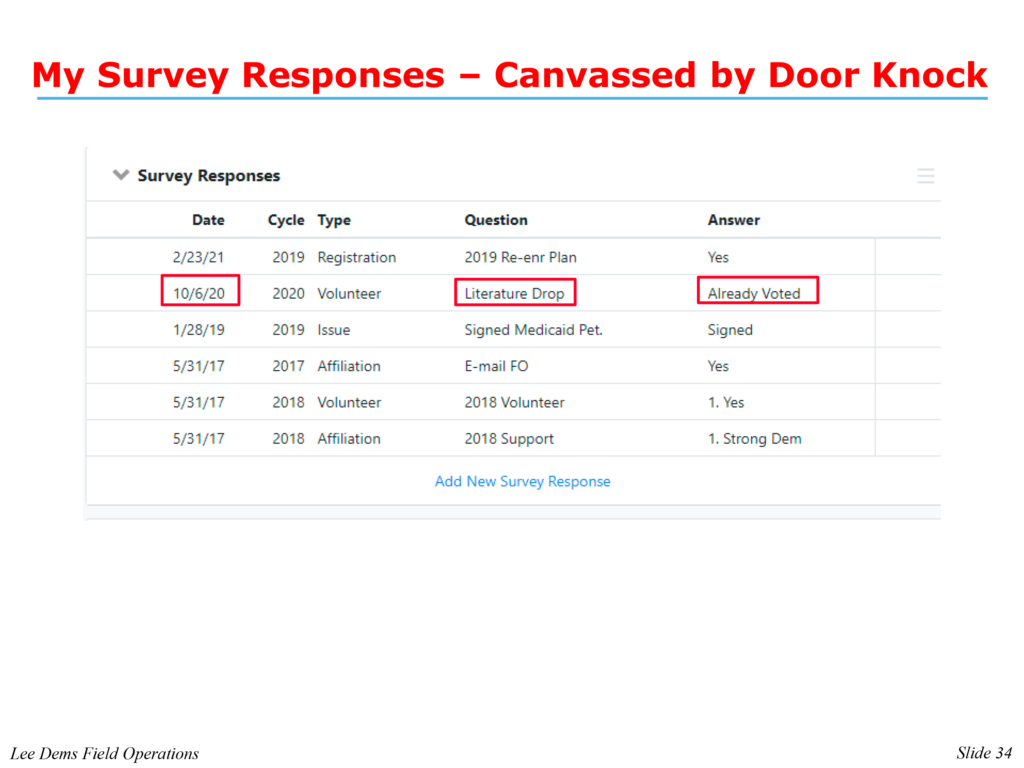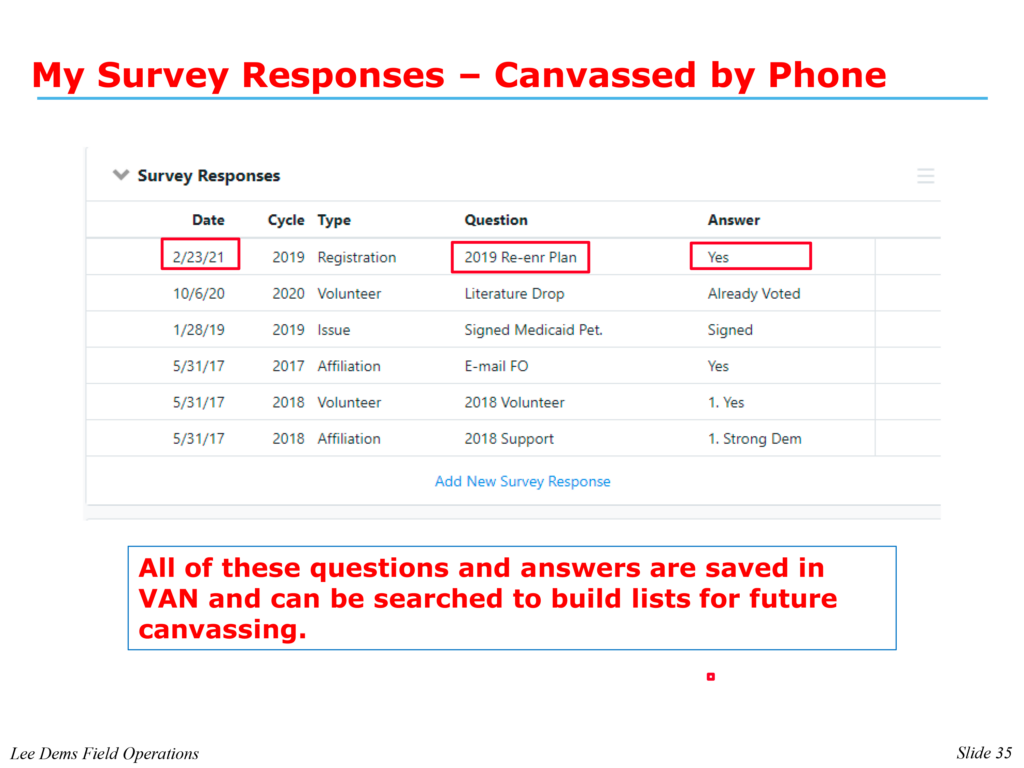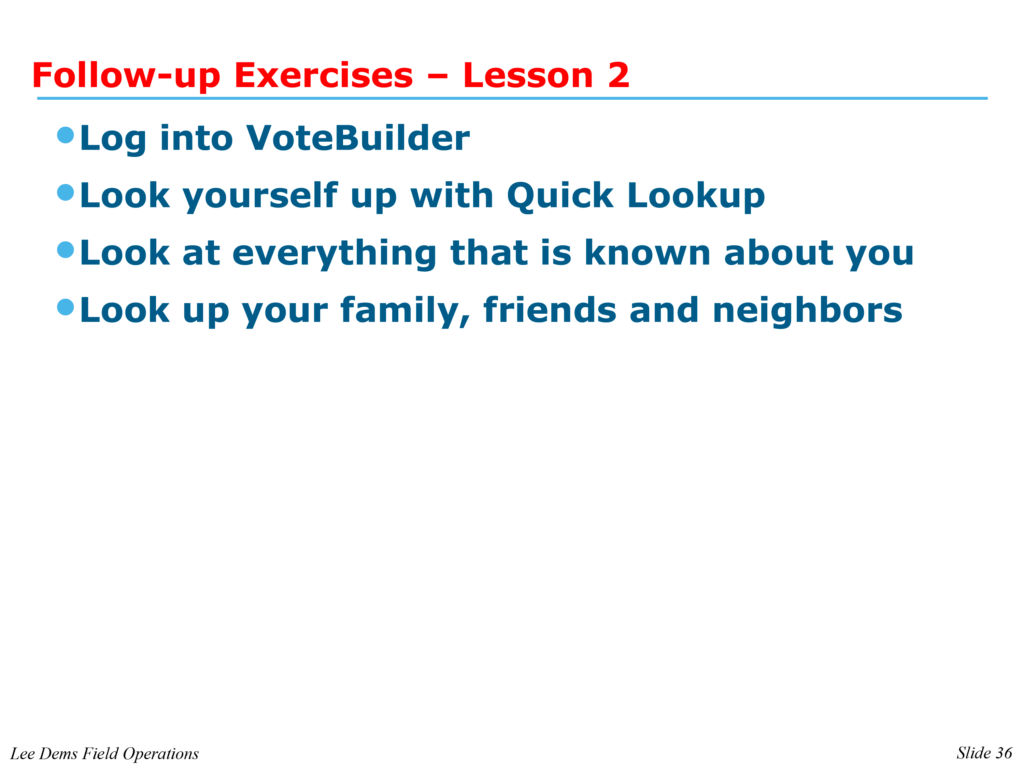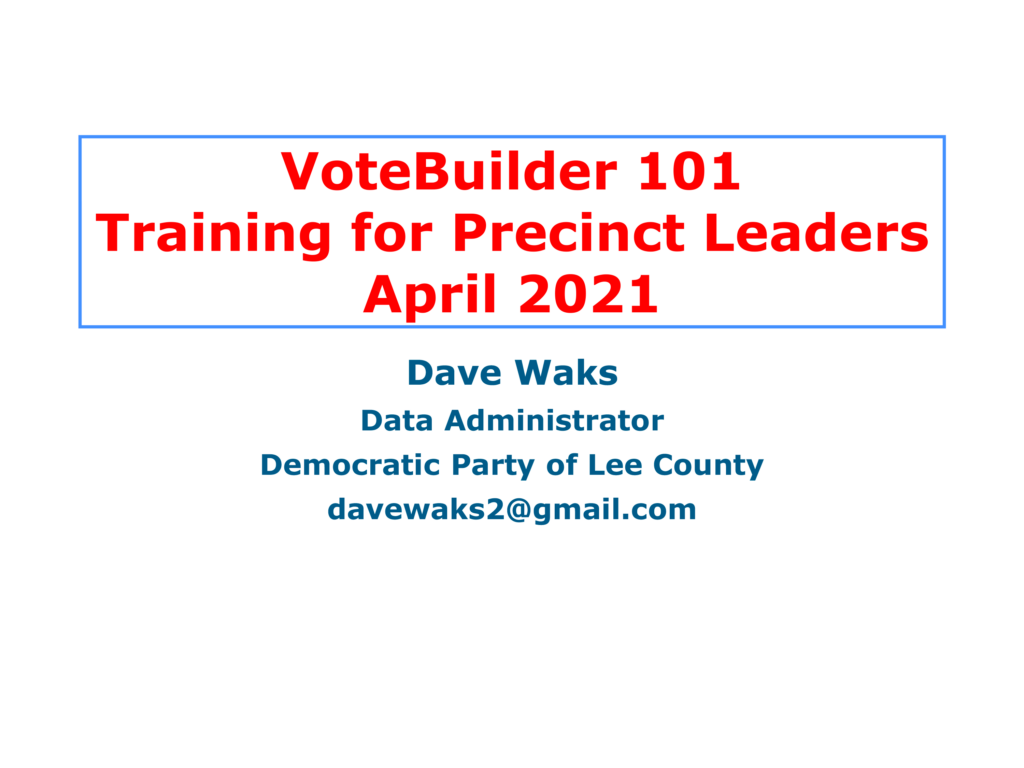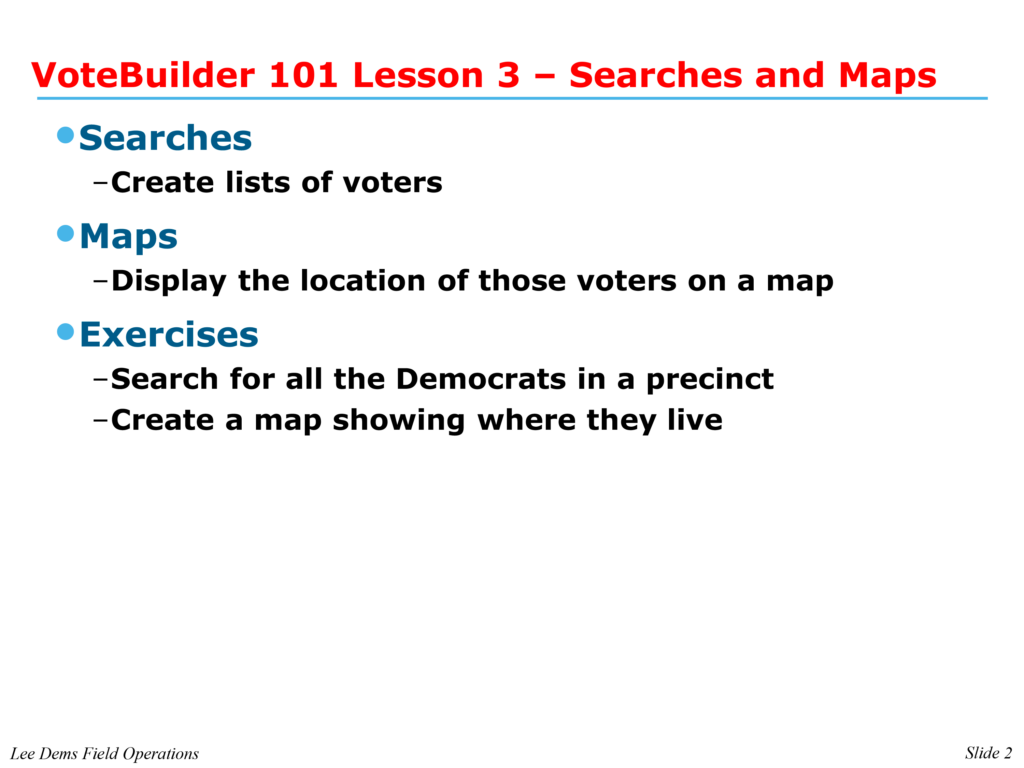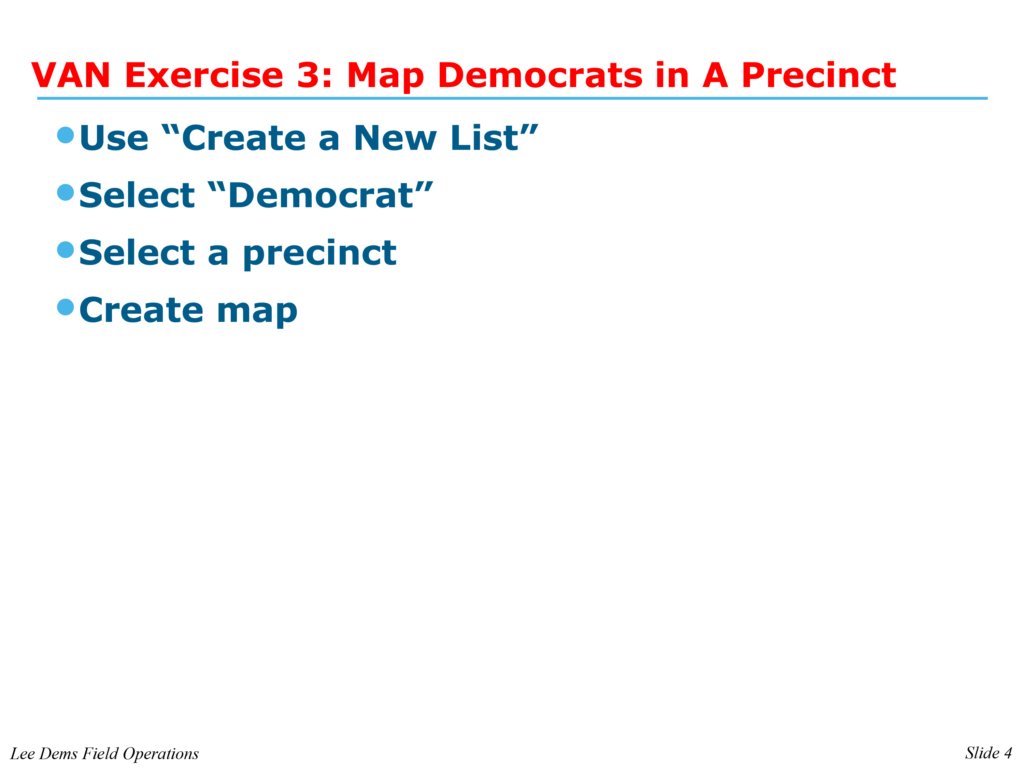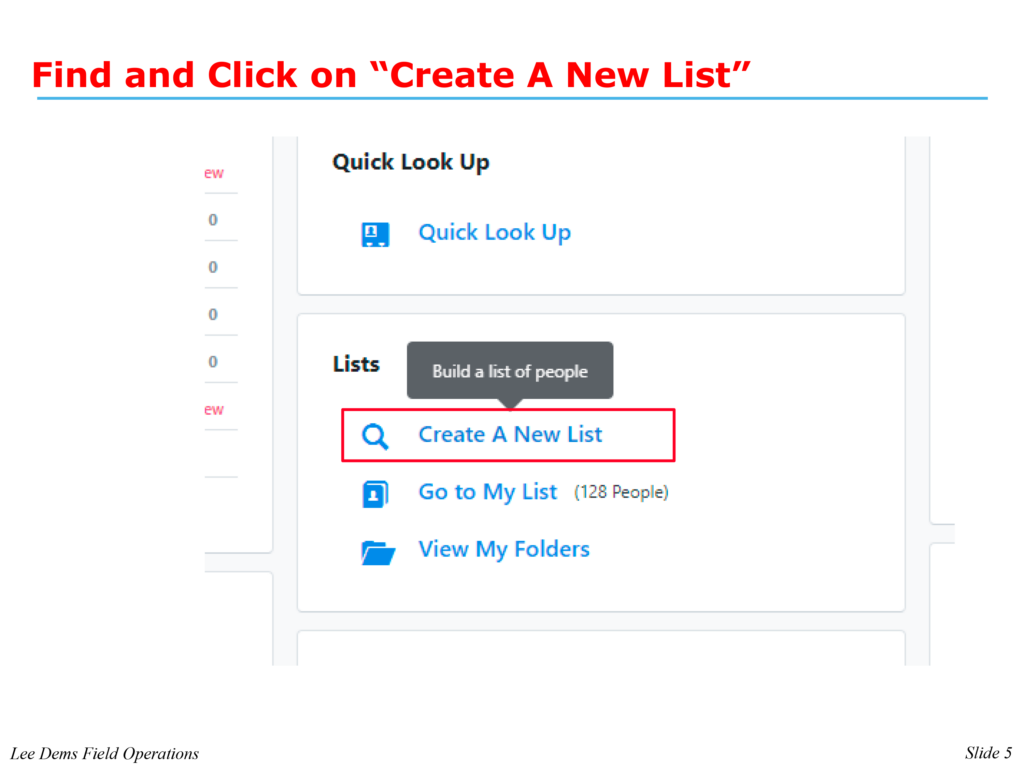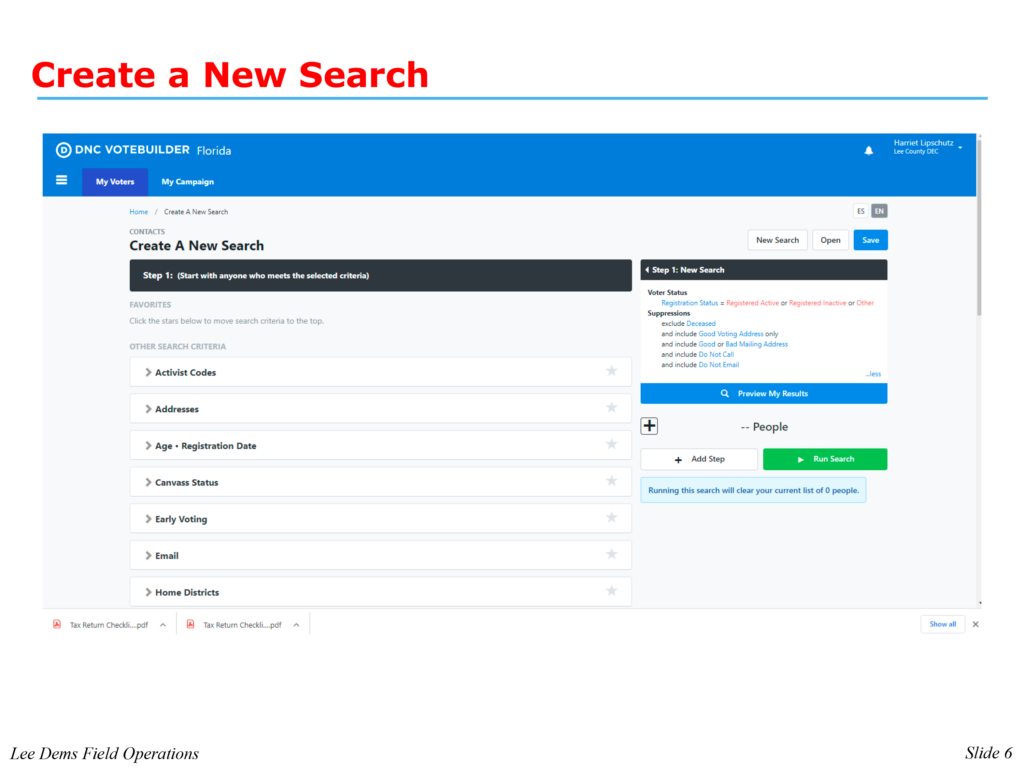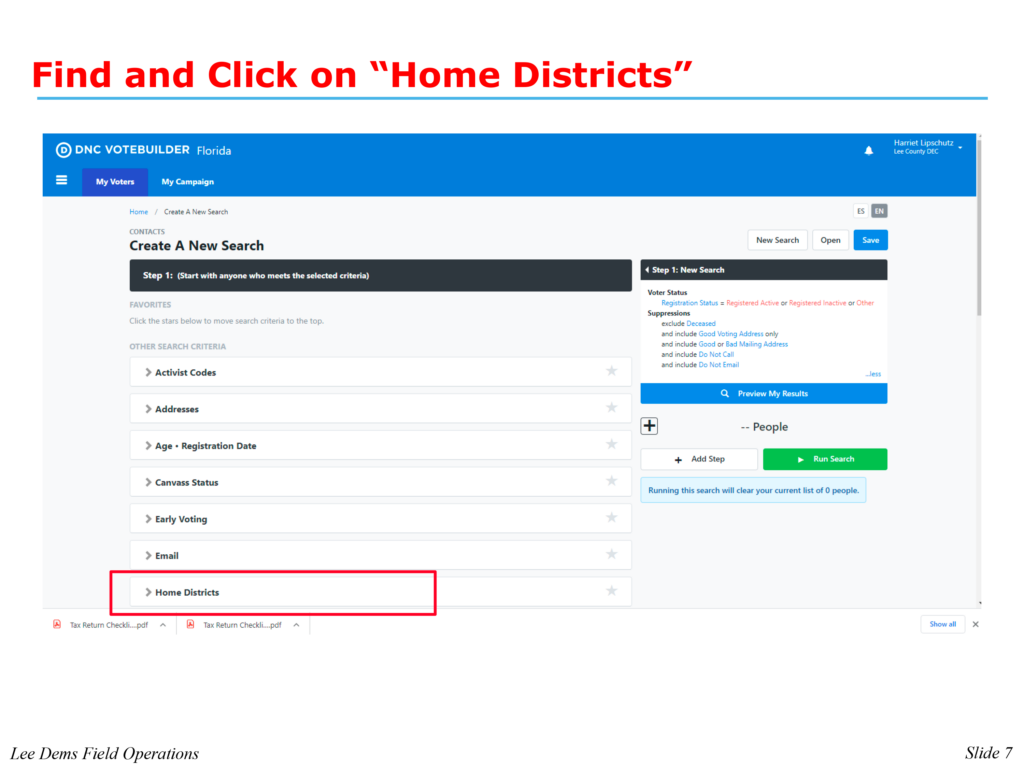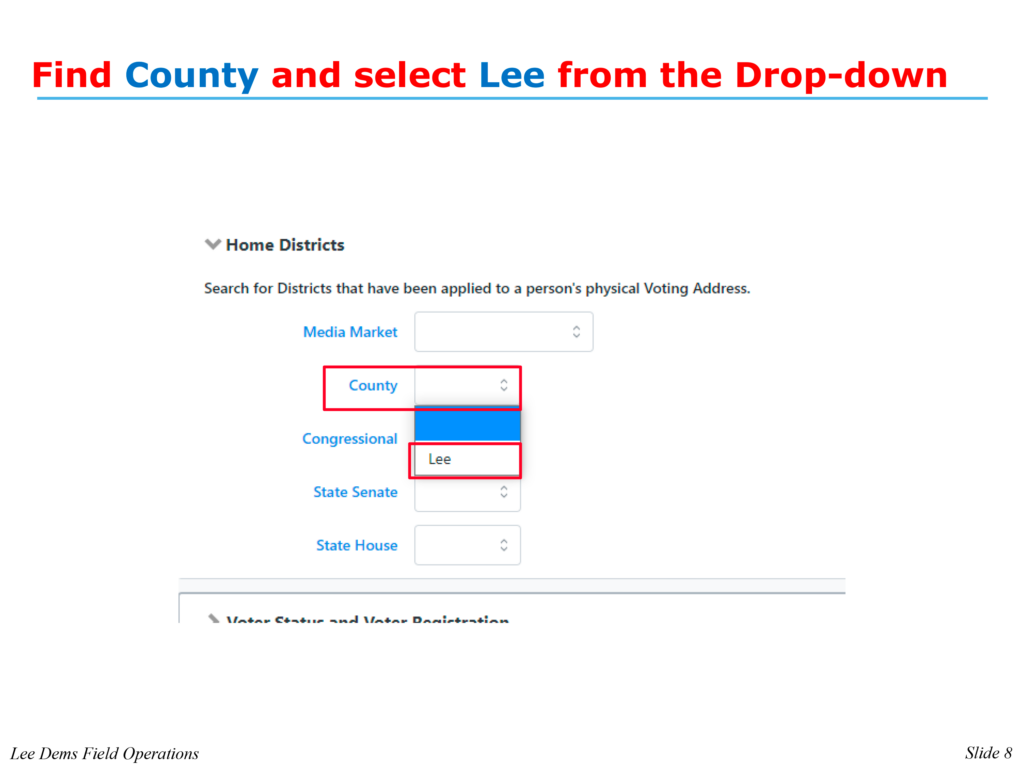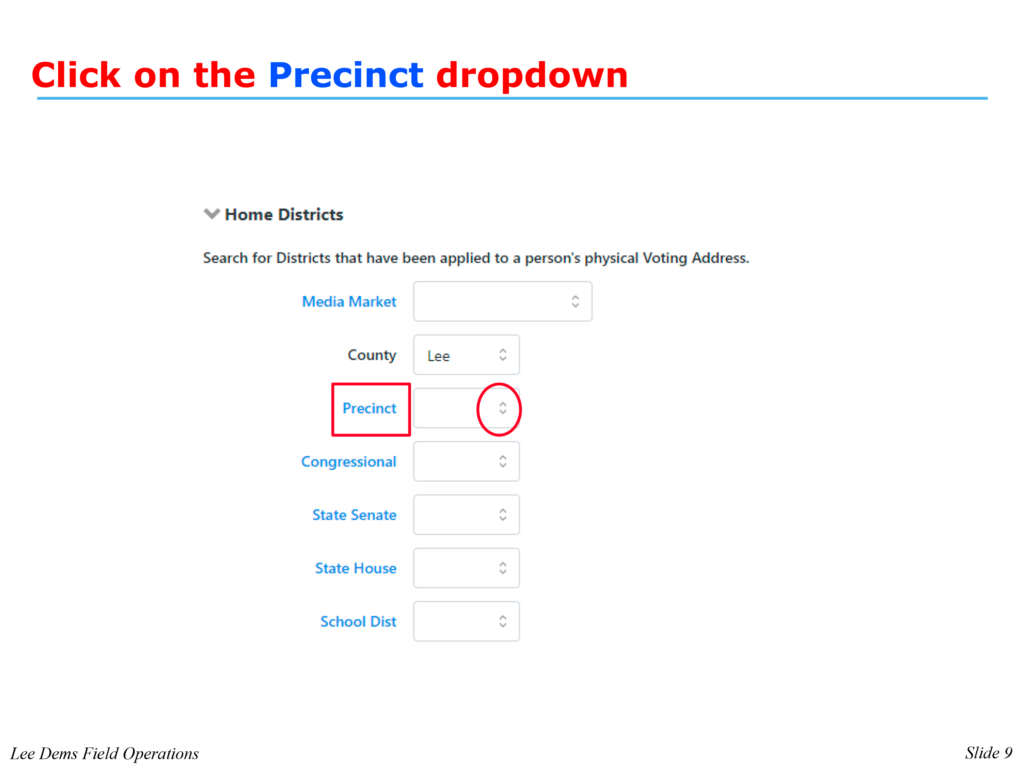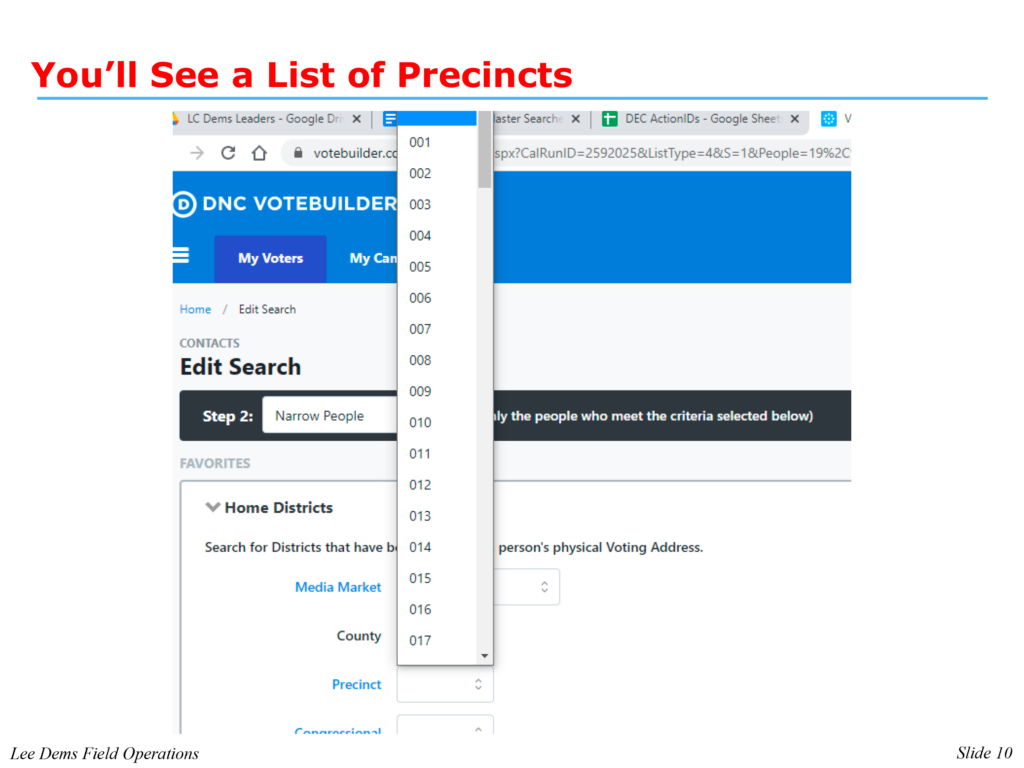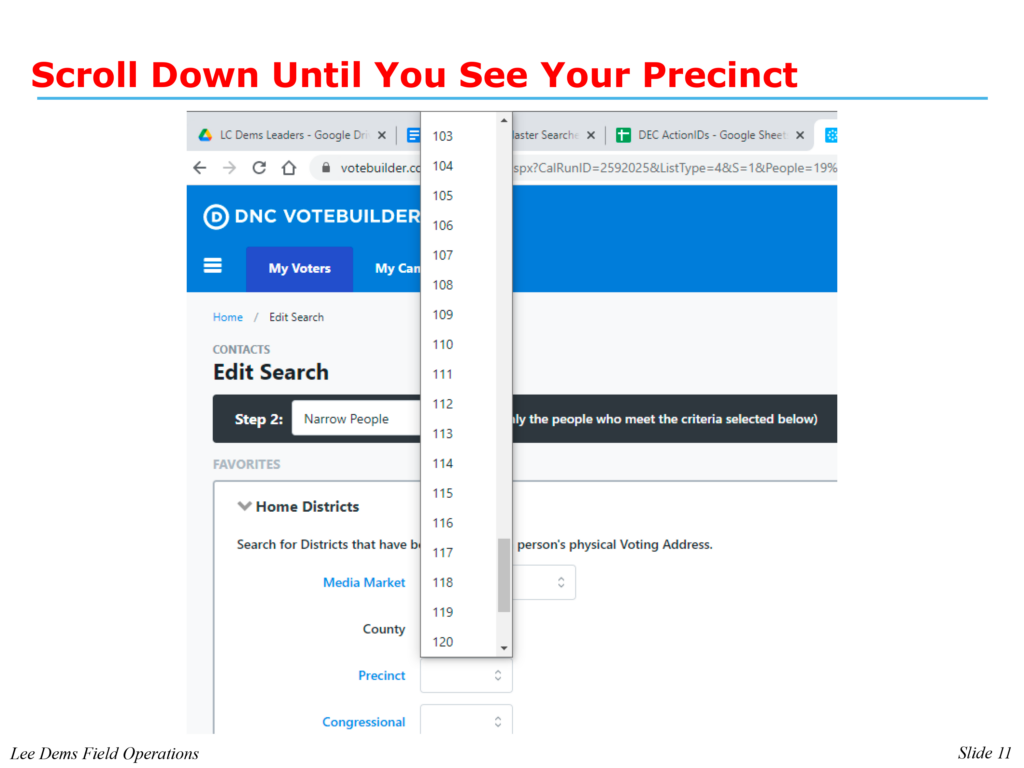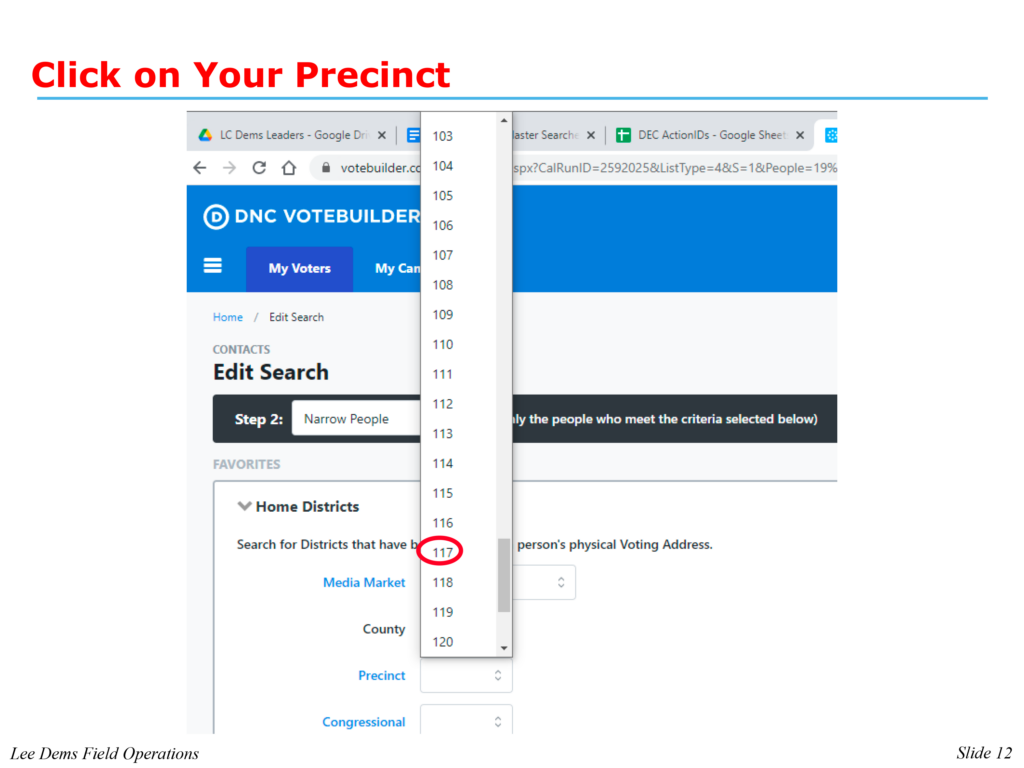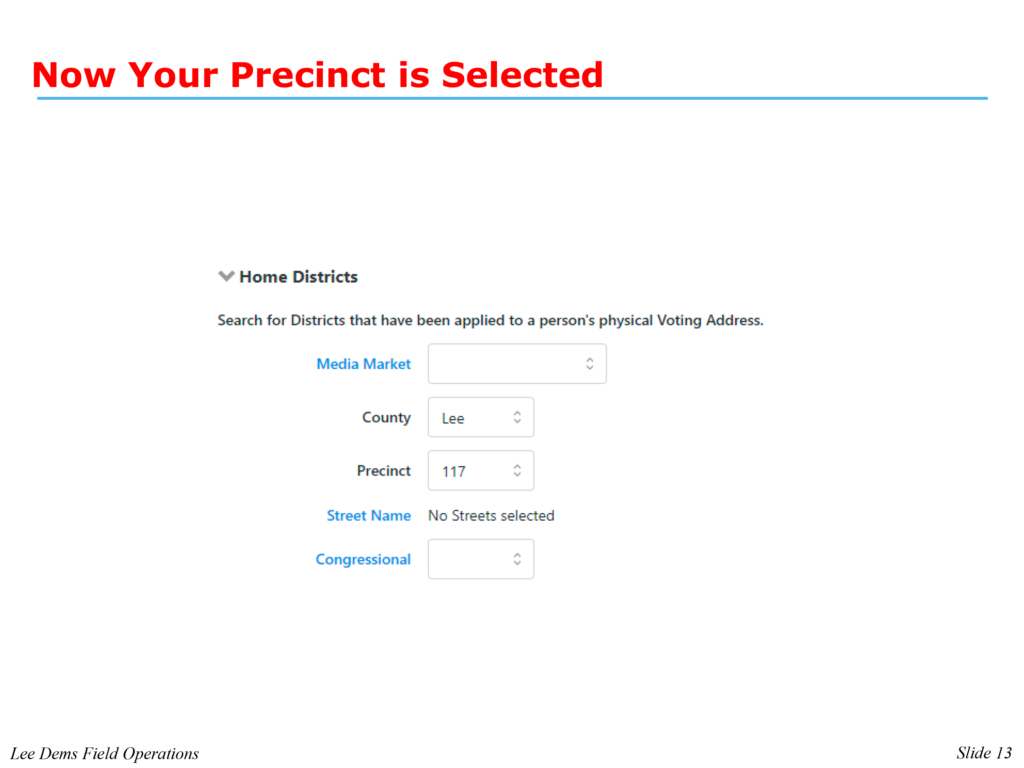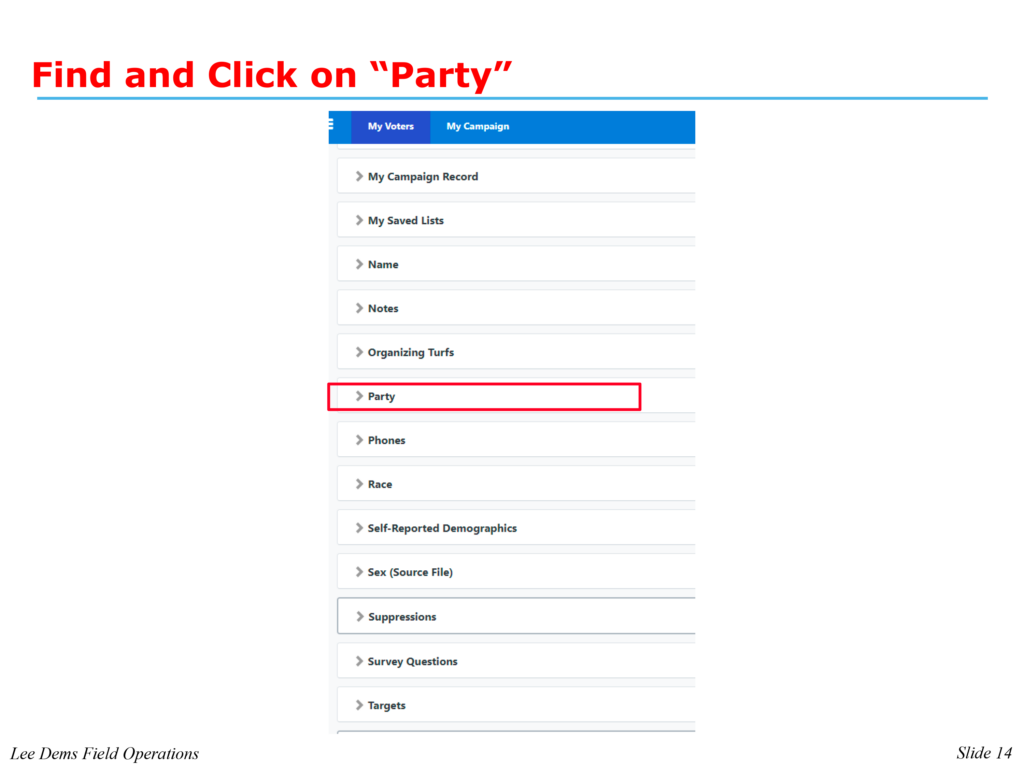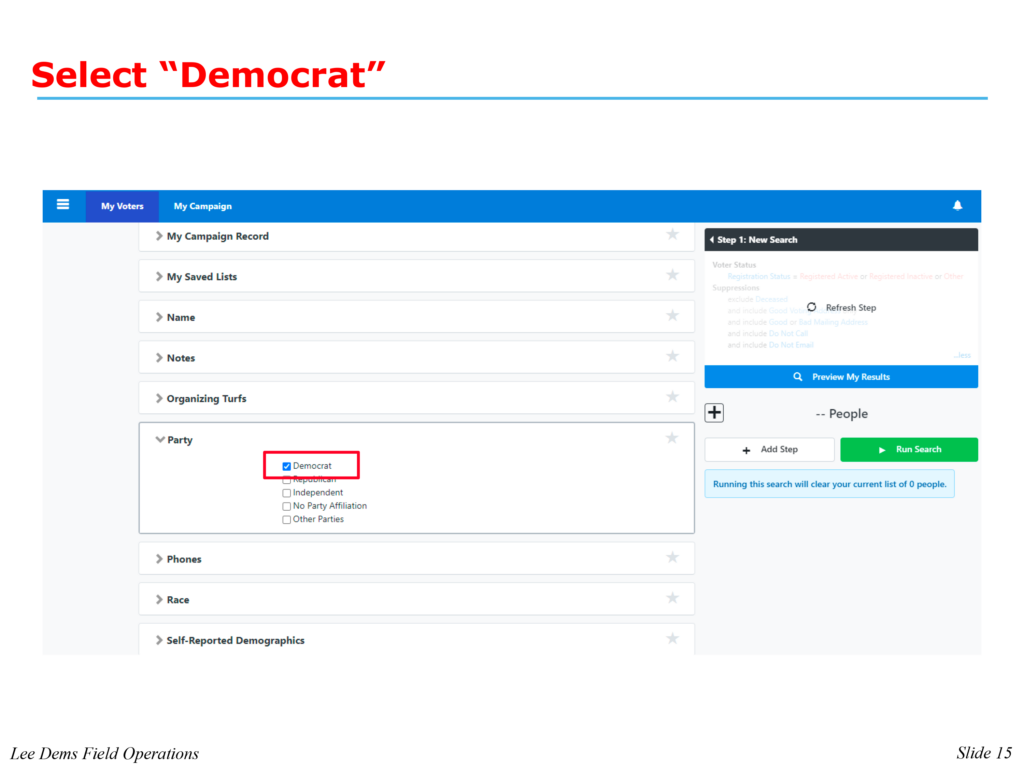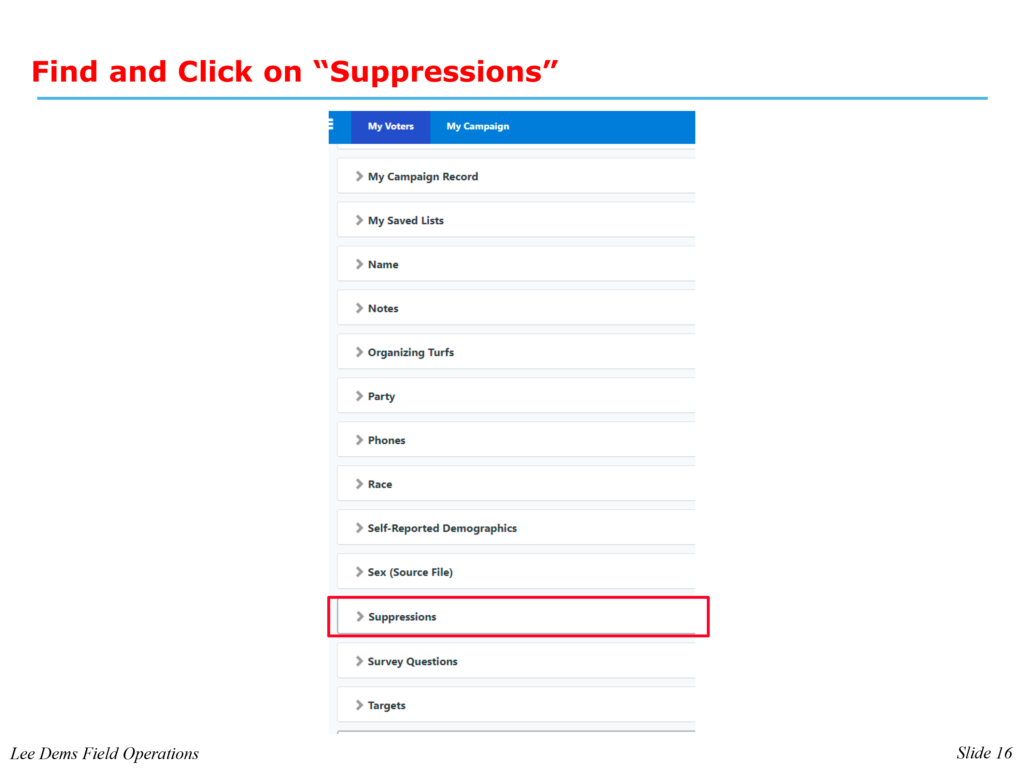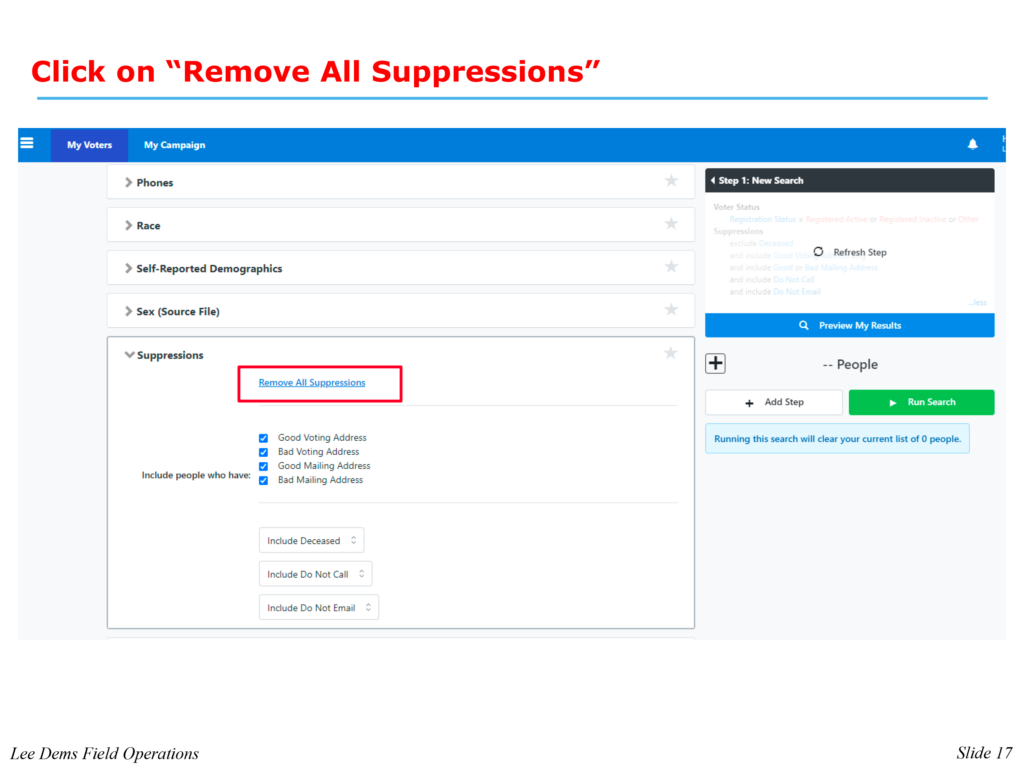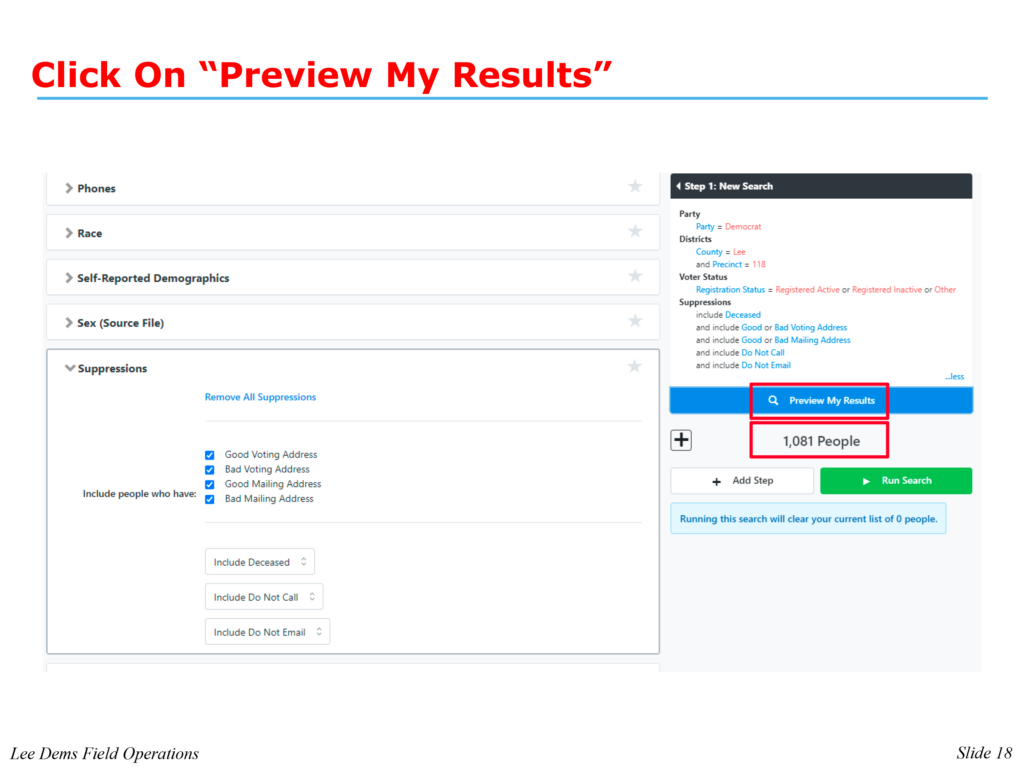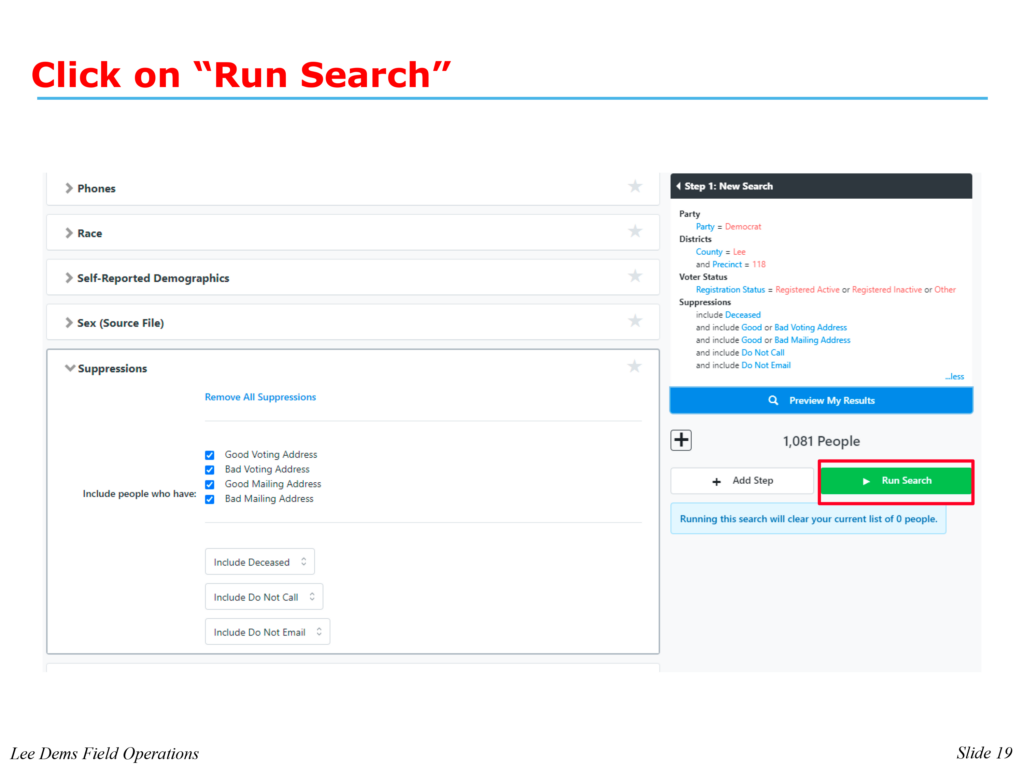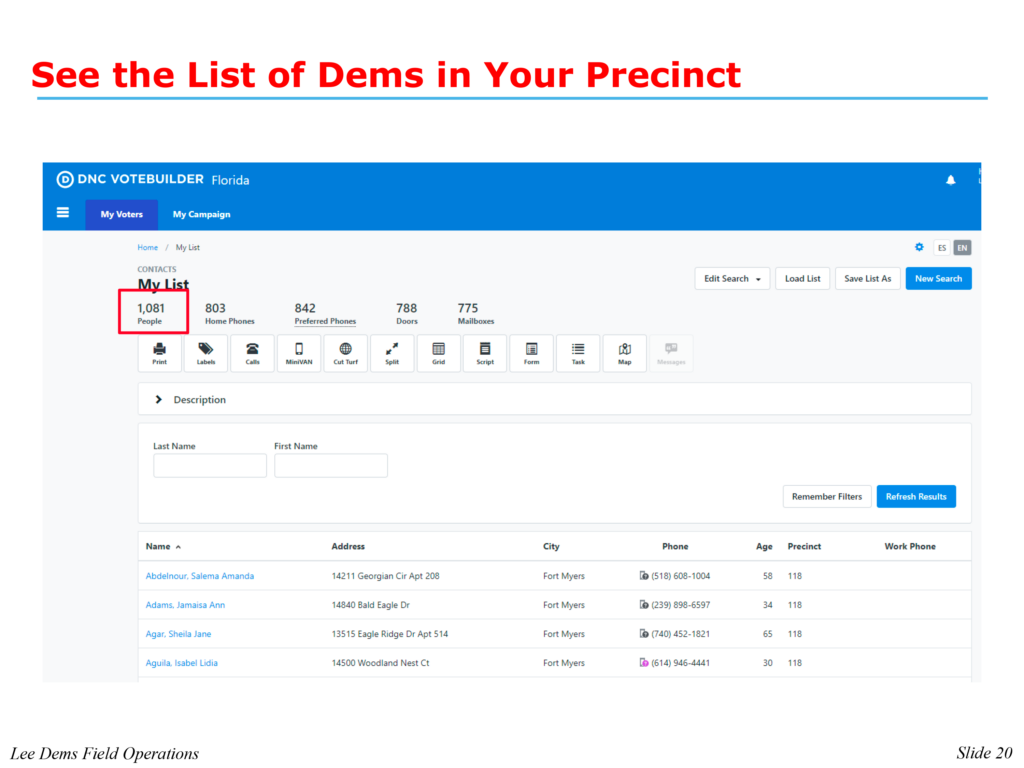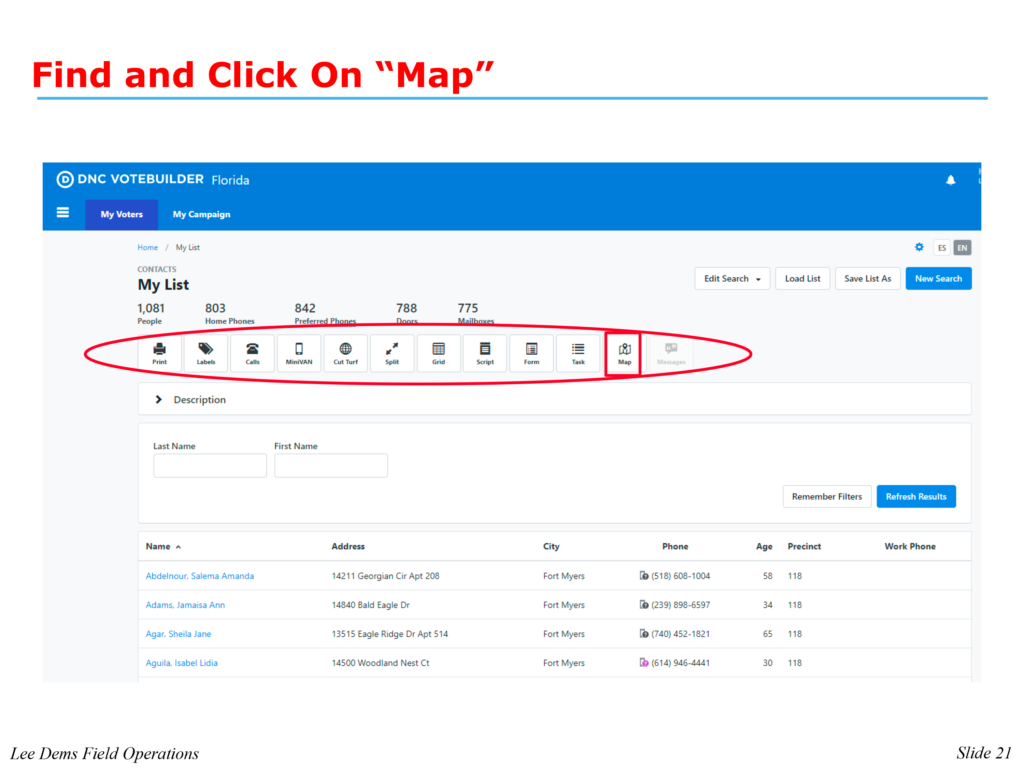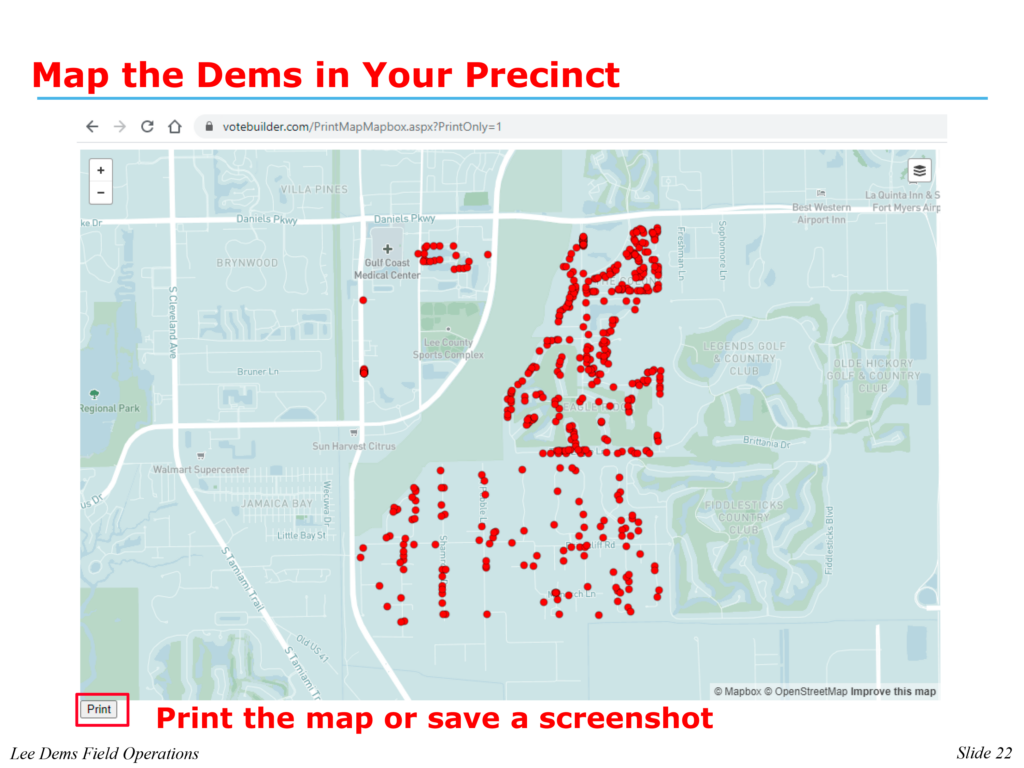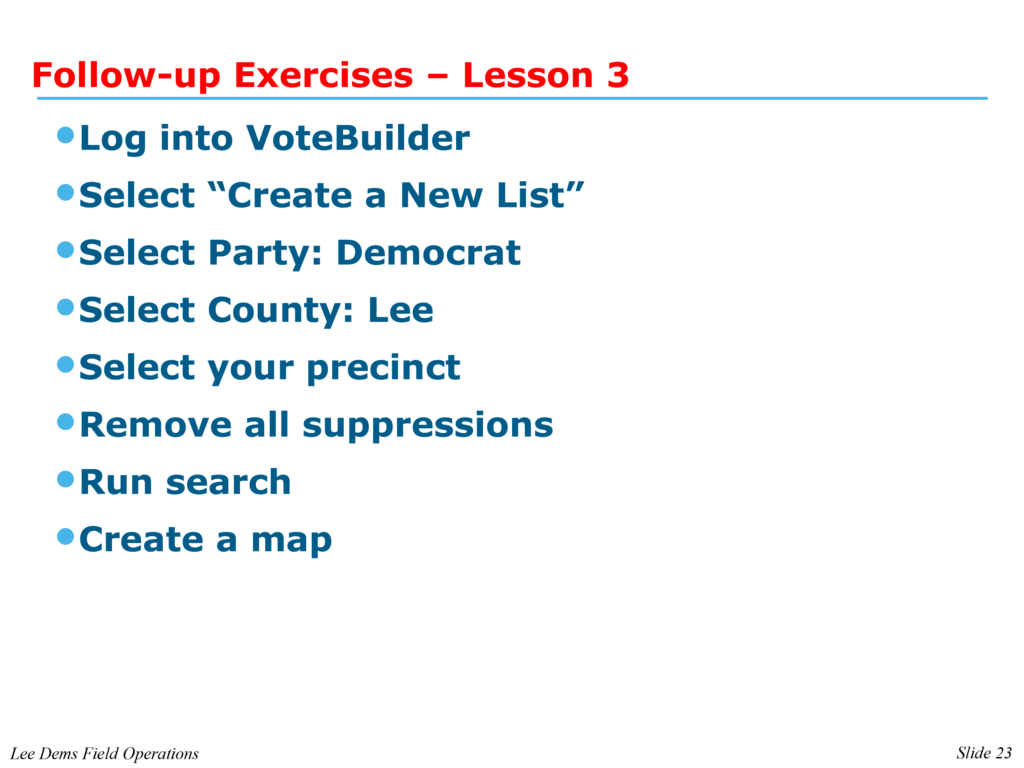Lesson 1: Introduction to VoteBuilder (6:00)
Download / Print Lesson 1 PowerPoint Presentation
Slides
- VoteBuilder and VAN
- What Do We Use VAN For?
- ActionIDs
- Profiles and Privileges
Exercises
- Log into VoteBuilder with your ActionID
- Two-Factor Authentication
- VoteBuilder Home Page
- Key Items on the Home Page Center
Lesson 2: Voter Records in My Voters (14:33)
Download / Print Lesson 2 PowerPoint Presentation
Slides
- My Voters and My Campaign
- My Voters – External and internal data in the voter record
Exercises
- My Voters and My Campaign on Home Page
- Quick Lookup of yourself
- My Voters Voter Record
- Rearrange Data Blocks
- Addresses
- Vital Stats & Contact Preferences
- Voter File VANID and State Voter ID
- Also at Primary Address
- Districts
- Phones
- Contact History
- Survey responses
- Add Voting History?
Lesson 3: Creating Searches and Maps (8:53)
Download / Print Lesson 3 PowerPoint Presentation
Slides
- Searches and Lists
Exercises
- Learn to use “Create a New List”
- Select “Democrat”
- Select a precinct
- Create a map